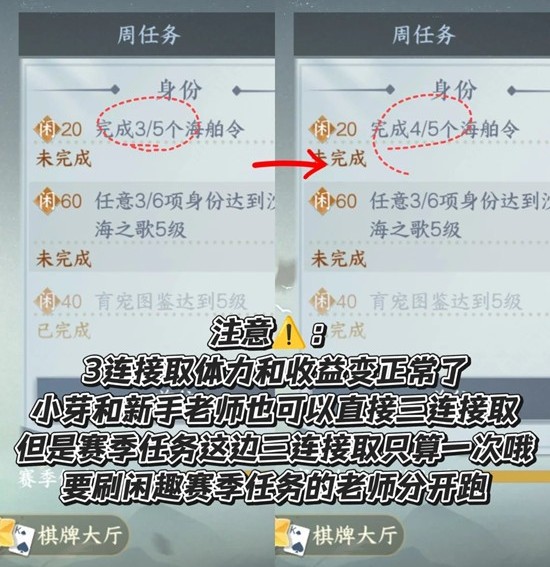BLFS 中使用RPM包管理工具-支持简单的rpm安装
时间:2008-07-22
来源:互联网
本文参考:
http://www.linuxfromscratch.org/hint.../files/rpm.txt
blfs6.3rc2
解决依赖关系
1. 编译安装beecrypt-4.1.2.tar.gz
./configure --prefix=/usr --enable-shared &&
make &&
make install
2.编译安装neon-0.25.5.tar.gz
./configure --prefix=/usr --enable-shared &&
make &&
make install
3。http://wiki.rpm.org/Download 下载源码包(4.4.2.3)
tar xvf xxx.tar.gz(源码包)
cd xxx
./autogen.sh --noconfigure
./configure --prefix=/usr \
--disable-posixmutexes \
--disable-pthreadsmutexes \
--without-python \
--without-selinux \
--without-javaglue &&
make &&
make install
install -d /var/lock/rpm
rpm --initdb --root=/
rpm --rebuilddb --root=/
rpm --version(测试)
如果正确,就可以使用了的。
root [ /usr/src/]# rpm --version
RPM version 4.4.2.3
使用了rpm之后呀,可以比较简单的安装rpm包的
我就刚刚安装Openoffice 3了。
还有redhat公司system-config类的图形工具哈。
http://www.linuxfromscratch.org/hint.../files/rpm.txt
blfs6.3rc2
解决依赖关系
1. 编译安装beecrypt-4.1.2.tar.gz
./configure --prefix=/usr --enable-shared &&
make &&
make install
2.编译安装neon-0.25.5.tar.gz
./configure --prefix=/usr --enable-shared &&
make &&
make install
3。http://wiki.rpm.org/Download 下载源码包(4.4.2.3)
tar xvf xxx.tar.gz(源码包)
cd xxx
./autogen.sh --noconfigure
./configure --prefix=/usr \
--disable-posixmutexes \
--disable-pthreadsmutexes \
--without-python \
--without-selinux \
--without-javaglue &&
make &&
make install
install -d /var/lock/rpm
rpm --initdb --root=/
rpm --rebuilddb --root=/
rpm --version(测试)
如果正确,就可以使用了的。
root [ /usr/src/]# rpm --version
RPM version 4.4.2.3
使用了rpm之后呀,可以比较简单的安装rpm包的
我就刚刚安装Openoffice 3了。
还有redhat公司system-config类的图形工具哈。
作者: hongshun 发布时间: 2008-07-22
昔日我就是因为 rpm 的 dependency hell 问题而变成 RedHat refugee,今天天掉下来也不愿意再用 rpm~~!
作者: d00m3d 发布时间: 2008-07-23
相关阅读 更多
热门阅读
-
 office 2019专业增强版最新2021版激活秘钥/序列号/激活码推荐 附激活工具
office 2019专业增强版最新2021版激活秘钥/序列号/激活码推荐 附激活工具
阅读:74
-
 如何安装mysql8.0
如何安装mysql8.0
阅读:31
-
 Word快速设置标题样式步骤详解
Word快速设置标题样式步骤详解
阅读:28
-
 20+道必知必会的Vue面试题(附答案解析)
20+道必知必会的Vue面试题(附答案解析)
阅读:37
-
 HTML如何制作表单
HTML如何制作表单
阅读:22
-
 百词斩可以改天数吗?当然可以,4个步骤轻松修改天数!
百词斩可以改天数吗?当然可以,4个步骤轻松修改天数!
阅读:31
-
 ET文件格式和XLS格式文件之间如何转化?
ET文件格式和XLS格式文件之间如何转化?
阅读:24
-
 react和vue的区别及优缺点是什么
react和vue的区别及优缺点是什么
阅读:121
-
 支付宝人脸识别如何关闭?
支付宝人脸识别如何关闭?
阅读:21
-
 腾讯微云怎么修改照片或视频备份路径?
腾讯微云怎么修改照片或视频备份路径?
阅读:28