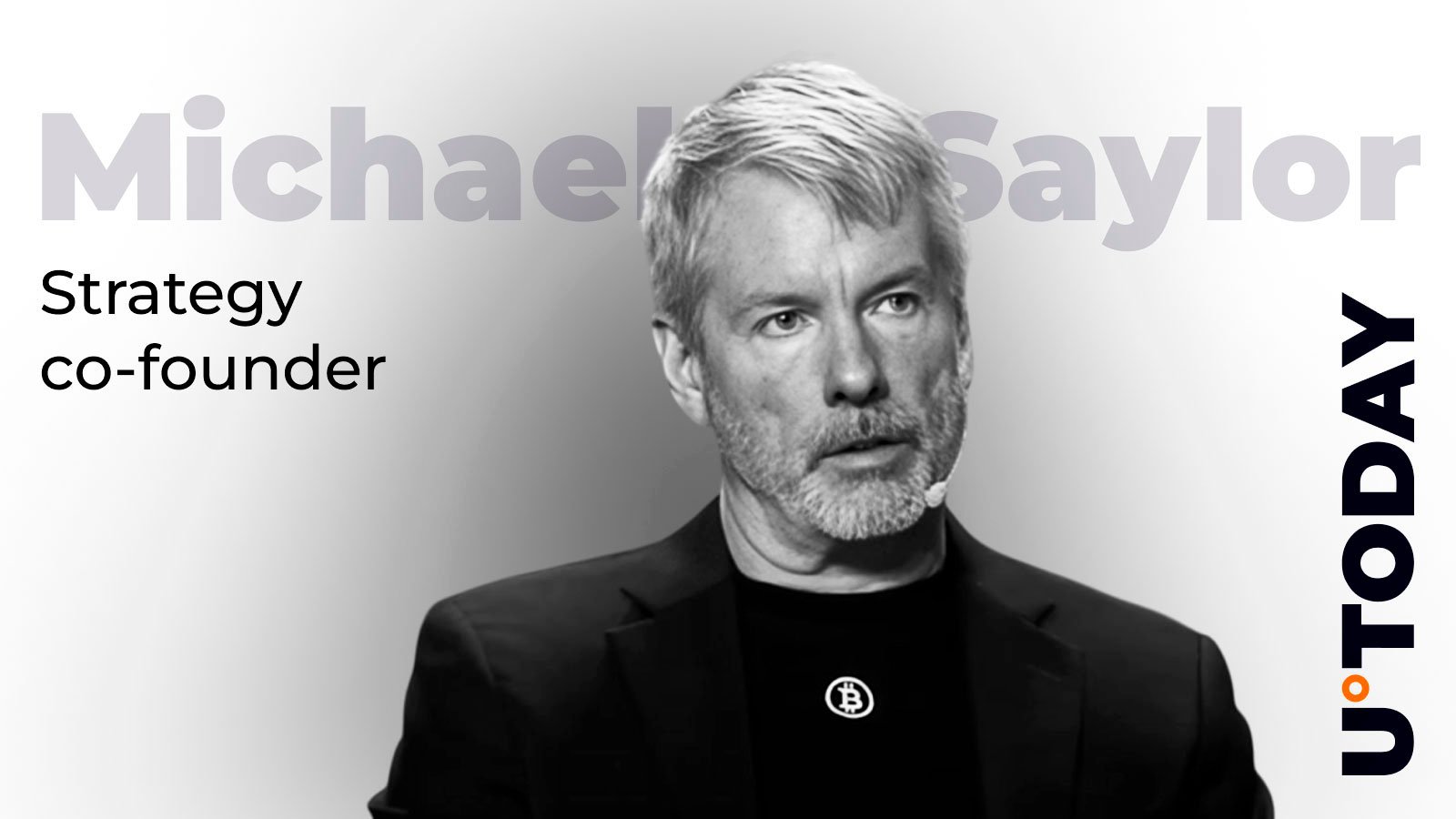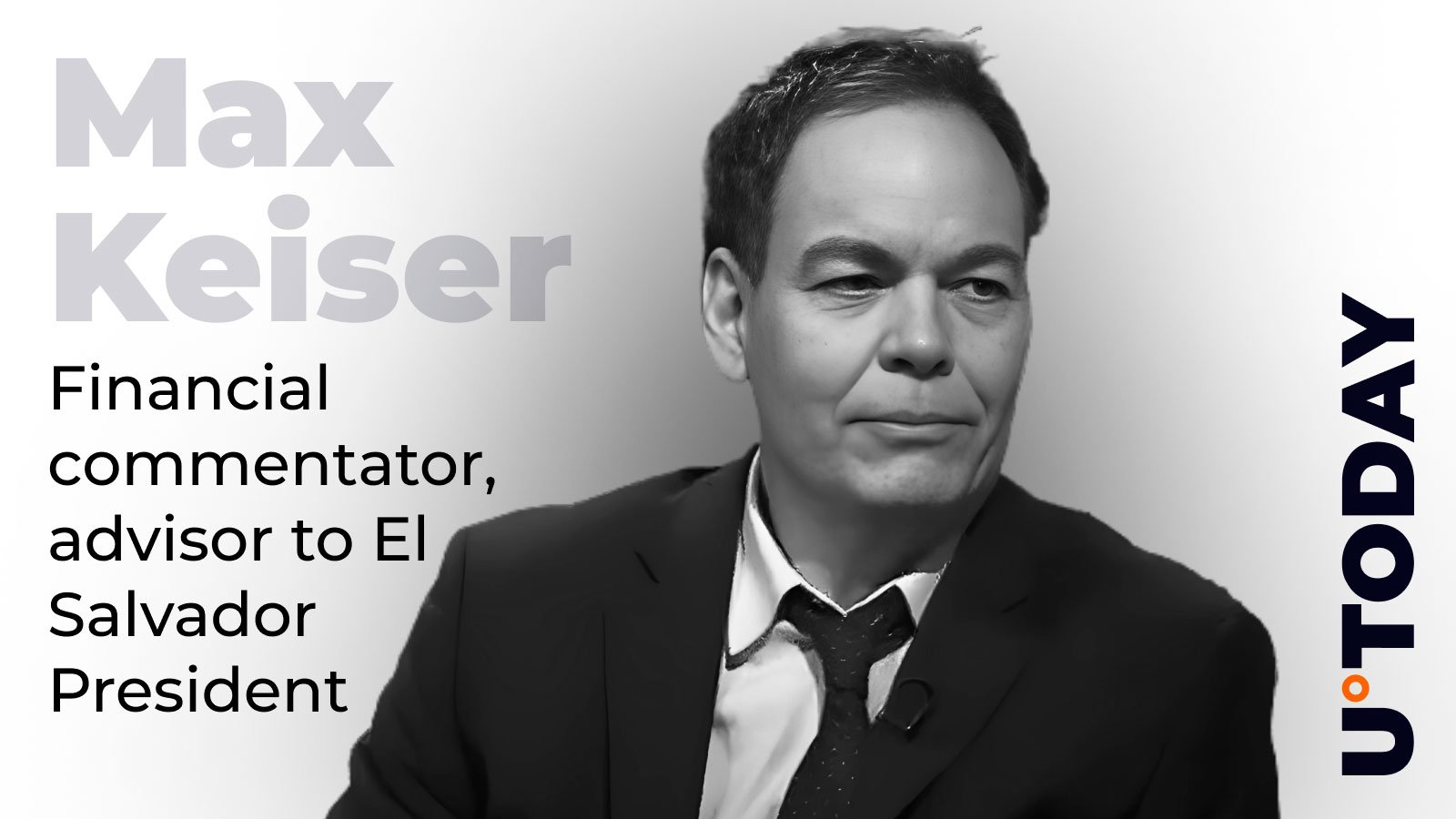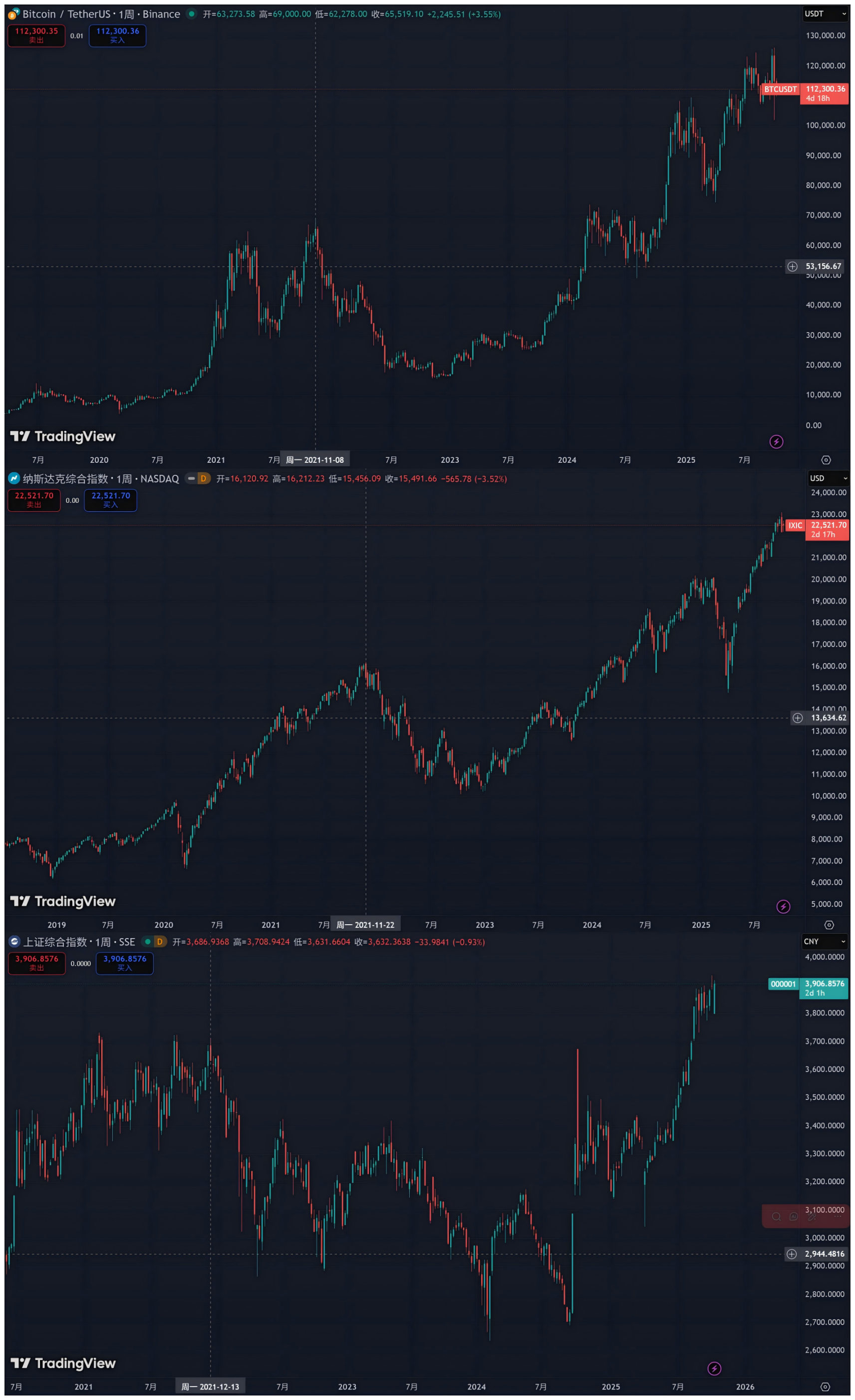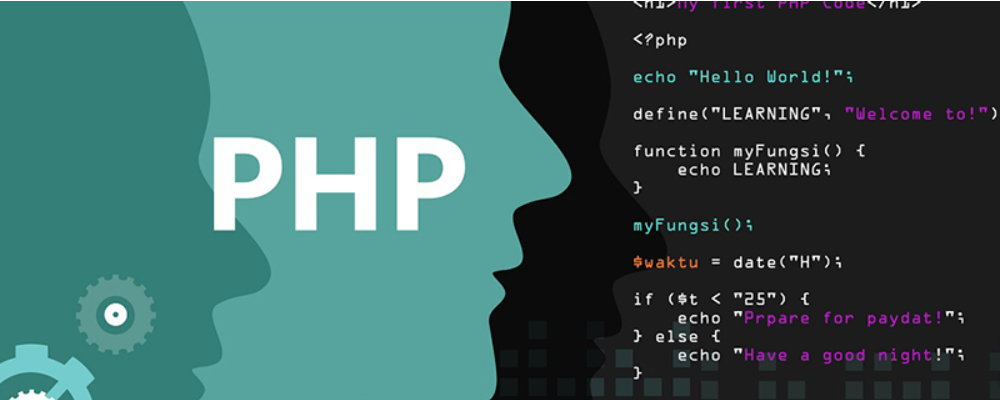如何使用xmldom获得一个node的index
时间:2005-01-31
来源:互联网
期待ing。。。在不行就只好循环遍历了,我会哭死的,救救!
作者: bound0 发布时间: 2005-01-31
谢谢:)
作者: gorgee 发布时间: 2005-02-01
试试看这个例子能否解决你的疑问.
<!DOCTYPE HTML PUBLIC "-//W3C//DTD HTML 4.0 Transitional//EN"> <HTML> <HEAD> <TITLE> New Document </TITLE> <META NAME="Generator" CONTENT="EditPlus"> <META NAME="Author" CONTENT=""> <META NAME="Keywords" CONTENT=""> <META NAME="Description" CONTENT=""> <style> body,table { font-size:9pt; } </style> <xml id="xmlData"> <DATA> <LIST> <ITEM NAME="张三" GENDER="男" AGE="20"/> <ITEM NAME="李四" GENDER="女" AGE="30"/> <ITEM NAME="王麻子" GENDER="不明" AGE="40"/> </LIST> </DATA> </xml> <xml id="xslData"> <?xml version="1.0" encoding="GB2312" ?> <xsl:stylesheet xmlns:xsl="http://www.w3.org/1999/XSL/Transform" xmlns:v="urn:schemas-microsoft-com:vml" version="1.0"> <xsl:output method="html" indent="yes"/> <xsl:template match="/"> <div align="center"> <xsl:apply-templates select="DATA"/> </div> </xsl:template> <xsl:template match="LIST"> <table backgcolor="silver" cellpadding="1" cellspacing="1" width="95%" bgcolor="silver" id="tblApplyList" align="center"> <tr bgcolor="#FFF4CA" height = "22"> <th width="20%" >姓名</th> <th width="30%">性别</th> <th width="20%" >年龄</th> <th width="30%">操作</th> </tr> <xsl:apply-templates select="ITEM"/> </table> </xsl:template> <xsl:template match="ITEM"> <tr bgcolor="white" > <td style="text-align:center"><xsl:value-of select="@NAME"/></td> <td style="text-align:center" ><xsl:value-of select="@GENDER"/></td> <td style="text-align:center" ><xsl:value-of select="@AGE"/></td> <td style="text-align:center" ><a href="#" onclick="DeleteItem({position()-1})">删除</a></td> </tr> </xsl:template> </xsl:stylesheet> </xml> <SCRIPT LANGUAGE="JavaScript"> <!-- function Init() { divData.innerHTML = xmlData.transformNode(xslData); } function DeleteItem(iIndex) { //alert(iIndex); var selectNode; selectNode = xmlData.selectNodes("//DATA/LIST/ITEM").item(iIndex); alert(selectNode.xml); //下面根据iIndex定位到xmldata } //--> </SCRIPT> </HEAD> <BODY onload="Init()"> <div id="divData"></div> </BODY> </HTML>
提示:您可以先修改部分代码再运行
<!DOCTYPE HTML PUBLIC "-//W3C//DTD HTML 4.0 Transitional//EN"> <HTML> <HEAD> <TITLE> New Document </TITLE> <META NAME="Generator" CONTENT="EditPlus"> <META NAME="Author" CONTENT=""> <META NAME="Keywords" CONTENT=""> <META NAME="Description" CONTENT=""> <style> body,table { font-size:9pt; } </style> <xml id="xmlData"> <DATA> <LIST> <ITEM NAME="张三" GENDER="男" AGE="20"/> <ITEM NAME="李四" GENDER="女" AGE="30"/> <ITEM NAME="王麻子" GENDER="不明" AGE="40"/> </LIST> </DATA> </xml> <xml id="xslData"> <?xml version="1.0" encoding="GB2312" ?> <xsl:stylesheet xmlns:xsl="http://www.w3.org/1999/XSL/Transform" xmlns:v="urn:schemas-microsoft-com:vml" version="1.0"> <xsl:output method="html" indent="yes"/> <xsl:template match="/"> <div align="center"> <xsl:apply-templates select="DATA"/> </div> </xsl:template> <xsl:template match="LIST"> <table backgcolor="silver" cellpadding="1" cellspacing="1" width="95%" bgcolor="silver" id="tblApplyList" align="center"> <tr bgcolor="#FFF4CA" height = "22"> <th width="20%" >姓名</th> <th width="30%">性别</th> <th width="20%" >年龄</th> <th width="30%">操作</th> </tr> <xsl:apply-templates select="ITEM"/> </table> </xsl:template> <xsl:template match="ITEM"> <tr bgcolor="white" > <td style="text-align:center"><xsl:value-of select="@NAME"/></td> <td style="text-align:center" ><xsl:value-of select="@GENDER"/></td> <td style="text-align:center" ><xsl:value-of select="@AGE"/></td> <td style="text-align:center" ><a href="#" onclick="DeleteItem({position()-1})">删除</a></td> </tr> </xsl:template> </xsl:stylesheet> </xml> <SCRIPT LANGUAGE="JavaScript"> <!-- function Init() { divData.innerHTML = xmlData.transformNode(xslData); } function DeleteItem(iIndex) { //alert(iIndex); var selectNode; selectNode = xmlData.selectNodes("//DATA/LIST/ITEM").item(iIndex); alert(selectNode.xml); //下面根据iIndex定位到xmldata } //--> </SCRIPT> </HEAD> <BODY onload="Init()"> <div id="divData"></div> </BODY> </HTML>
提示:您可以先修改部分代码再运行
作者: bound0 发布时间: 2005-02-07
相关阅读 更多
热门阅读
-
 office 2019专业增强版最新2021版激活秘钥/序列号/激活码推荐 附激活工具
office 2019专业增强版最新2021版激活秘钥/序列号/激活码推荐 附激活工具
阅读:74
-
 如何安装mysql8.0
如何安装mysql8.0
阅读:31
-
 Word快速设置标题样式步骤详解
Word快速设置标题样式步骤详解
阅读:28
-
 20+道必知必会的Vue面试题(附答案解析)
20+道必知必会的Vue面试题(附答案解析)
阅读:37
-
 HTML如何制作表单
HTML如何制作表单
阅读:22
-
 百词斩可以改天数吗?当然可以,4个步骤轻松修改天数!
百词斩可以改天数吗?当然可以,4个步骤轻松修改天数!
阅读:31
-
 ET文件格式和XLS格式文件之间如何转化?
ET文件格式和XLS格式文件之间如何转化?
阅读:24
-
 react和vue的区别及优缺点是什么
react和vue的区别及优缺点是什么
阅读:121
-
 支付宝人脸识别如何关闭?
支付宝人脸识别如何关闭?
阅读:21
-
 腾讯微云怎么修改照片或视频备份路径?
腾讯微云怎么修改照片或视频备份路径?
阅读:28