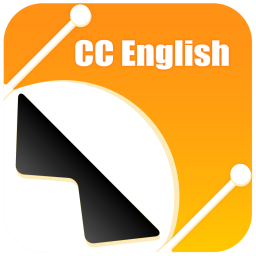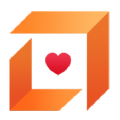怎样编译gcc-4.4.4?
时间:2010-08-08
来源:互联网
首先,下载了源码gcc-4.4.4.tar.gz。
解压后的文件:
ABOUT-NLS COPYING3.LIB libgcc ltversion.m4
boehm-gc COPYING.LIB libgfortran MAINTAINERS
ChangeLog COPYING.RUNTIME libgomp maintainer-scripts
ChangeLog.tree-ssa depcomp libiberty Makefile.def
compile fixincludes libjava Makefile.in
config gcc libmudflap Makefile.tpl
config.guess gnattools libobjc MD5SUMS
config.log include libssp missing
config-ml.in INSTALL libstdc++-v3 mkdep
config.rpath install-sh libtool-ldflags mkinstalldirs
config.sub intl libtool.m4 move-if-change
configure LAST_UPDATED ltgcc.m4 NEWS
configure.ac libada ltmain.sh README
contrib libcpp lt~obsolete.m4 symlink-tree
COPYING libdecnumber ltoptions.m4 ylwrap
COPYING3 libffi ltsugar.m4 zlib
配置:
./configure --prefix = /usr/local/gcc-4.4.4/
root@LEE:/home/lee/gcc-4.4.4# ./configure --prefix=/usr/local/gcc-4.4.4
checking build system type... x86_64-unknown-linux-gnu
checking host system type... x86_64-unknown-linux-gnu
checking target system type... x86_64-unknown-linux-gnu
checking for a BSD-compatible install... /usr/bin/install -c
checking whether ln works... yes
checking whether ln -s works... yes
checking for gcc... gcc
checking for C compiler default output file name... a.out
checking whether the C compiler works... yes
checking whether we are cross compiling... no
checking for suffix of executables...
checking for suffix of object files... o
checking whether we are using the GNU C compiler... yes
checking whether gcc accepts -g... yes
checking for gcc option to accept ANSI C... none needed
checking for g++... g++
checking whether we are using the GNU C++ compiler... yes
checking whether g++ accepts -g... yes
checking for gnatbind... no
checking for gnatmake... no
checking whether compiler driver understands Ada... no
checking how to compare bootstrapped objects... cmp --ignore-initial=16 $$f1 $$f2
checking for correct version of gmp.h... yes
checking for correct version of mpfr.h... no
configure: error: Building GCC requires GMP 4.1+ and MPFR 2.3.2+.
Try the --with-gmp and/or --with-mpfr options to specify their locations.
Copies of these libraries' source code can be found at their respective
hosting sites as well as at ftp://gcc.gnu.org/pub/gcc/infrastructure/.
See also http://gcc.gnu.org/install/prerequisites.html for additional info.
If you obtained GMP and/or MPFR from a vendor distribution package, make
sure that you have installed both the libraries and the header files.
They may be located in separate packages.
但是配置完后,并没有生成Makefile。
有那位大虾,告诉我怎么搞定哦?
解压后的文件:
ABOUT-NLS COPYING3.LIB libgcc ltversion.m4
boehm-gc COPYING.LIB libgfortran MAINTAINERS
ChangeLog COPYING.RUNTIME libgomp maintainer-scripts
ChangeLog.tree-ssa depcomp libiberty Makefile.def
compile fixincludes libjava Makefile.in
config gcc libmudflap Makefile.tpl
config.guess gnattools libobjc MD5SUMS
config.log include libssp missing
config-ml.in INSTALL libstdc++-v3 mkdep
config.rpath install-sh libtool-ldflags mkinstalldirs
config.sub intl libtool.m4 move-if-change
configure LAST_UPDATED ltgcc.m4 NEWS
configure.ac libada ltmain.sh README
contrib libcpp lt~obsolete.m4 symlink-tree
COPYING libdecnumber ltoptions.m4 ylwrap
COPYING3 libffi ltsugar.m4 zlib
配置:
./configure --prefix = /usr/local/gcc-4.4.4/
root@LEE:/home/lee/gcc-4.4.4# ./configure --prefix=/usr/local/gcc-4.4.4
checking build system type... x86_64-unknown-linux-gnu
checking host system type... x86_64-unknown-linux-gnu
checking target system type... x86_64-unknown-linux-gnu
checking for a BSD-compatible install... /usr/bin/install -c
checking whether ln works... yes
checking whether ln -s works... yes
checking for gcc... gcc
checking for C compiler default output file name... a.out
checking whether the C compiler works... yes
checking whether we are cross compiling... no
checking for suffix of executables...
checking for suffix of object files... o
checking whether we are using the GNU C compiler... yes
checking whether gcc accepts -g... yes
checking for gcc option to accept ANSI C... none needed
checking for g++... g++
checking whether we are using the GNU C++ compiler... yes
checking whether g++ accepts -g... yes
checking for gnatbind... no
checking for gnatmake... no
checking whether compiler driver understands Ada... no
checking how to compare bootstrapped objects... cmp --ignore-initial=16 $$f1 $$f2
checking for correct version of gmp.h... yes
checking for correct version of mpfr.h... no
configure: error: Building GCC requires GMP 4.1+ and MPFR 2.3.2+.
Try the --with-gmp and/or --with-mpfr options to specify their locations.
Copies of these libraries' source code can be found at their respective
hosting sites as well as at ftp://gcc.gnu.org/pub/gcc/infrastructure/.
See also http://gcc.gnu.org/install/prerequisites.html for additional info.
If you obtained GMP and/or MPFR from a vendor distribution package, make
sure that you have installed both the libraries and the header files.
They may be located in separate packages.
但是配置完后,并没有生成Makefile。
有那位大虾,告诉我怎么搞定哦?
作者: letmego163 发布时间: 2010-08-08
Problem solved!
need install gmp and mpfr.
need install gmp and mpfr.
作者: letmego163 发布时间: 2010-08-08
QUOTE:
Try the --with-gmp and/or --with-mpfr options to specify their locations.
注意看错误信息

作者: 一路征程一路笑 发布时间: 2010-08-08
相关阅读 更多
热门阅读
-
 office 2019专业增强版最新2021版激活秘钥/序列号/激活码推荐 附激活工具
office 2019专业增强版最新2021版激活秘钥/序列号/激活码推荐 附激活工具
阅读:74
-
 如何安装mysql8.0
如何安装mysql8.0
阅读:31
-
 Word快速设置标题样式步骤详解
Word快速设置标题样式步骤详解
阅读:28
-
 20+道必知必会的Vue面试题(附答案解析)
20+道必知必会的Vue面试题(附答案解析)
阅读:37
-
 HTML如何制作表单
HTML如何制作表单
阅读:22
-
 百词斩可以改天数吗?当然可以,4个步骤轻松修改天数!
百词斩可以改天数吗?当然可以,4个步骤轻松修改天数!
阅读:31
-
 ET文件格式和XLS格式文件之间如何转化?
ET文件格式和XLS格式文件之间如何转化?
阅读:24
-
 react和vue的区别及优缺点是什么
react和vue的区别及优缺点是什么
阅读:121
-
 支付宝人脸识别如何关闭?
支付宝人脸识别如何关闭?
阅读:21
-
 腾讯微云怎么修改照片或视频备份路径?
腾讯微云怎么修改照片或视频备份路径?
阅读:28