disnoted daemon - eats up all the memory
时间:2013-06-04
来源:互联网
I hv installed the Intego backup and also the OS X server. I don't know which one causes the problem to call up the disnoted daemon.
I find the disnoted daemon comes up suddenly as root process, and eats up all the RAM memory (I installed 8 GB totally).
I tried to use the Freememory to free up the heap memory. Yes, it returns me to less than 1 GB memory. But after the Freememory has done its job, the disnoted process eats the freed memory again and leave me only with 3 MB memory.
Any ching has such problem?? How to fix??
[ 本帖最后由 b4321 於 2013-6-4 11:13 AM 编辑 ]
I find the disnoted daemon comes up suddenly as root process, and eats up all the RAM memory (I installed 8 GB totally).
I tried to use the Freememory to free up the heap memory. Yes, it returns me to less than 1 GB memory. But after the Freememory has done its job, the disnoted process eats the freed memory again and leave me only with 3 MB memory.
Any ching has such problem?? How to fix??
[ 本帖最后由 b4321 於 2013-6-4 11:13 AM 编辑 ]
作者: b4321 发布时间: 2013-06-04
It took me 12 hours + 12 hours (becoz I restore again) to repair my MacBook.
There are some well-known but unexpected daemon processes in the kernel, which u can wake them up by installing apps, even the apps are from Apple itself.
The daemons are very strong, and can't even be killed even u are in the super user mode. The only way is to restore the Mac to the old time before the apps was installed, and that can't be done unless u hv the Time Capsule + Time Machine.
Unluckily, I meet 2 of them before, which are the "addressbook sync" (?) and the "disnoted". And the disnoted is much stronger. The daemon will eat all system memory and 100% CPU time in 30 sec.
I tried to kill the disnoted daemon "sudo kill -9 <PID>", not successful and it and its child processes re-born again immediately. I tried to rename it "sudo mv /usr/sbin/distnoted /usr/sbin/crap_distnoted". Then I can't even re-boot my Mac.
[ 本帖最后由 b4321 於 2013-6-5 10:24 AM 编辑 ]
There are some well-known but unexpected daemon processes in the kernel, which u can wake them up by installing apps, even the apps are from Apple itself.
The daemons are very strong, and can't even be killed even u are in the super user mode. The only way is to restore the Mac to the old time before the apps was installed, and that can't be done unless u hv the Time Capsule + Time Machine.
Unluckily, I meet 2 of them before, which are the "addressbook sync" (?) and the "disnoted". And the disnoted is much stronger. The daemon will eat all system memory and 100% CPU time in 30 sec.
I tried to kill the disnoted daemon "sudo kill -9 <PID>", not successful and it and its child processes re-born again immediately. I tried to rename it "sudo mv /usr/sbin/distnoted /usr/sbin/crap_distnoted". Then I can't even re-boot my Mac.
[ 本帖最后由 b4321 於 2013-6-5 10:24 AM 编辑 ]
附件
Photo 5-6-13 8 15 33.jpg(308.64 KB)2013-6-5 09:49 AM
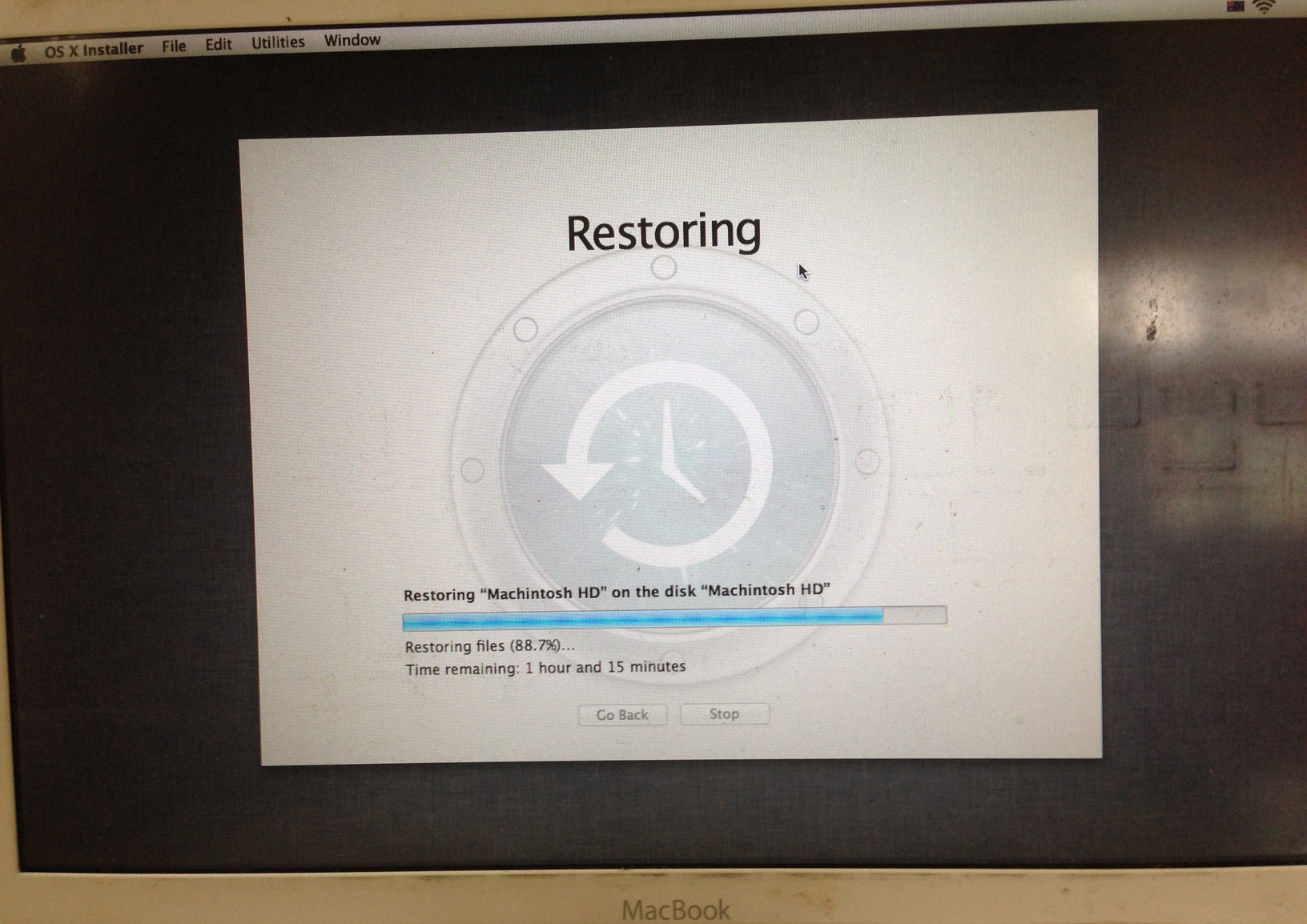
Photo 5-6-13 8 15 33.jpg(308.64 KB)
2013-6-5 09:49 AM
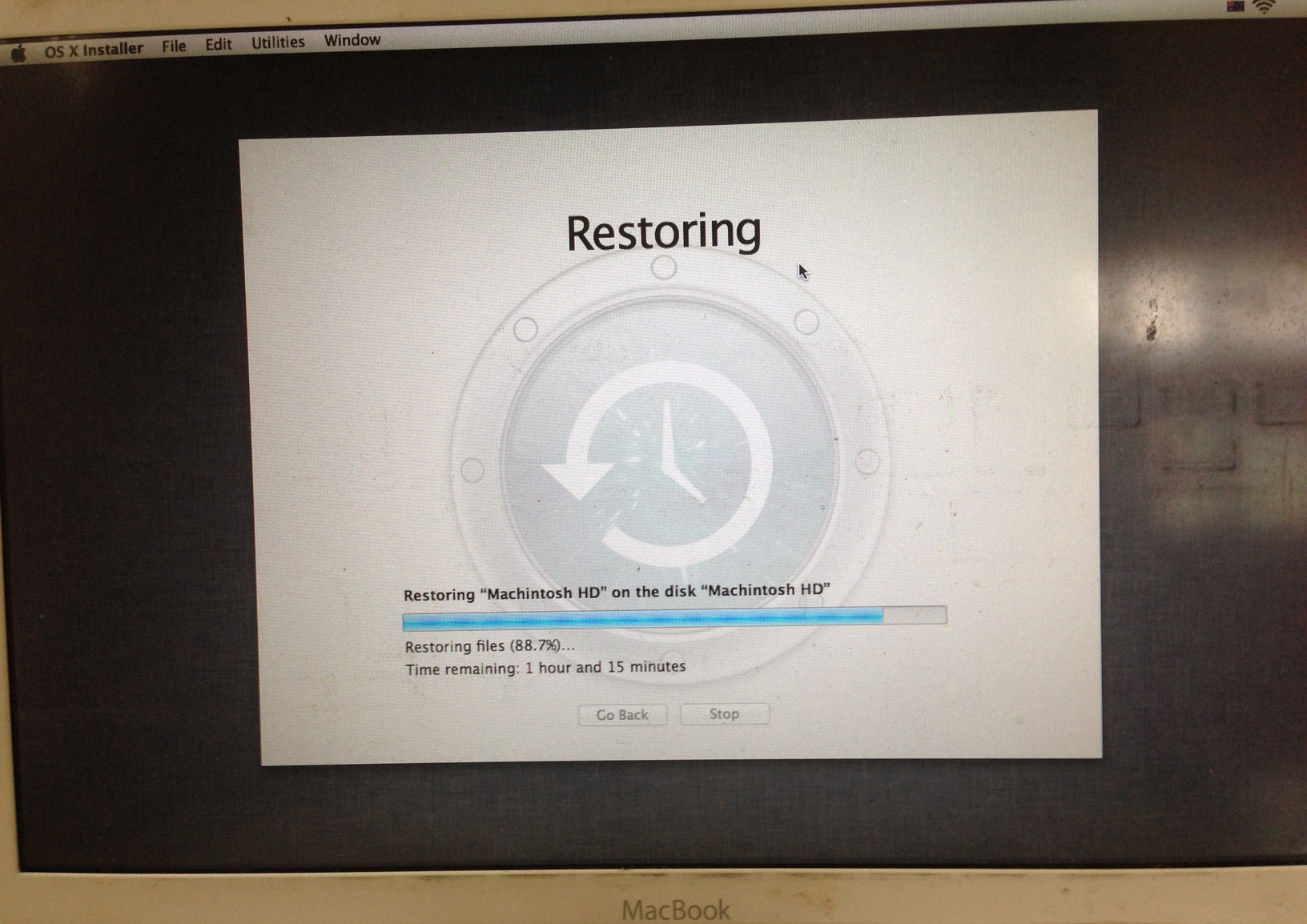
作者: b4321 发布时间: 2013-06-05
相关阅读 更多
热门阅读
-
 office 2019专业增强版最新2021版激活秘钥/序列号/激活码推荐 附激活工具
office 2019专业增强版最新2021版激活秘钥/序列号/激活码推荐 附激活工具
阅读:74
-
 如何安装mysql8.0
如何安装mysql8.0
阅读:31
-
 Word快速设置标题样式步骤详解
Word快速设置标题样式步骤详解
阅读:28
-
 20+道必知必会的Vue面试题(附答案解析)
20+道必知必会的Vue面试题(附答案解析)
阅读:37
-
 HTML如何制作表单
HTML如何制作表单
阅读:22
-
 百词斩可以改天数吗?当然可以,4个步骤轻松修改天数!
百词斩可以改天数吗?当然可以,4个步骤轻松修改天数!
阅读:31
-
 ET文件格式和XLS格式文件之间如何转化?
ET文件格式和XLS格式文件之间如何转化?
阅读:24
-
 react和vue的区别及优缺点是什么
react和vue的区别及优缺点是什么
阅读:121
-
 支付宝人脸识别如何关闭?
支付宝人脸识别如何关闭?
阅读:21
-
 腾讯微云怎么修改照片或视频备份路径?
腾讯微云怎么修改照片或视频备份路径?
阅读:28















