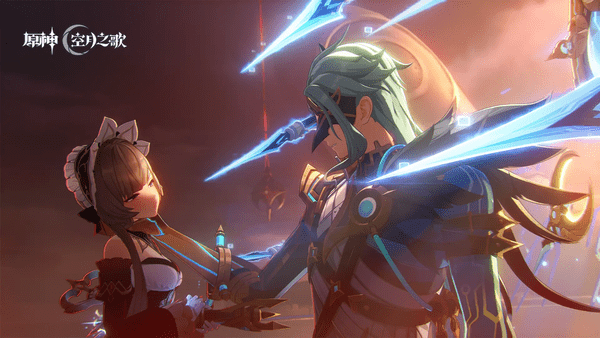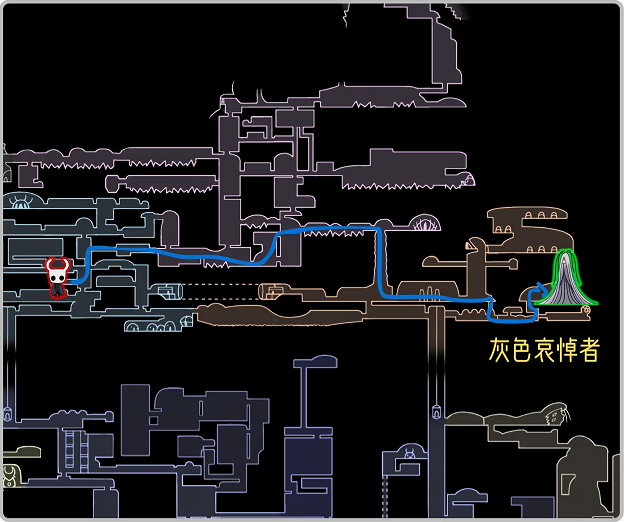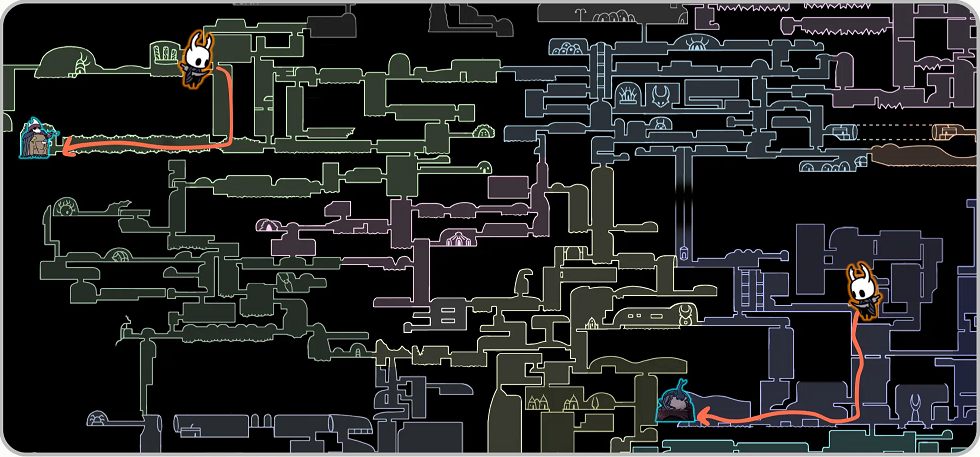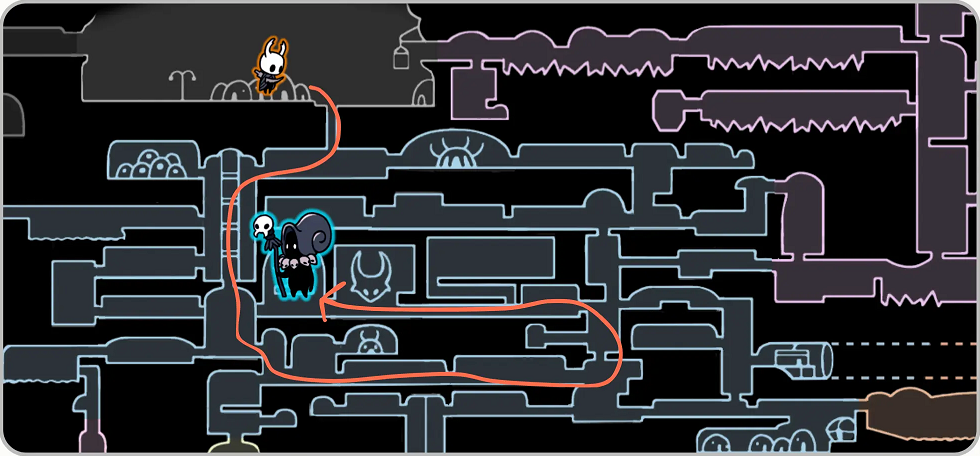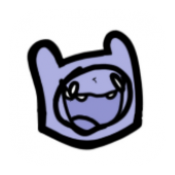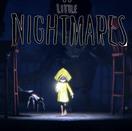GridView里面的自定义分页按钮点击无反应是什么原因?
时间:2011-12-18
来源:互联网
这是aspx前台代码(GridView里面的PagerTemplate):
C# code
这是cs后台代码:
C# code
我在方法里面设置了断点,可是就是进不去,用OnCommand、OnClick和GridView的RowCommand都没反应,这是为什么呢?
C# code
<PagerTemplate> <table width="80%" style="font-size:12px;"> <tr> <td style="text-align:center"> 第<asp:Label ID="lblPageIndex" runat="server" Text='<%# ((GridView)Container.Parent.Parent).PageIndex + 1 %>'></asp:Label>页 /共<asp:Label ID="lblPageCount" runat="server" Text='<%# ((GridView)Container.Parent.Parent).PageCount %>'></asp:Label>页 <asp:LinkButton ID="btnFirst" runat="server" CausesValidation="False" CommandName="Page" Text="首页" CommandArgument="first" OnCommand="gvPage_Command"> </asp:LinkButton> <asp:LinkButton ID="btnPrev" runat="server" CausesValidation="False" CommandName="Page" Text="上一页" CommandArgument="prev" OnCommand="gvPage_Command"> </asp:LinkButton> <asp:LinkButton ID="btnNext" runat="server" CausesValidation="False" CommandName="Page" Text="下一页" CommandArgument="next" OnCommand="gvPage_Command"> </asp:LinkButton> <asp:LinkButton ID="btnLast" runat="server" CausesValidation="False" CommandName="Page" Text="尾页" CommandArgument="last" OnCommand="gvPage_Command"> </asp:LinkButton> <asp:TextBox ID="txtPageIndex" runat="server" Width="20"></asp:TextBox> <asp:Button ID="btnGo" runat="server" Text="GO" CausesValidation="false" CommandName="Page" CommandArgument="go" OnCommand="gvPage_Command" /> </td> </tr> </table> </PagerTemplate>
这是cs后台代码:
C# code
protected void gvPage_Command(object sender, EventArgs e) { try { switch (((LinkButton)sender).CommandArgument.ToString()) { case "first": gvSearch.PageIndex = 0; break; case "last": gvSearch.PageIndex = gvSearch.PageCount - 1; break; case "prev": if (gvSearch.PageIndex > 0) { gvSearch.PageIndex -= 1; } break; case "next": if (gvSearch.PageIndex < gvSearch.PageCount - 1) { gvSearch.PageIndex += 1; } break; case "go": GridViewRow gvr = gvSearch.BottomPagerRow; TextBox txtPageIndex = (TextBox)gvr.FindControl("txtPageIndex"); int index = Convert.ToInt32(txtPageIndex.Text); if (index > 0 && index < gvSearch.PageCount) { gvSearch.PageIndex = index - 1; } break; } } catch(Exception ex) { throw new Exception(ex.Message); } finally { if (ViewState["gsql"] != null) { string gsql = ViewState["gsql"].ToString(); BindGrid(gsql); } } }
我在方法里面设置了断点,可是就是进不去,用OnCommand、OnClick和GridView的RowCommand都没反应,这是为什么呢?
作者: q380472335 发布时间: 2011-12-18
求教啊求教啊拜托..小弟真搞不懂
作者: q380472335 发布时间: 2011-12-18
有个事件写上没有
GridView_Page PageIndexChanging()
{
` GridView.PageIndex = e.NewPageIndex;
}
GridView_Page PageIndexChanging()
{
` GridView.PageIndex = e.NewPageIndex;
}
作者: GavinZL 发布时间: 2011-12-18
相关阅读 更多
热门阅读
-
 office 2019专业增强版最新2021版激活秘钥/序列号/激活码推荐 附激活工具
office 2019专业增强版最新2021版激活秘钥/序列号/激活码推荐 附激活工具
阅读:74
-
 如何安装mysql8.0
如何安装mysql8.0
阅读:31
-
 Word快速设置标题样式步骤详解
Word快速设置标题样式步骤详解
阅读:28
-
 20+道必知必会的Vue面试题(附答案解析)
20+道必知必会的Vue面试题(附答案解析)
阅读:37
-
 HTML如何制作表单
HTML如何制作表单
阅读:22
-
 百词斩可以改天数吗?当然可以,4个步骤轻松修改天数!
百词斩可以改天数吗?当然可以,4个步骤轻松修改天数!
阅读:31
-
 ET文件格式和XLS格式文件之间如何转化?
ET文件格式和XLS格式文件之间如何转化?
阅读:24
-
 react和vue的区别及优缺点是什么
react和vue的区别及优缺点是什么
阅读:121
-
 支付宝人脸识别如何关闭?
支付宝人脸识别如何关闭?
阅读:21
-
 腾讯微云怎么修改照片或视频备份路径?
腾讯微云怎么修改照片或视频备份路径?
阅读:28