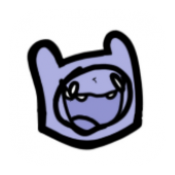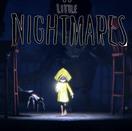读txt时出现问题(不报错,文件显示不出来)
时间:2011-12-16
来源:互联网
try
{
Dictionary<string, string> dic = new Dictionary<string, string>();
string[] str = File.ReadAllLines("英汉词典.txt", Encoding.Default);
foreach (string line in str)
{
string[] lines = line.Split(new char[] { ' ' }, StringSplitOptions.RemoveEmptyEntries);//移除所有空白字符
if (line.Length == 2)
{
if (!dic.ContainsKey(lines[0]))//如果key中有相同的值将不添加进key
{
dic.Add(lines[0], lines[1]); }
}
}
foreach (string s in dic.Values )
{
Console.WriteLine(s);
}
Console.WriteLine("哈哈");
}
catch (Exception ex)
{
Console.WriteLine(ex.Message );
}
Console.ReadLine();
“英汉词典.txt”文件在Debug文件夹下
{
Dictionary<string, string> dic = new Dictionary<string, string>();
string[] str = File.ReadAllLines("英汉词典.txt", Encoding.Default);
foreach (string line in str)
{
string[] lines = line.Split(new char[] { ' ' }, StringSplitOptions.RemoveEmptyEntries);//移除所有空白字符
if (line.Length == 2)
{
if (!dic.ContainsKey(lines[0]))//如果key中有相同的值将不添加进key
{
dic.Add(lines[0], lines[1]); }
}
}
foreach (string s in dic.Values )
{
Console.WriteLine(s);
}
Console.WriteLine("哈哈");
}
catch (Exception ex)
{
Console.WriteLine(ex.Message );
}
Console.ReadLine();
“英汉词典.txt”文件在Debug文件夹下
作者: heip4965 发布时间: 2011-12-16
string[] str = File.ReadAllLines("英汉词典.txt", Encoding.Default);
此处打断点,单步调式一下,看STR内是否有数据
此处打断点,单步调式一下,看STR内是否有数据
作者: q107770540 发布时间: 2011-12-16
没有数据
作者: heip4965 发布时间: 2011-12-16
显示不出来就是dic是空的
所以 string[] lines = line.Split(new char[] { ' ' }, 这个可能是空的
或者没有满足下面条件的数据,自己打个断点分析一下就知道了
StringSplitOptions.RemoveEmptyEntries);
if (line.Length == 2)
{
if (!dic.ContainsKey(lines[0]))//如果key中有相同的值将不添加进key
所以 string[] lines = line.Split(new char[] { ' ' }, 这个可能是空的
或者没有满足下面条件的数据,自己打个断点分析一下就知道了
StringSplitOptions.RemoveEmptyEntries);
if (line.Length == 2)
{
if (!dic.ContainsKey(lines[0]))//如果key中有相同的值将不添加进key
作者: xiongxyt2 发布时间: 2011-12-16
C# code
using System; using System.IO; using System.Text; class Test { public static void Main() { string path = @"c:\temp\MyTest.txt"; // This text is added only once to the file. if (!File.Exists(path)) { // Create a file to write to. string[] createText = { "Hello", "And", "Welcome" }; File.WriteAllLines(path, createText, Encoding.UTF8); } // This text is always added, making the file longer over time // if it is not deleted. string appendText = "This is extra text" + Environment.NewLine; File.AppendAllText(path, appendText, Encoding.UTF8); // Open the file to read from. string[] readText = File.ReadAllLines(path, Encoding.UTF8); foreach (string s in readText) { Console.WriteLine(s); } } }
作者: xiongxyt2 发布时间: 2011-12-16
相关阅读 更多
热门阅读
-
 office 2019专业增强版最新2021版激活秘钥/序列号/激活码推荐 附激活工具
office 2019专业增强版最新2021版激活秘钥/序列号/激活码推荐 附激活工具
阅读:74
-
 如何安装mysql8.0
如何安装mysql8.0
阅读:31
-
 Word快速设置标题样式步骤详解
Word快速设置标题样式步骤详解
阅读:28
-
 20+道必知必会的Vue面试题(附答案解析)
20+道必知必会的Vue面试题(附答案解析)
阅读:37
-
 HTML如何制作表单
HTML如何制作表单
阅读:22
-
 百词斩可以改天数吗?当然可以,4个步骤轻松修改天数!
百词斩可以改天数吗?当然可以,4个步骤轻松修改天数!
阅读:31
-
 ET文件格式和XLS格式文件之间如何转化?
ET文件格式和XLS格式文件之间如何转化?
阅读:24
-
 react和vue的区别及优缺点是什么
react和vue的区别及优缺点是什么
阅读:121
-
 支付宝人脸识别如何关闭?
支付宝人脸识别如何关闭?
阅读:21
-
 腾讯微云怎么修改照片或视频备份路径?
腾讯微云怎么修改照片或视频备份路径?
阅读:28