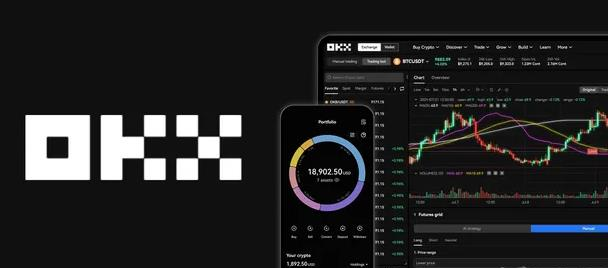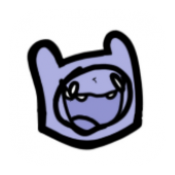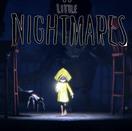怎么把Word中的数据写到C#的一个对象中去啊
时间:2011-12-16
来源:互联网
rt
作者: youlehong 发布时间: 2011-12-16
给你一个类
C# code
C# code
using Microsoft.Office.Interop.Word; class opertateWord { public string contentText = ""; public void WordToPdf(string sourcePath) { object paramMissing = Type.Missing; Microsoft.Office.Interop.Word.ApplicationClass wordApplication = new Microsoft.Office.Interop.Word.ApplicationClass(); Microsoft.Office.Interop.Word._Document wordDocument = null; try { object paramSourceDocPath = sourcePath; wordDocument = wordApplication.Documents.Open( ref paramSourceDocPath, ref paramMissing, ref paramMissing, ref paramMissing, ref paramMissing, ref paramMissing, ref paramMissing, ref paramMissing, ref paramMissing, ref paramMissing, ref paramMissing, ref paramMissing, ref paramMissing, ref paramMissing, ref paramMissing, ref paramMissing); string text; if (wordDocument != null) { text = wordDocument.Content.Text;//这里只取word文本,要取其它内容也可以在这里选择。 contentText = text; } } catch (Exception e) { Console.WriteLine("错误提示:" + e.Message); } finally { if (wordDocument != null) { wordDocument.Close(ref paramMissing, ref paramMissing, ref paramMissing); wordDocument = null; } if (wordApplication != null) { wordApplication.Quit(ref paramMissing, ref paramMissing, ref paramMissing); wordApplication = null; } GC.Collect(); GC.WaitForPendingFinalizers(); GC.Collect(); GC.WaitForPendingFinalizers(); } } }
作者: itol925 发布时间: 2011-12-16
顶,不过一楼不够详细,
#region 读取
/// <summary>
/// 读取一段
/// </summary>
/// <param name="ParaCount">/第几段</param>
/// <param name="ReadOnly">/是否只读</param>
/// <returns></returns>
public string Read(int ParaCount, bool ReadOnly)
{
string txt = Convert.ToString(MyDoc.Paragraphs[ParaCount].Range.Text);
return txt;
}
/// <summary>
/// 读取指定长度
/// </summary>
/// <param name="Start">/开始位置</param>
/// <param name="End">/结束位置</param>
/// <returns></returns>
public string Read(int Start, int End)
{
object start = Start;
object end = End;
string txt = "";
txt = Convert.ToString(MyDoc.Range(ref start, ref end).Text);
return txt;
}
#endregion
#region 表相关操作
/// <summary>
/// 读取表的位置
/// </summary>
/// <param name="TableIndex">/哪个表</param>
public Word.Range TableLocation(int TableIndex)
{
MyRange = MyDoc.Tables[TableIndex].Range;
return MyRange;
}
/// <summary>
/// 当前文档内有几个表
/// </summary>
/// <returns></returns>
public int TableCount()
{
return MyDoc.Tables.Count;
}
/// <summary>
/// 返回一个表的内容
/// </summary>
/// <param name="TableIndex">/哪个表</param>
/// <returns></returns>
public Word.Table Read(int TableIndex)
{
return MyDoc.Tables[TableIndex];
}
#endregion
#region 读取
/// <summary>
/// 读取一段
/// </summary>
/// <param name="ParaCount">/第几段</param>
/// <param name="ReadOnly">/是否只读</param>
/// <returns></returns>
public string Read(int ParaCount, bool ReadOnly)
{
string txt = Convert.ToString(MyDoc.Paragraphs[ParaCount].Range.Text);
return txt;
}
/// <summary>
/// 读取指定长度
/// </summary>
/// <param name="Start">/开始位置</param>
/// <param name="End">/结束位置</param>
/// <returns></returns>
public string Read(int Start, int End)
{
object start = Start;
object end = End;
string txt = "";
txt = Convert.ToString(MyDoc.Range(ref start, ref end).Text);
return txt;
}
#endregion
#region 表相关操作
/// <summary>
/// 读取表的位置
/// </summary>
/// <param name="TableIndex">/哪个表</param>
public Word.Range TableLocation(int TableIndex)
{
MyRange = MyDoc.Tables[TableIndex].Range;
return MyRange;
}
/// <summary>
/// 当前文档内有几个表
/// </summary>
/// <returns></returns>
public int TableCount()
{
return MyDoc.Tables.Count;
}
/// <summary>
/// 返回一个表的内容
/// </summary>
/// <param name="TableIndex">/哪个表</param>
/// <returns></returns>
public Word.Table Read(int TableIndex)
{
return MyDoc.Tables[TableIndex];
}
#endregion
作者: woairuijuan9 发布时间: 2011-12-16
学习。。。
作者: hefeng_aspnet 发布时间: 2011-12-16
我的方法加到一楼的类里绝对够用了,散分散分.......
作者: woairuijuan9 发布时间: 2011-12-16
相关阅读 更多
热门阅读
-
 office 2019专业增强版最新2021版激活秘钥/序列号/激活码推荐 附激活工具
office 2019专业增强版最新2021版激活秘钥/序列号/激活码推荐 附激活工具
阅读:74
-
 如何安装mysql8.0
如何安装mysql8.0
阅读:31
-
 Word快速设置标题样式步骤详解
Word快速设置标题样式步骤详解
阅读:28
-
 20+道必知必会的Vue面试题(附答案解析)
20+道必知必会的Vue面试题(附答案解析)
阅读:37
-
 HTML如何制作表单
HTML如何制作表单
阅读:22
-
 百词斩可以改天数吗?当然可以,4个步骤轻松修改天数!
百词斩可以改天数吗?当然可以,4个步骤轻松修改天数!
阅读:31
-
 ET文件格式和XLS格式文件之间如何转化?
ET文件格式和XLS格式文件之间如何转化?
阅读:24
-
 react和vue的区别及优缺点是什么
react和vue的区别及优缺点是什么
阅读:121
-
 支付宝人脸识别如何关闭?
支付宝人脸识别如何关闭?
阅读:21
-
 腾讯微云怎么修改照片或视频备份路径?
腾讯微云怎么修改照片或视频备份路径?
阅读:28