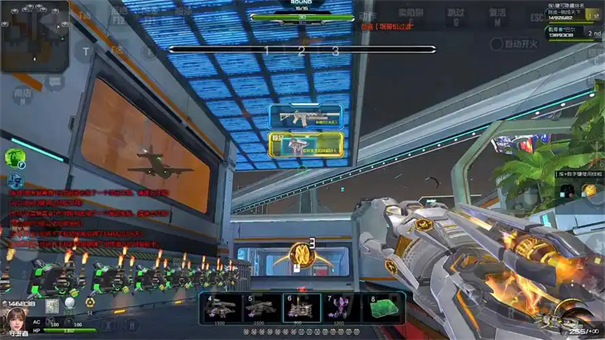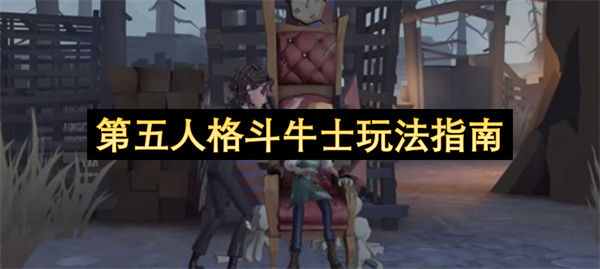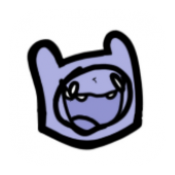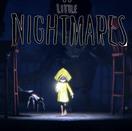怎样把word文档直接显示在浏览器中
时间:2011-12-14
来源:互联网
怎样把word文档直接显示在浏览器中(用c#语言)!
谢谢!
谢谢!
作者: lixiaohong123 发布时间: 2011-12-14
http://ufo-crackerx.blog.163.com/blog/static/11307877820111017113958413/
作者: crackdung 发布时间: 2011-12-14
有具体的c#代码吗?我需要用编程来实现!
谢谢!
谢谢!
作者: lixiaohong123 发布时间: 2011-12-14
第一种方法:
Response.ClearContent();
Response.ClearHeaders();
Response.ContentType = "Application/msword";
string s=Server.MapPath("C#语言参考.doc");
Response.WriteFile("C#语言参考.doc");
Response.Write(s);
Response.Flush();
Response.Close();
第二种方法:
Response.ClearContent();
Response.ClearHeaders();
Response.ContentType = "Application/msword";
string strFilePath="";
strFilePath =Server.MapPath("C#语言参考.doc");
FileStream fs = new FileStream(strFilePath,FileMode.OpenOrCreate,FileAccess.Read);
Response.WriteFile(strFilePath,0,fs.Length);
fs.Close();
第三种方法:
string path=Server.MapPath("C#语言参考.doc");
FileInfo file=new FileInfo(path);
FileStream myfileStream=new FileStream(path,FileMode.Open,FileAccess.Read);
byte[] filedata=new Byte[file.Length];
myfileStream.Read(filedata,0,(int)(file.Length));
myfileStream.Close();
Response.Clear();
Response.ContentType="application/msword";
Response.AddHeader("Content-Disposition","attachment;filename=文件名.doc");
Response.Flush();
Response.BinaryWrite(filedata);
Response.End();
Response.ClearContent();
Response.ClearHeaders();
Response.ContentType = "Application/msword";
string s=Server.MapPath("C#语言参考.doc");
Response.WriteFile("C#语言参考.doc");
Response.Write(s);
Response.Flush();
Response.Close();
第二种方法:
Response.ClearContent();
Response.ClearHeaders();
Response.ContentType = "Application/msword";
string strFilePath="";
strFilePath =Server.MapPath("C#语言参考.doc");
FileStream fs = new FileStream(strFilePath,FileMode.OpenOrCreate,FileAccess.Read);
Response.WriteFile(strFilePath,0,fs.Length);
fs.Close();
第三种方法:
string path=Server.MapPath("C#语言参考.doc");
FileInfo file=new FileInfo(path);
FileStream myfileStream=new FileStream(path,FileMode.Open,FileAccess.Read);
byte[] filedata=new Byte[file.Length];
myfileStream.Read(filedata,0,(int)(file.Length));
myfileStream.Close();
Response.Clear();
Response.ContentType="application/msword";
Response.AddHeader("Content-Disposition","attachment;filename=文件名.doc");
Response.Flush();
Response.BinaryWrite(filedata);
Response.End();
作者: hefeng_aspnet 发布时间: 2011-12-14
只可惜需要安裝office,,,呵呵呵呵呵呵呵呵呵
作者: crackdung 发布时间: 2011-12-14
买控件,用SOAOFFICE,或者转化成HTML,直接显示。
作者: goushibin 发布时间: 2011-12-14
相关阅读 更多
热门阅读
-
 office 2019专业增强版最新2021版激活秘钥/序列号/激活码推荐 附激活工具
office 2019专业增强版最新2021版激活秘钥/序列号/激活码推荐 附激活工具
阅读:74
-
 如何安装mysql8.0
如何安装mysql8.0
阅读:31
-
 Word快速设置标题样式步骤详解
Word快速设置标题样式步骤详解
阅读:28
-
 20+道必知必会的Vue面试题(附答案解析)
20+道必知必会的Vue面试题(附答案解析)
阅读:37
-
 HTML如何制作表单
HTML如何制作表单
阅读:22
-
 百词斩可以改天数吗?当然可以,4个步骤轻松修改天数!
百词斩可以改天数吗?当然可以,4个步骤轻松修改天数!
阅读:31
-
 ET文件格式和XLS格式文件之间如何转化?
ET文件格式和XLS格式文件之间如何转化?
阅读:24
-
 react和vue的区别及优缺点是什么
react和vue的区别及优缺点是什么
阅读:121
-
 支付宝人脸识别如何关闭?
支付宝人脸识别如何关闭?
阅读:21
-
 腾讯微云怎么修改照片或视频备份路径?
腾讯微云怎么修改照片或视频备份路径?
阅读:28