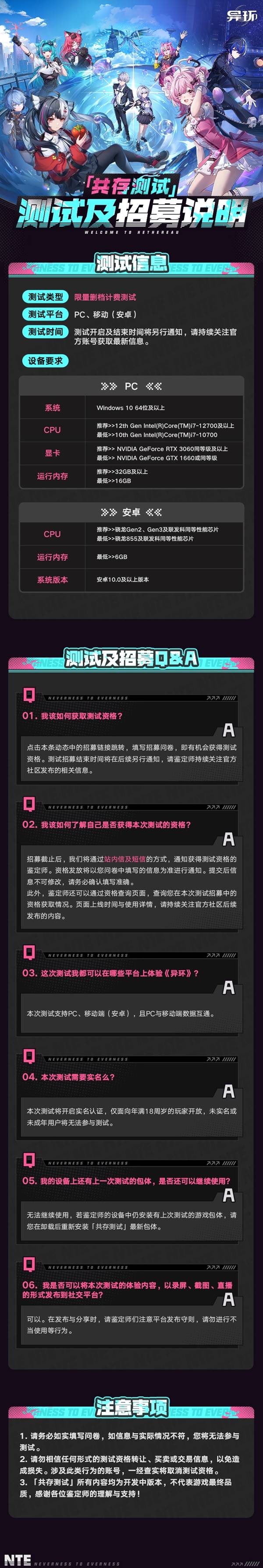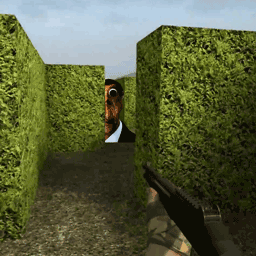HTML字符串,转化为Word文档
时间:2011-12-13
来源:互联网
使用“Microsoft.Office.Interop.Word”将“HTML字符串”,转化为“Word文档”,方法如下:
public void CreateWordFile()
{
object oMissing = System.Reflection.Missing.Value;
Microsoft.Office.Interop.Word._Application oWrod = new Microsoft.Office.Interop.Word.Applicatio();
oWrod.Visible = true;
Microsoft.Office.Interop.Word._Document oDoc = oWrod.Documents.Add(ref oMissing, ref oMissing, ref oMissing, ref oMissing);
//Add new table
object start = 0;
object end = 0;
Microsoft.Office.Interop.Word.Range tableLocation = oDoc.Range(ref start, ref end);
oDoc.Tables.Add(tableLocation, 1, 1, ref oMissing, ref oMissing);
oDoc.Tables[1].Cell(1, 1).Range.Text = content;
问题:
“content”是HTML字符串,现在可以将字符串“直接输出到Word”。但是输出的文本内容并“没有按照HTML中标签定义的格式显示”,而是直接把这些HTML标签也输出了。
现在的问题是:如何才能使输出的Word中的文本内容“按照HTML字符串中的标签定义的格式”显示,而不是直接把标签输出出来。怎么办呢??? //oDoc.Tables[1].Cell(2, 2).Range.Text = "新闻字符串";
}
public void CreateWordFile()
{
object oMissing = System.Reflection.Missing.Value;
Microsoft.Office.Interop.Word._Application oWrod = new Microsoft.Office.Interop.Word.Applicatio();
oWrod.Visible = true;
Microsoft.Office.Interop.Word._Document oDoc = oWrod.Documents.Add(ref oMissing, ref oMissing, ref oMissing, ref oMissing);
//Add new table
object start = 0;
object end = 0;
Microsoft.Office.Interop.Word.Range tableLocation = oDoc.Range(ref start, ref end);
oDoc.Tables.Add(tableLocation, 1, 1, ref oMissing, ref oMissing);
oDoc.Tables[1].Cell(1, 1).Range.Text = content;
问题:
“content”是HTML字符串,现在可以将字符串“直接输出到Word”。但是输出的文本内容并“没有按照HTML中标签定义的格式显示”,而是直接把这些HTML标签也输出了。
现在的问题是:如何才能使输出的Word中的文本内容“按照HTML字符串中的标签定义的格式”显示,而不是直接把标签输出出来。怎么办呢??? //oDoc.Tables[1].Cell(2, 2).Range.Text = "新闻字符串";
}
作者: starryleader 发布时间: 2011-12-13
该回复于2011-12-13 13:51:15被管理员删除
- 对我有用[0]
- 丢个板砖[0]
- 引用
- 举报
- 管理
- TOP
|
#2楼 得分:0回复于:2011-12-13 13:45:25
|
作者: starryplayer 发布时间: 2011-12-13
我会 WORD转化HTML
作者: crackdung 发布时间: 2011-12-13
http://topic.csdn.net/u/20100121/16/c4f9bae4-5f8e-482e-9297-1d62dcaf85c4.html
作者: guanyelong 发布时间: 2011-12-13
相关阅读 更多
热门阅读
-
 office 2019专业增强版最新2021版激活秘钥/序列号/激活码推荐 附激活工具
office 2019专业增强版最新2021版激活秘钥/序列号/激活码推荐 附激活工具
阅读:74
-
 如何安装mysql8.0
如何安装mysql8.0
阅读:31
-
 Word快速设置标题样式步骤详解
Word快速设置标题样式步骤详解
阅读:28
-
 20+道必知必会的Vue面试题(附答案解析)
20+道必知必会的Vue面试题(附答案解析)
阅读:37
-
 HTML如何制作表单
HTML如何制作表单
阅读:22
-
 百词斩可以改天数吗?当然可以,4个步骤轻松修改天数!
百词斩可以改天数吗?当然可以,4个步骤轻松修改天数!
阅读:31
-
 ET文件格式和XLS格式文件之间如何转化?
ET文件格式和XLS格式文件之间如何转化?
阅读:24
-
 react和vue的区别及优缺点是什么
react和vue的区别及优缺点是什么
阅读:121
-
 支付宝人脸识别如何关闭?
支付宝人脸识别如何关闭?
阅读:21
-
 腾讯微云怎么修改照片或视频备份路径?
腾讯微云怎么修改照片或视频备份路径?
阅读:28