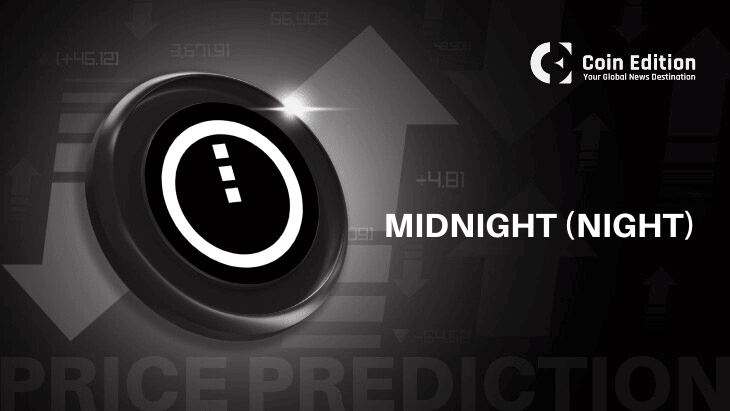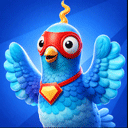asp.net导出EXCEL
时间:2011-12-13
来源:互联网
HttpResponse Response = HttpContext.Current.Response;
#region Default
Response.Expires = 0;
Response.Clear();
Response.Buffer = true;
Response.Charset = "gb2312";
//Response.Charset = "UT-F8";
Response.ContentEncoding = System.Text.Encoding.Default;
Response.ContentType = "application/vnd.ms-excel";
//字码转换
byte[] ExcelName;
ExcelName = System.Text.Encoding.Default.GetBytes(fileName);
fileName = System.Text.Encoding.GetEncoding("gb2312").GetString(ExcelName);
//fileName = System.Web.HttpUtility.UrlEncode("企业信息报表", System.Text.Encoding.UTF8);
Response.AddHeader("Content-Disposition", string.Format("attachment; filename={0}", fileName));
//引用这三个xmlns
Response.Write("<html xmlns:o='urn:schemas-microsoft-com:office:office'");
Response.Write("xmlns:x='urn:schemas-microsoft-com:office:excel'");
Response.Write("xmlns='http://www.w3.org/TR/REC-html40'>");
Response.Write("<meta http-equiv=Content-Type content=text/html;charset=gb2312>");
//在head中加入xml定义
Response.Write("\n <head>");
Response.Write("\n <xml>");
Response.Write("\n <x:ExcelWorkbook>");
Response.Write("\n <x:ExcelWorksheets>");
Response.Write("\n <x:ExcelWorksheet>");
Response.Write(string.Format("\n <x:Name>{0}</x:Name>", ExportTableName)); //表名
//以下针对此工作表进行属性设定
Response.Write("\n <x:WorksheetOptions>");
Response.Write("\n <x:FrozenNoSplit/>");
//设定冻结行号
Response.Write("\n <x:SplitHorizontal>4</x:SplitHorizontal>");
//设定卷轴起始行号
Response.Write("\n <x:TopRowBottomPane>4</x:TopRowBottomPane>");
Response.Write("\n <x:ActivePane>2</x:ActivePane>");
Response.Write("\n </x:WorksheetOptions>");
Response.Write("\n </xml>");
Response.Write("\n </head>");
Response.Write("\n <body>");
<body>
<table width="1000" border="1">
<tr>
<td> </td>
<td> </td>
<td> </td>
<td> </td>
<td> </td>
<td> </td>
<td> </td>
<td> </td>
<td> </td>
<td> </td>
<td> </td>
<td> </td>
<td> </td>
<td> </td>
<td> </td>
<td> </td>
<td> </td>
<td> </td>
<td> </td>
<td> </td>
<td> </td>
<td> </td>
<td> </td>
<td> </td>
<td> </td>
<td> </td>
<td> </td>
<td> </td>
<td> </td>
<td> </td>
<td> </td>
<td> </td>
<td> </td>
<td> </td>
<td> </td>
<td> </td>
<td> </td>
<td> </td>
</tr>
<tr>
<td> </td>
<td> </td>
<td> </td>
<td> </td>
<td> </td>
<td> </td>
<td> </td>
<td> </td>
<td> </td>
<td> </td>
<td> </td>
<td> </td>
<td> </td>
<td> </td>
<td> </td>
<td> </td>
<td> </td>
<td> </td>
<td> </td>
<td> </td>
<td> </td>
<td> </td>
<td> </td>
<td> </td>
<td> </td>
<td> </td>
<td> </td>
<td> </td>
<td> </td>
<td> </td>
<td> </td>
<td> </td>
<td> </td>
<td> </td>
<td> </td>
<td> </td>
<td> </td>
<td> </td>
</tr>
<tr>
<td> </td>
<td> </td>
<td> </td>
<td> </td>
<td> </td>
<td> </td>
<td> </td>
<td> </td>
<td> </td>
<td> </td>
<td> </td>
<td> </td>
<td> </td>
<td> </td>
<td> </td>
<td> </td>
<td> </td>
<td> </td>
<td> </td>
<td> </td>
<td> </td>
<td> </td>
<td> </td>
<td> </td>
<td> </td>
<td> </td>
<td> </td>
<td> </td>
<td> </td>
<td> </td>
<td> </td>
<td> </td>
<td> </td>
<td> </td>
<td> </td>
<td> </td>
<td> </td>
<td> </td>
</tr>
<tr>
<td> </td>
<td> </td>
<td> </td>
<td> </td>
<td> </td>
<td> </td>
<td> </td>
<td> </td>
<td> </td>
<td> </td>
<td> </td>
<td> </td>
<td> </td>
<td> </td>
<td> </td>
<td> </td>
<td> </td>
<td> </td>
<td> </td>
<td> </td>
<td> </td>
<td> </td>
<td> </td>
<td> </td>
<td> </td>
<td> </td>
<td> </td>
<td> </td>
<td> </td>
<td> </td>
<td> </td>
<td> </td>
<td> </td>
<td> </td>
<td> </td>
<td> </td>
<td> </td>
<td> </td>
</tr>
</table>
</body>
Response.Write("</html>");
如何把这样的数据导入在我指定的模板里面?不需要指定列
作者: xugan666 发布时间: 2011-12-13
public void OutPutExcel() { //定义文档类型、字符编码 Response.Clear(); Response.Buffer= true; Response.Charset="GB2312"; //下面这行很重要, attachment 参数表示作为附件下载,您可以改成 online在线打开 //filename=FileFlow.xls 指定输出文件的名称,注意其扩展名和指定文件类型相符,可以为:.doc .xls .txt .htm Response.AppendHeader("Content-Disposition","attachment;filename=FileFlow.xls"); Response.ContentEncoding=System.Text.Encoding.GetEncoding("GB2312"); //Response.ContentType指定文件类型 可以为application/ms-excel、application/ms-word、application/ms-txt、application/ms-html 或其他浏览器可直接支持文档 Response.ContentType = "application/ms-excel"; this.EnableViewState = false; // 定义一个输入流 System.IO.StringWriter oStringWriter = new System.IO.StringWriter(); System.Web.UI.HtmlTextWriter oHtmlTextWriter = new System.Web.UI.HtmlTextWriter(oStringWriter); this.RenderControl(oHtmlTextWriter); //this 表示输出本页,你也可以绑定datagrid,或其他支持obj.RenderControl()属性的控件 Response.Write(oStringWriter.ToString()); Response.End(); }
作者: fengyarongaa 发布时间: 2011-12-13
C# code
public void OutPutExcel()
{
//定义文档类型、字符编码
Response.Clear();
Response.Buffer= true;
Response.Charset="GB2312";
//下面这行很重要, attac……
作者: xugan666 发布时间: 2011-12-13
Response.ContentEncoding = System.Text.Encoding.UTF8;
Response.AppendHeader("Content-Disposition", "attachment;filename=" + HttpUtility.UrlEncode(FileName, Encoding.UTF8).ToString());
Response.ContentType = FileType;
this.EnableViewState = false;
StringWriter tw = new StringWriter();
HtmlTextWriter hw = new HtmlTextWriter(tw);
GridView1.RenderControl(hw);
Response.Write(tw.ToString());
Response.End();
作者: caiyang910423 发布时间: 2011-12-13
作者: xugan666 发布时间: 2011-12-13
作者: a67251026 发布时间: 2011-12-13
作者: a67251026 发布时间: 2011-12-13
C# code
public void OutPutExcel()
{
//定义文档类型、字符编码
Response.Clear();
Response.Buffer= true;
Response.Charset="GB2312";
//下面这行很重要, attac……
作者: xugan666 发布时间: 2011-12-13
参考我的百度http://hi.baidu.com/gdlpc88/blog/item/3009acf8c04731949e5146dc.html
作者: net5354 发布时间: 2011-12-13
<tr>
<td> </td>
<td> </td>
<td> </td>
<td> </td>
<td> </td>
<td> </td>
<td> </td>
<td> </td>
<td> </td>
<td> </td>
<td> </td>
<td> </td>
<td> </td>
<td> </td>
<td> </td>
<td> </td>
<td> </td>
<td> </td>
<td> </td>
<td> </td>
<td> </td>
<td> </td>
<td> </td>
<td> </td>
<td> </td>
<td> </td>
<td> </td>
<td> </td>
<td> </td>
<td> </td>
<td> </td>
<td> </td>
<td> </td>
<td> </td>
<td> </td>
<td> </td>
<td> </td>
<td> </td>
</tr>
<tr>
<td> </td>
<td> </td>
<td> </td>
<td> </td>
<td> </td>
<td> </td>
<td> </td>
<td> </td>
<td> </td>
<td> </td>
<td> </td>
<td> </td>
<td> </td>
<td> </td>
<td> </td>
<td> </td>
<td> </td>
<td> </td>
<td> </td>
<td> </td>
<td> </td>
<td> </td>
<td> </td>
<td> </td>
<td> </td>
<td> </td>
<td> </td>
<td> </td>
<td> </td>
<td> </td>
<td> </td>
<td> </td>
<td> </td>
<td> </td>
<td> </td>
<td> </td>
<td> </td>
<td> </td>
</tr>
<tr>
<td> </td>
<td> </td>
<td> </td>
<td> </td>
<td> </td>
<td> </td>
<td> </td>
<td> </td>
<td> </td>
<td> </td>
<td> </td>
<td> </td>
<td> </td>
<td> </td>
<td> </td>
<td> </td>
<td> </td>
<td> </td>
<td> </td>
<td> </td>
<td> </td>
<td> </td>
<td> </td>
<td> </td>
<td> </td>
<td> </td>
<td> </td>
<td> </td>
<td> </td>
<td> </td>
<td> </td>
<td> </td>
<td> </td>
<td> </td>
<td> </td>
<td> </td>
<td> </td>
<td> </td>
</tr>
<tr>
<td> </td>
<td> </td>
<td> </td>
<td> </td>
<td> </td>
<td> </td>
<td> </td>
<td> </td>
<td> </td>
<td> </td>
<td> </td>
<td> </td>
<td> </td>
<td> </td>
<td> </td>
<td> </td>
<td> </td>
<td> </td>
<td> </td>
<td> </td>
<td> </td>
<td> </td>
<td> </td>
<td> </td>
<td> </td>
<td> </td>
<td> </td>
<td> </td>
<td> </td>
<td> </td>
<td> </td>
<td> </td>
<td> </td>
<td> </td>
<td> </td>
<td> </td>
<td> </td>
<td> </td>
</tr>
</table>
如何把这个代码直接导入在我指定的Excel模板里面?有人实现过没有?
作者: xugan666 发布时间: 2011-12-13
作者: xiahouwen 发布时间: 2011-12-13
作者: Choice 发布时间: 2011-12-13
作者: souleyes 发布时间: 2011-12-13
热门阅读
-
 office 2019专业增强版最新2021版激活秘钥/序列号/激活码推荐 附激活工具
office 2019专业增强版最新2021版激活秘钥/序列号/激活码推荐 附激活工具
阅读:74
-
 如何安装mysql8.0
如何安装mysql8.0
阅读:31
-
 Word快速设置标题样式步骤详解
Word快速设置标题样式步骤详解
阅读:28
-
 20+道必知必会的Vue面试题(附答案解析)
20+道必知必会的Vue面试题(附答案解析)
阅读:37
-
 HTML如何制作表单
HTML如何制作表单
阅读:22
-
 百词斩可以改天数吗?当然可以,4个步骤轻松修改天数!
百词斩可以改天数吗?当然可以,4个步骤轻松修改天数!
阅读:31
-
 ET文件格式和XLS格式文件之间如何转化?
ET文件格式和XLS格式文件之间如何转化?
阅读:24
-
 react和vue的区别及优缺点是什么
react和vue的区别及优缺点是什么
阅读:121
-
 支付宝人脸识别如何关闭?
支付宝人脸识别如何关闭?
阅读:21
-
 腾讯微云怎么修改照片或视频备份路径?
腾讯微云怎么修改照片或视频备份路径?
阅读:28