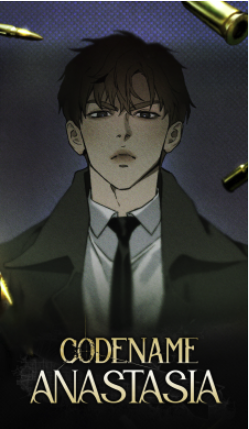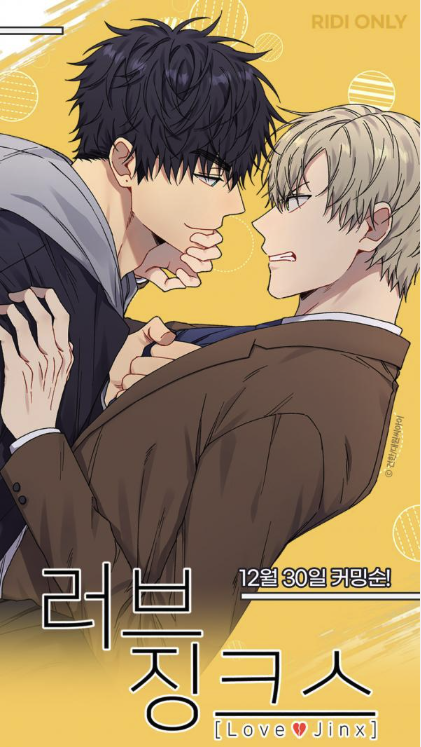jquery 取值问题!
时间:2011-12-07
来源:互联网
$("input:text").each(function () {
$(this).keyup(function () {
if (event.keyCode == 13) {
var tt = $("form[name='why']").find(":text");
var idx = tt.index(this);
if (idx != tt.length - 1) {
tt[idx + 1].select();
}
}
});
});
上面的JQ是当按回车的时候下一个文本框获得焦点,但是我想获得的焦点在文本后面。网上有获取到文本框的值复制粘贴的方法做到,问题就在于tt[idx+1].val()报错。。 各位大哥帮忙
作者: bianchenga 发布时间: 2011-12-07
该回复于2011-12-07 17:28:01被管理员删除
- 对我有用[0]
- 丢个板砖[0]
- 引用
- 举报
- 管理
- TOP
|
#2楼 得分:0回复于:2011-12-07 17:39:35
|
作者: bianchenga 发布时间: 2011-12-07
作者: jiuhexuan 发布时间: 2011-12-07
$(function() {
$("input:text").keydown(function(event) {
if (event.keyCode == "13") {
var tt = $("form[name='why']").find(":text");
$(this).next().focus();
}
});
});
作者: Sandy945 发布时间: 2011-12-07
作者: a67251026 发布时间: 2011-12-07
该回复于2011-12-07 17:55:02被管理员删除
- 对我有用[0]
- 丢个板砖[0]
- 引用
- 举报
- 管理
- TOP
|
#7楼 得分:0回复于:2011-12-07 17:53:50
|
作者: b327114069 发布时间: 2011-12-07
<script> $(function() { $("input:text").keydown(function(event) { if (event.keyCode == "13") { var tt = $("form[name='why']").find(":text"); $(this).next().focusEnd(); } }); }); $.fn.setCursorPosition = function(position) { if (this.lengh == 0) return this; return $(this).setSelection(position, position); } $.fn.setSelection = function(selectionStart, selectionEnd) { if (this.lengh == 0) return this; input = this[0]; if (input.createTextRange) { var range = input.createTextRange(); range.collapse(true); range.moveEnd('character', selectionEnd); range.moveStart('character', selectionStart); range.select(); } else if (input.setSelectionRange) { input.focus(); input.setSelectionRange(selectionStart, selectionEnd); } return this; } $.fn.focusEnd = function() { this.setCursorPosition(this.val().length); } </script>
这个可行~
作者: HIT_xiaobai 发布时间: 2011-12-07
热门阅读
-
 office 2019专业增强版最新2021版激活秘钥/序列号/激活码推荐 附激活工具
office 2019专业增强版最新2021版激活秘钥/序列号/激活码推荐 附激活工具
阅读:74
-
 如何安装mysql8.0
如何安装mysql8.0
阅读:31
-
 Word快速设置标题样式步骤详解
Word快速设置标题样式步骤详解
阅读:28
-
 20+道必知必会的Vue面试题(附答案解析)
20+道必知必会的Vue面试题(附答案解析)
阅读:37
-
 HTML如何制作表单
HTML如何制作表单
阅读:22
-
 百词斩可以改天数吗?当然可以,4个步骤轻松修改天数!
百词斩可以改天数吗?当然可以,4个步骤轻松修改天数!
阅读:31
-
 ET文件格式和XLS格式文件之间如何转化?
ET文件格式和XLS格式文件之间如何转化?
阅读:24
-
 react和vue的区别及优缺点是什么
react和vue的区别及优缺点是什么
阅读:121
-
 支付宝人脸识别如何关闭?
支付宝人脸识别如何关闭?
阅读:21
-
 腾讯微云怎么修改照片或视频备份路径?
腾讯微云怎么修改照片或视频备份路径?
阅读:28