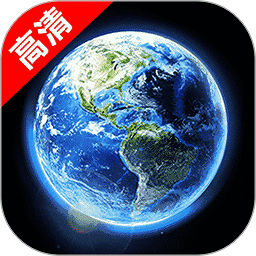PNG 异形对话框 图片位深度的疑问!!!
时间:2011-12-07
来源:互联网
C/C++ code
这段代码是支持24位PNG图片的异性窗口,但是当我加载32位PNG图片的时候,图片会变大,失真很多,请教大家如何将代码修改为支持32位PNG图片异性窗口!
感谢!!!
void CPNGDlg::UpdateView(CString pngFileName, int width,int height) { HBITMAP hBitmap; hBitmap=CreateCompatibleBitmap(this->GetDC()->m_hDC,width,height); hBitmap=ConverBmp(hBitmap); m_bmpDialog.DeleteObject(); m_bmpDialog.Attach(hBitmap); DoUpdateDummyDialog(pngFileName, *this,m_bmpDialog,255); } void CPNGDlg::DoUpdateDummyDialog(CString pngFileName, CWnd &wnd, CBitmap &bmp, BYTE SourceConstantAlpha) { CBitmap *pOldBitmap= dcMemory.SelectObject(&bmp); BITMAP bmpInfo; bmp.GetBitmap(&bmpInfo); CRect rectDlg; wnd.GetWindowRect(rectDlg); CPoint ptWindowScreenPosition(rectDlg.TopLeft()); CSize szWindow(bmpInfo.bmWidth, bmpInfo.bmHeight); BLENDFUNCTION blendPixelFunction= { AC_SRC_OVER, 0, SourceConstantAlpha, 0x01}; CPoint ptSrc(0,0); Graphics graphics(dcMemory.m_hDC); ////////////////////////////////////////////////////////////////////////// Bitmap *m_bit=new Bitmap(pngFileName.AllocSysString()); graphics.DrawImage(m_bit,0,0); delete m_bit; ////////////////////////////////////////////////////////////////////////// graphics.ReleaseHDC(dcMemory.m_hDC); HINSTANCE hInst=::LoadLibrary("user32.dll"); if (hInst) { typedef BOOL (WINAPI *MYFUNC)(HWND,HDC,POINT*,SIZE*,HDC,POINT*,COLORREF,BLENDFUNCTION*,DWORD); MYFUNC fun=NULL; fun=(MYFUNC)GetProcAddress(hInst,"UpdateLayeredWindow"); if (fun) fun(wnd,m_screenDC->m_hDC, &ptWindowScreenPosition, &szWindow, dcMemory,&ptSrc, 0, &blendPixelFunction, 0x02); FreeLibrary(hInst); } dcMemory.SelectObject(pOldBitmap); } HBITMAP CPNGDlg::ConverBmp(HBITMAP hBitmap) { HDC hDC; WORD wBitCount=32; DWORD dwPaletteSize=0, dwBmBitsSize=0, dwDIBSize=0, dwWritten=0; BITMAP Bitmap; BITMAPINFOHEADER bi; LPBITMAPINFOHEADER lpbi; HANDLE hPal,hOldPal=NULL; HBITMAP hDib; GetObject(hBitmap, sizeof(Bitmap), (LPSTR)&Bitmap); bi.biSize = sizeof(BITMAPINFOHEADER); bi.biWidth = Bitmap.bmWidth; bi.biHeight = Bitmap.bmHeight; bi.biPlanes = 1; bi.biBitCount = wBitCount; bi.biCompression = BI_RGB; bi.biSizeImage = 0; bi.biXPelsPerMeter = 0; bi.biYPelsPerMeter = 0; bi.biClrImportant = 0; bi.biClrUsed = 0; dwBmBitsSize = ((Bitmap.bmWidth * wBitCount + 31) / 32) * 4 * Bitmap.bmHeight; hPal = GetStockObject(DEFAULT_PALETTE); if (hPal) { hDC = ::GetDC(NULL); hOldPal = ::SelectPalette(hDC, (HPALETTE)hPal, FALSE); RealizePalette(hDC); } hDib = CreateDIBSection(hDC,(BITMAPINFO*)&bi,DIB_RGB_COLORS, (LPVOID*)&lpbi, NULL, 0); GetDIBits(hDC, hBitmap, 0, (UINT) Bitmap.bmHeight, (LPSTR)lpbi+dwPaletteSize, (LPBITMAPINFO)&bi, DIB_RGB_COLORS); if (hOldPal) { ::SelectPalette(hDC, (HPALETTE)hOldPal, TRUE); RealizePalette(hDC); ::ReleaseDC(NULL, hDC); } CloseHandle(hPal); CloseHandle(hOldPal); DeleteObject(hBitmap); return hDib; } BOOL CPNGDlg::OnInitDialog() { CDialog::OnInitDialog(); // TODO: 在此添加额外的初始化 m_screenDC=new CDC(); m_screenDC->Attach(::GetDC(NULL)); dcMemory.CreateCompatibleDC(m_screenDC); ModifyStyleEx(0,0x80000); CString m_AppPath; char szPathName[MAX_PATH]; ::GetModuleFileName(NULL,szPathName,sizeof(szPathName)); m_AppPath=CString(szPathName).Left(CString(szPathName).ReverseFind('//')+1); UpdateView(_T("res\\bg.png"),595,396); return TRUE; // return TRUE unless you set the focus to a control // 异常: OCX 属性页应返回 FALSE }
这段代码是支持24位PNG图片的异性窗口,但是当我加载32位PNG图片的时候,图片会变大,失真很多,请教大家如何将代码修改为支持32位PNG图片异性窗口!
感谢!!!
作者: x858078 发布时间: 2011-12-07
是分数太少了吗? 大家帮帮忙!!!
作者: x858078 发布时间: 2011-12-07
相关阅读 更多
热门阅读
-
 office 2019专业增强版最新2021版激活秘钥/序列号/激活码推荐 附激活工具
office 2019专业增强版最新2021版激活秘钥/序列号/激活码推荐 附激活工具
阅读:74
-
 如何安装mysql8.0
如何安装mysql8.0
阅读:31
-
 Word快速设置标题样式步骤详解
Word快速设置标题样式步骤详解
阅读:28
-
 20+道必知必会的Vue面试题(附答案解析)
20+道必知必会的Vue面试题(附答案解析)
阅读:37
-
 HTML如何制作表单
HTML如何制作表单
阅读:22
-
 百词斩可以改天数吗?当然可以,4个步骤轻松修改天数!
百词斩可以改天数吗?当然可以,4个步骤轻松修改天数!
阅读:31
-
 ET文件格式和XLS格式文件之间如何转化?
ET文件格式和XLS格式文件之间如何转化?
阅读:24
-
 react和vue的区别及优缺点是什么
react和vue的区别及优缺点是什么
阅读:121
-
 支付宝人脸识别如何关闭?
支付宝人脸识别如何关闭?
阅读:21
-
 腾讯微云怎么修改照片或视频备份路径?
腾讯微云怎么修改照片或视频备份路径?
阅读:28