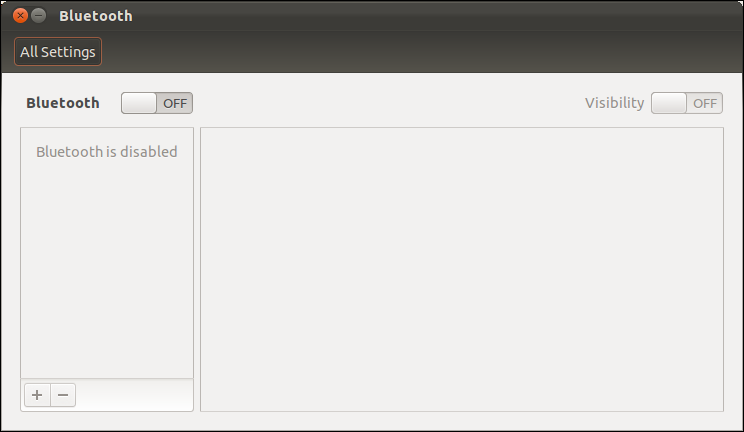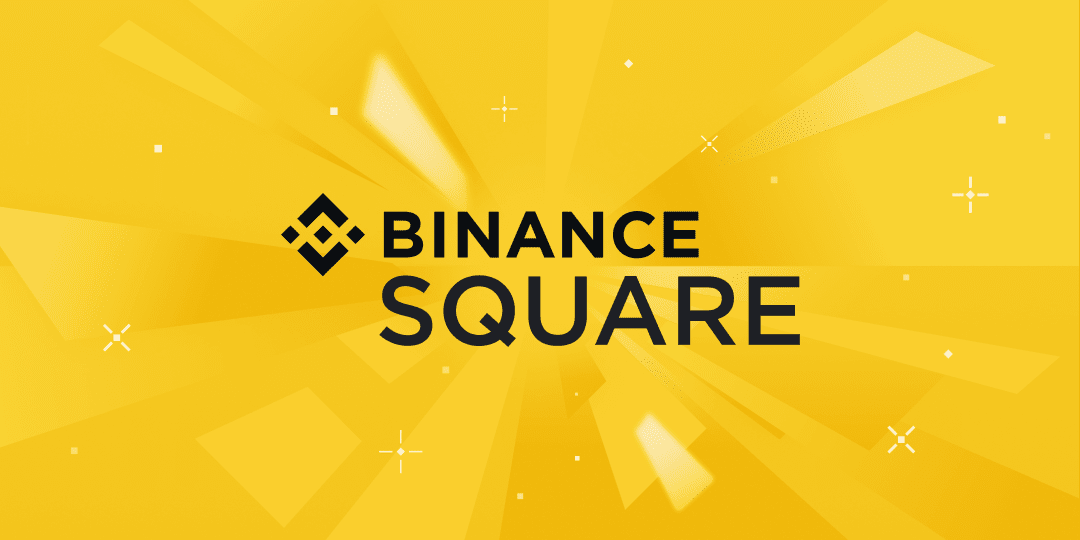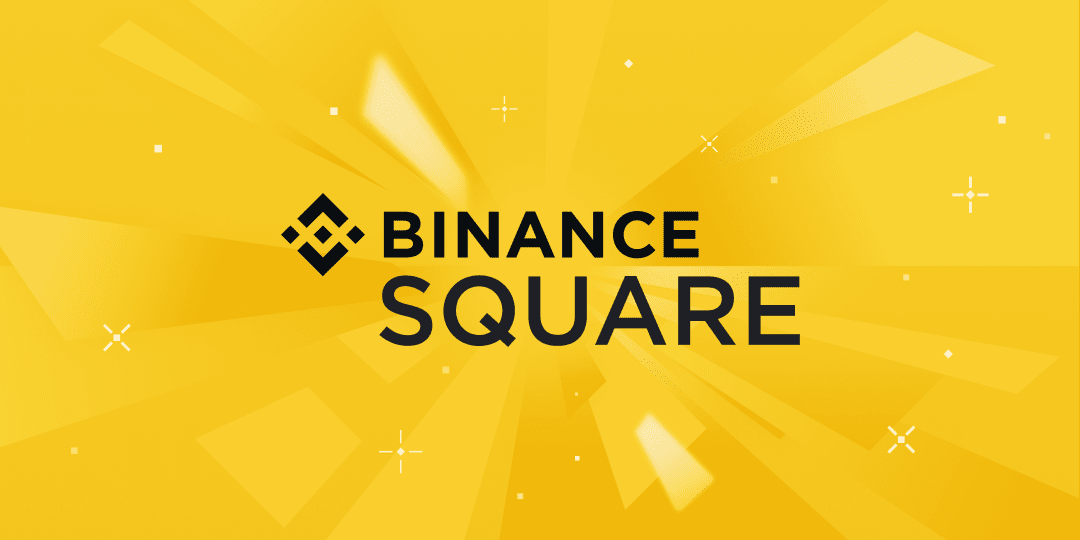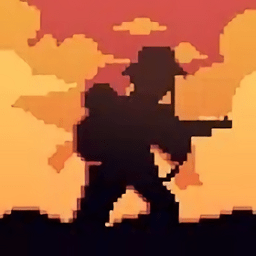倒霉的Y450
时间:2011-12-06
来源:互联网
附件:
去年用10.10的时候啥也没做就可以ubuntu单系统控制蓝牙的开与关。今升级11.10了,蓝牙又没办法在ubuntu下开了,需要在windows系统下不关闭,转到ubuntu系统才能认得到。现在的系统里蓝牙服务已经打开,可是查看属性里显示bluetooth is disabled。
之前用过11.04,在论坛里找的方法,捣鼓一阵也可以实现蓝牙开关控制,可具体的方法我不记得了,现在也没搜索到。。。那个整完后貌似fn+f5控制的,现在11.10里按fn+f5是无线开关。
本人小本为联想ideapad y430a-tsi,蓝牙模块为内置,windows下不关的话没问题,但毕竟不方便,求各位大侠给解决方案,拜谢。
expired@expired:~$ sudo lspci
00:00.0 Host bridge: Intel Corporation Mobile 4 Series Chipset Memory Controller Hub (rev 07)
00:01.0 PCI bridge: Intel Corporation Mobile 4 Series Chipset PCI Express Graphics Port (rev 07)
00:1a.0 USB Controller: Intel Corporation 82801I (ICH9 Family) USB UHCI Controller #4 (rev 03)
00:1a.1 USB Controller: Intel Corporation 82801I (ICH9 Family) USB UHCI Controller #5 (rev 03)
00:1a.2 USB Controller: Intel Corporation 82801I (ICH9 Family) USB UHCI Controller #6 (rev 03)
00:1a.7 USB Controller: Intel Corporation 82801I (ICH9 Family) USB2 EHCI Controller #2 (rev 03)
00:1b.0 Audio device: Intel Corporation 82801I (ICH9 Family) HD Audio Controller (rev 03)
00:1c.0 PCI bridge: Intel Corporation 82801I (ICH9 Family) PCI Express Port 1 (rev 03)
00:1c.1 PCI bridge: Intel Corporation 82801I (ICH9 Family) PCI Express Port 2 (rev 03)
00:1c.2 PCI bridge: Intel Corporation 82801I (ICH9 Family) PCI Express Port 3 (rev 03)
00:1c.3 PCI bridge: Intel Corporation 82801I (ICH9 Family) PCI Express Port 4 (rev 03)
00:1c.5 PCI bridge: Intel Corporation 82801I (ICH9 Family) PCI Express Port 6 (rev 03)
00:1d.0 USB Controller: Intel Corporation 82801I (ICH9 Family) USB UHCI Controller #1 (rev 03)
00:1d.1 USB Controller: Intel Corporation 82801I (ICH9 Family) USB UHCI Controller #2 (rev 03)
00:1d.2 USB Controller: Intel Corporation 82801I (ICH9 Family) USB UHCI Controller #3 (rev 03)
00:1d.7 USB Controller: Intel Corporation 82801I (ICH9 Family) USB2 EHCI Controller #1 (rev 03)
00:1e.0 PCI bridge: Intel Corporation 82801 Mobile PCI Bridge (rev 93)
00:1f.0 ISA bridge: Intel Corporation ICH9M LPC Interface Controller (rev 03)
00:1f.2 SATA controller: Intel Corporation ICH9M/M-E SATA AHCI Controller (rev 03)
00:1f.3 SMBus: Intel Corporation 82801I (ICH9 Family) SMBus Controller (rev 03)
00:1f.6 Signal processing controller: Intel Corporation 82801I (ICH9 Family) Thermal Subsystem (rev 03)
01:00.0 VGA compatible controller: nVidia Corporation G98 [GeForce 9300M GS] (rev a1)//显卡
04:00.0 Network controller: Intel Corporation PRO/Wireless 5100 AGN [Shiloh] Network Connection//无线网卡
07:00.0 Ethernet controller: Broadcom Corporation NetLink BCM5906M Fast Ethernet PCI Express (rev 02)//有线网卡
08:06.0 FireWire (IEEE 1394): O2 Micro, Inc. Firewire (IEEE 1394) (rev 02)//1394设备
08:06.2 SD Host controller: O2 Micro, Inc. Integrated MMC/SD Controller (rev 02)//读卡器
08:06.3 Mass storage controller: O2 Micro, Inc. Integrated MS/xD Controller (rev 01)//读卡器
expired@expired:~$
不知道还需要什么信息,求高手或已经解决问题的兄弟指点迷津,谢谢。
作者: 糖衣炮弹 发布时间: 2011-12-06
没事买什么联想的,联想的电及就是LJ的代名词啊,卖的贵,配置低,外壳SHI一样的。我是Obsession,有空去我博客看看www.msgtu.com
www.dyioo.com
www.dyioo.com
作者: dyioo 发布时间: 2011-12-07
相关阅读 更多
热门阅读
-
 office 2019专业增强版最新2021版激活秘钥/序列号/激活码推荐 附激活工具
office 2019专业增强版最新2021版激活秘钥/序列号/激活码推荐 附激活工具
阅读:74
-
 如何安装mysql8.0
如何安装mysql8.0
阅读:31
-
 Word快速设置标题样式步骤详解
Word快速设置标题样式步骤详解
阅读:28
-
 20+道必知必会的Vue面试题(附答案解析)
20+道必知必会的Vue面试题(附答案解析)
阅读:37
-
 HTML如何制作表单
HTML如何制作表单
阅读:22
-
 百词斩可以改天数吗?当然可以,4个步骤轻松修改天数!
百词斩可以改天数吗?当然可以,4个步骤轻松修改天数!
阅读:31
-
 ET文件格式和XLS格式文件之间如何转化?
ET文件格式和XLS格式文件之间如何转化?
阅读:24
-
 react和vue的区别及优缺点是什么
react和vue的区别及优缺点是什么
阅读:121
-
 支付宝人脸识别如何关闭?
支付宝人脸识别如何关闭?
阅读:21
-
 腾讯微云怎么修改照片或视频备份路径?
腾讯微云怎么修改照片或视频备份路径?
阅读:28