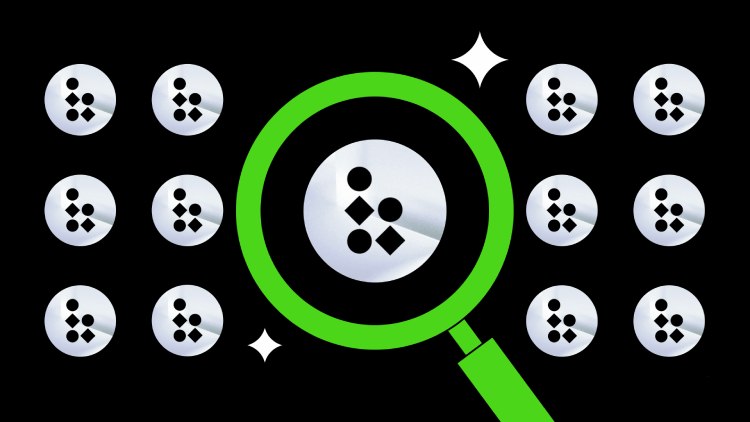如何将从服务器读取出来的位图数据流在Image控件上显示出来
时间:2011-12-06
来源:互联网
begin
left := s.GetWORD;
top := s.GetWORD;
right := s.GetWORD;
bottom := s.GetWORD;
width := s.GetWORD;
height := s.GetWORD;
_bpp := s.GetWORD;
bufsize := s.GetWORD;
data := s.GetPrePointM(size);
end;
大概代码如上所示 : 位图的宽高、左上角及又下角坐标 颜色深度 位图数据(data)PByte 类型 均已得出
求如何将其显示在我所创建的Image控件上
left := s.GetWORD;
top := s.GetWORD;
right := s.GetWORD;
bottom := s.GetWORD;
width := s.GetWORD;
height := s.GetWORD;
_bpp := s.GetWORD;
bufsize := s.GetWORD;
data := s.GetPrePointM(size);
end;
大概代码如上所示 : 位图的宽高、左上角及又下角坐标 颜色深度 位图数据(data)PByte 类型 均已得出
求如何将其显示在我所创建的Image控件上
作者: hyl601913931 发布时间: 2011-12-06
image1.picture.bitmap.LoadFromStream(astream);
前提是你的数据流是bmp格式的
前提是你的数据流是bmp格式的
作者: funxu 发布时间: 2011-12-06
或者aBitmap: TBitmap;
abitmap:=tbitmap.create();
aBitmap.LoadFromStream(aStream);
然后把它指定给image1.picture
abitmap:=tbitmap.create();
aBitmap.LoadFromStream(aStream);
然后把它指定给image1.picture
作者: funxu 发布时间: 2011-12-06
引用 2 楼 funxu 的回复:
或者aBitmap: TBitmap;
abitmap:=tbitmap.create();
aBitmap.LoadFromStream(aStream);
然后把它指定给image1.picture
或者aBitmap: TBitmap;
abitmap:=tbitmap.create();
aBitmap.LoadFromStream(aStream);
然后把它指定给image1.picture
现在我得出的是 Byte 类型的一组数据 不能做TStream对象传进去
作者: hyl601913931 发布时间: 2011-12-06
是array of byte 还是 PByte
var
ba:array of byte;
ms:TMemoryStream;
ms:=TMemoryStream.Create;
ms.WriteBuffer(ba,sizeof(ba));
image1.picutre.bitmap.loadfromstream(ms);
var
ba:array of byte;
ms:TMemoryStream;
ms:=TMemoryStream.Create;
ms.WriteBuffer(ba,sizeof(ba));
image1.picutre.bitmap.loadfromstream(ms);
作者: zhnglicho 发布时间: 2011-12-06
4L正解,先把byte存入流即可,另外好像一般不会使用pbyte吧
作者: funxu 发布时间: 2011-12-06
相关阅读 更多
热门阅读
-
 office 2019专业增强版最新2021版激活秘钥/序列号/激活码推荐 附激活工具
office 2019专业增强版最新2021版激活秘钥/序列号/激活码推荐 附激活工具
阅读:74
-
 如何安装mysql8.0
如何安装mysql8.0
阅读:31
-
 Word快速设置标题样式步骤详解
Word快速设置标题样式步骤详解
阅读:28
-
 20+道必知必会的Vue面试题(附答案解析)
20+道必知必会的Vue面试题(附答案解析)
阅读:37
-
 HTML如何制作表单
HTML如何制作表单
阅读:22
-
 百词斩可以改天数吗?当然可以,4个步骤轻松修改天数!
百词斩可以改天数吗?当然可以,4个步骤轻松修改天数!
阅读:31
-
 ET文件格式和XLS格式文件之间如何转化?
ET文件格式和XLS格式文件之间如何转化?
阅读:24
-
 react和vue的区别及优缺点是什么
react和vue的区别及优缺点是什么
阅读:121
-
 支付宝人脸识别如何关闭?
支付宝人脸识别如何关闭?
阅读:21
-
 腾讯微云怎么修改照片或视频备份路径?
腾讯微云怎么修改照片或视频备份路径?
阅读:28