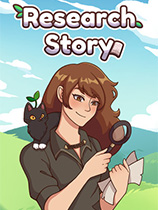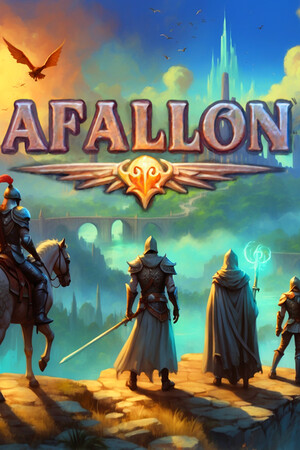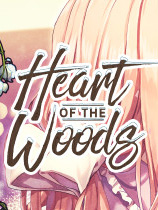超级紧急
时间:2011-12-05
来源:互联网
我的注册代码
using System;
using System.Data;
using System.Configuration;
using System.Collections;
using System.Web;
using System.Web.Security;
using System.Web.UI;
using System.Web.UI.Page;
using System.Web.UI.WebControls;
using System.Web.UI.WebControls.WebParts;
using System.Web.UI.HtmlControls;
using System.Data.SqlClient;
public partial class _Default : System.Web.UI.Page
{
protected void Page_Load(object sender, EventArgs e)
{
}
protected void Button1_Click(object sender, EventArgs e)
{
string sqlconnstr = ConfigurationManager.ConnectionStrings["ConnectionString"].ConnectionString;
SqlConnection sqlconn = new SqlConnection(sqlconnstr);
SqlCommand sqlcommand = new SqlCommand();
sqlcommand.Connection = sqlconn;
sqlcommand.CommandText = "insert into customer(customerID,Name,Password,Address,Phone,Email) values(@customerID,@Name,@Password,@Address,@Phone,@Email)";
sqlcommand.Parameters.AddWithValue("@customerID", ID.Text);
sqlcommand.Parameters.AddWithValue("@Name", name.Text);
sqlcommand.Parameters.AddWithValue("@Password", password.Text);
sqlcommand.Parameters.AddWithValue("@Address", address.Text);
sqlcommand.Parameters.AddWithValue("@phone", phone.Text);
sqlcommand.Parameters.AddWithValue("@Email", email.Text);
try
{
sqlconn.Open();
sqlcommand.ExecuteNonQuery();
}
catch (Exception ex)
{
Label1.Text = "" + ex.Message;
}
finally
{
sqlcommand = null;
sqlconn.Close();
sqlconn = null;
}
}
}
但是有错误,错误提示是
错误 1 “string”不包含“Text”的定义,并且找不到可接受类型为“string”的第一个参数的扩展方法“Text”(是否缺少 using 指令或程序集引用?) C:\Users\pig\Documents\Visual Studio 2010\WebSites\WebSite1\Default.aspx.cs 28 62 C:\...\WebSite1\
using System;
using System.Data;
using System.Configuration;
using System.Collections;
using System.Web;
using System.Web.Security;
using System.Web.UI;
using System.Web.UI.Page;
using System.Web.UI.WebControls;
using System.Web.UI.WebControls.WebParts;
using System.Web.UI.HtmlControls;
using System.Data.SqlClient;
public partial class _Default : System.Web.UI.Page
{
protected void Page_Load(object sender, EventArgs e)
{
}
protected void Button1_Click(object sender, EventArgs e)
{
string sqlconnstr = ConfigurationManager.ConnectionStrings["ConnectionString"].ConnectionString;
SqlConnection sqlconn = new SqlConnection(sqlconnstr);
SqlCommand sqlcommand = new SqlCommand();
sqlcommand.Connection = sqlconn;
sqlcommand.CommandText = "insert into customer(customerID,Name,Password,Address,Phone,Email) values(@customerID,@Name,@Password,@Address,@Phone,@Email)";
sqlcommand.Parameters.AddWithValue("@customerID", ID.Text);
sqlcommand.Parameters.AddWithValue("@Name", name.Text);
sqlcommand.Parameters.AddWithValue("@Password", password.Text);
sqlcommand.Parameters.AddWithValue("@Address", address.Text);
sqlcommand.Parameters.AddWithValue("@phone", phone.Text);
sqlcommand.Parameters.AddWithValue("@Email", email.Text);
try
{
sqlconn.Open();
sqlcommand.ExecuteNonQuery();
}
catch (Exception ex)
{
Label1.Text = "" + ex.Message;
}
finally
{
sqlcommand = null;
sqlconn.Close();
sqlconn = null;
}
}
}
但是有错误,错误提示是
错误 1 “string”不包含“Text”的定义,并且找不到可接受类型为“string”的第一个参数的扩展方法“Text”(是否缺少 using 指令或程序集引用?) C:\Users\pig\Documents\Visual Studio 2010\WebSites\WebSite1\Default.aspx.cs 28 62 C:\...\WebSite1\
作者: LYE1219 发布时间: 2011-12-05
using System;
using System.Data;
using System.Configuration;
using System.Collections;
using System.Web;
using System.Web.Security;
using System.Web.UI;
using System.Web.UI.Page;
using System.Web.UI.WebControls;
using System.Web.UI.WebControls.WebParts;
using System.Web.UI.HtmlControls;
using System.Data.SqlClient;
public partial class _Default : System.Web.UI.Page
{
protected void Page_Load(object sender, EventArgs e)
{
}
protected void Button1_Click(object sender, EventArgs e)
{
string sqlconnstr = ConfigurationManager.ConnectionStrings["ConnectionString"].ConnectionString;
SqlConnection sqlconn = new SqlConnection(sqlconnstr);
SqlCommand sqlcommand = new SqlCommand();
sqlcommand.Connection = sqlconn;
sqlcommand.CommandText = "insert into customer(customerID,Name,Password,Address,Phone,Email) values(@customerID,@Name,@Password,@Address,@Phone,@Email)";
sqlcommand.Parameters.AddWithValue("@customerID", ID.Text);
sqlcommand.Parameters.AddWithValue("@Name", name.Text);
sqlcommand.Parameters.AddWithValue("@Password", password.Text);
sqlcommand.Parameters.AddWithValue("@Address", address.Text);
sqlcommand.Parameters.AddWithValue("@phone", phone.Text);
sqlcommand.Parameters.AddWithValue("@Email", email.Text);
try
{
sqlconn.Open();
sqlcommand.ExecuteNonQuery();
}
catch (Exception ex)
{
Label1.Text = "" + ex.Message;
}
finally
{
sqlcommand = null;
sqlconn.Close();
sqlconn = null;
}
}
}
看红色标记部分,怎么控件的ID名称起了了叫ID的,换个名字customerID
using System.Data;
using System.Configuration;
using System.Collections;
using System.Web;
using System.Web.Security;
using System.Web.UI;
using System.Web.UI.Page;
using System.Web.UI.WebControls;
using System.Web.UI.WebControls.WebParts;
using System.Web.UI.HtmlControls;
using System.Data.SqlClient;
public partial class _Default : System.Web.UI.Page
{
protected void Page_Load(object sender, EventArgs e)
{
}
protected void Button1_Click(object sender, EventArgs e)
{
string sqlconnstr = ConfigurationManager.ConnectionStrings["ConnectionString"].ConnectionString;
SqlConnection sqlconn = new SqlConnection(sqlconnstr);
SqlCommand sqlcommand = new SqlCommand();
sqlcommand.Connection = sqlconn;
sqlcommand.CommandText = "insert into customer(customerID,Name,Password,Address,Phone,Email) values(@customerID,@Name,@Password,@Address,@Phone,@Email)";
sqlcommand.Parameters.AddWithValue("@customerID", ID.Text);
sqlcommand.Parameters.AddWithValue("@Name", name.Text);
sqlcommand.Parameters.AddWithValue("@Password", password.Text);
sqlcommand.Parameters.AddWithValue("@Address", address.Text);
sqlcommand.Parameters.AddWithValue("@phone", phone.Text);
sqlcommand.Parameters.AddWithValue("@Email", email.Text);
try
{
sqlconn.Open();
sqlcommand.ExecuteNonQuery();
}
catch (Exception ex)
{
Label1.Text = "" + ex.Message;
}
finally
{
sqlcommand = null;
sqlconn.Close();
sqlconn = null;
}
}
}
看红色标记部分,怎么控件的ID名称起了了叫ID的,换个名字customerID
作者: taomanman 发布时间: 2011-12-05
还有参数注意大小写一致,看下面红色标记部分。
sqlcommand.CommandText = "insert into customer(customerID,Name,Password,Address,Phone,Email) values(@customerID,@Name,@Password,@Address,@Phone,@Email)";
sqlcommand.Parameters.AddWithValue("@customerID", ID.Text);
sqlcommand.Parameters.AddWithValue("@Name", name.Text);
sqlcommand.Parameters.AddWithValue("@Password", password.Text);
sqlcommand.Parameters.AddWithValue("@Address", address.Text);
sqlcommand.Parameters.AddWithValue("@phone", phone.Text);
sqlcommand.Parameters.AddWithValue("@Email", email.Text);
sqlcommand.CommandText = "insert into customer(customerID,Name,Password,Address,Phone,Email) values(@customerID,@Name,@Password,@Address,@Phone,@Email)";
sqlcommand.Parameters.AddWithValue("@customerID", ID.Text);
sqlcommand.Parameters.AddWithValue("@Name", name.Text);
sqlcommand.Parameters.AddWithValue("@Password", password.Text);
sqlcommand.Parameters.AddWithValue("@Address", address.Text);
sqlcommand.Parameters.AddWithValue("@phone", phone.Text);
sqlcommand.Parameters.AddWithValue("@Email", email.Text);
作者: taomanman 发布时间: 2011-12-05
sqlcommand.Parameters.AddWithValue("@customerID", ID.Text);
sqlcommand.Parameters.AddWithValue("@Name", name.Text);
sqlcommand.Parameters.AddWithValue("@Password", password.Text);
sqlcommand.Parameters.AddWithValue("@Address", address.Text);
sqlcommand.Parameters.AddWithValue("@phone", phone.Text);
sqlcommand.Parameters.AddWithValue("@Email", email.Text);
ID、name那些什么?在哪里定义的?
sqlcommand.Parameters.AddWithValue("@Name", name.Text);
sqlcommand.Parameters.AddWithValue("@Password", password.Text);
sqlcommand.Parameters.AddWithValue("@Address", address.Text);
sqlcommand.Parameters.AddWithValue("@phone", phone.Text);
sqlcommand.Parameters.AddWithValue("@Email", email.Text);
ID、name那些什么?在哪里定义的?
作者: dongxinxi 发布时间: 2011-12-05
相关阅读 更多
热门阅读
-
 office 2019专业增强版最新2021版激活秘钥/序列号/激活码推荐 附激活工具
office 2019专业增强版最新2021版激活秘钥/序列号/激活码推荐 附激活工具
阅读:74
-
 如何安装mysql8.0
如何安装mysql8.0
阅读:31
-
 Word快速设置标题样式步骤详解
Word快速设置标题样式步骤详解
阅读:28
-
 20+道必知必会的Vue面试题(附答案解析)
20+道必知必会的Vue面试题(附答案解析)
阅读:37
-
 HTML如何制作表单
HTML如何制作表单
阅读:22
-
 百词斩可以改天数吗?当然可以,4个步骤轻松修改天数!
百词斩可以改天数吗?当然可以,4个步骤轻松修改天数!
阅读:31
-
 ET文件格式和XLS格式文件之间如何转化?
ET文件格式和XLS格式文件之间如何转化?
阅读:24
-
 react和vue的区别及优缺点是什么
react和vue的区别及优缺点是什么
阅读:121
-
 支付宝人脸识别如何关闭?
支付宝人脸识别如何关闭?
阅读:21
-
 腾讯微云怎么修改照片或视频备份路径?
腾讯微云怎么修改照片或视频备份路径?
阅读:28