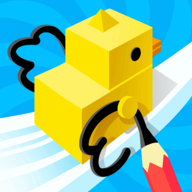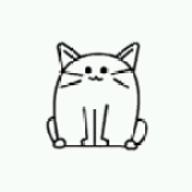Dell 灵越620s 装双系统问题:17 cannot mount selected partition
时间:2011-12-04
来源:互联网
将160GB台式机内主硬盘(/dev/sda) 用 160GB 爱国者迷你USB硬盘(/dev/sdd) 克隆,用DD命令,
前者Sector size 512 bytes, 后者是 4096 bytes.
DD if=/dev/sda of=/dev/sdd bs=试过不同的值
将近三小时,完成后。将 /dev/sdd这块USB硬盘外接到另一台笔记本,设USB启动时提示“没有USB引导设备”,
但是这台笔记本可以用U盘的Ubuntu liveCD进入Ubuntu。
第二次跪求诸位指点迷津,我不想装了系统再倒文件,直接想把磁盘复制一个省事。
fdisk -l 信息如下
freedom@freedom-desktop:~$ sudo fdisk -l /dev/sda
Disk /dev/sda: 160.0 GB, 160000000000 bytes
255 heads, 63 sectors/track, 19452 cylinders
Units = cylinders of 16065 * 512 = 8225280 bytes
Sector size (logical/physical): 512 bytes / 512 bytes
I/O size (minimum/optimal): 512 bytes / 512 bytes
Disk identifier: 0xccffa682
Device Boot Start End Blocks Id System
/dev/sda1 * 1 12 96358+ 83 Linux
/dev/sda2 13 1245 9904072+ 83 Linux
/dev/sda3 1246 15805 116953200 f W95 Ext'd (LBA)
/dev/sda4 15806 19452 29294527+ 7 HPFS/NTFS
/dev/sda5 1246 3735 20000893+ 83 Linux
/dev/sda6 3736 8715 40001818+ 83 Linux
/dev/sda7 8716 15805 56950393+ 83 Linux
freedom@freedom-desktop:~$ sudo fdisk -l /dev/sdd
Note: sector size is 4096 (not 512)
Warning: ignoring extra data in partition table 5
Warning: ignoring extra data in partition table 5
Warning: ignoring extra data in partition table 5
Warning: invalid flag 0x1428 of partition table 5 will be corrected by w(rite)
Disk /dev/sdd: 160.0 GB, 160041885696 bytes
255 heads, 63 sectors/track, 2432 cylinders
Units = cylinders of 16065 * 4096 = 65802240 bytes
Sector size (logical/physical): 4096 bytes / 4096 bytes
I/O size (minimum/optimal): 4096 bytes / 4096 bytes
Disk identifier: 0xccffa682
Device Boot Start End Blocks Id System
/dev/sdd1 * 1 12 770868 83 Linux
Partition 1 does not start on physical sector boundary.
/dev/sdd2 13 1245 79232580 83 Linux
Partition 2 does not start on physical sector boundary.
/dev/sdd3 1246 15805 935625600 f W95 Ext'd (LBA)
Partition 3 does not start on physical sector boundary.
/dev/sdd4 15806 19452 234356220 7 HPFS/NTFS
Partition 4 does not start on physical sector boundary.
/dev/sdd5 ? 74676 158510 1092163824 28 Unknown
Partition 5 does not start on physical sector boundary.
前者Sector size 512 bytes, 后者是 4096 bytes.
DD if=/dev/sda of=/dev/sdd bs=试过不同的值
将近三小时,完成后。将 /dev/sdd这块USB硬盘外接到另一台笔记本,设USB启动时提示“没有USB引导设备”,
但是这台笔记本可以用U盘的Ubuntu liveCD进入Ubuntu。
第二次跪求诸位指点迷津,我不想装了系统再倒文件,直接想把磁盘复制一个省事。
fdisk -l 信息如下
freedom@freedom-desktop:~$ sudo fdisk -l /dev/sda
Disk /dev/sda: 160.0 GB, 160000000000 bytes
255 heads, 63 sectors/track, 19452 cylinders
Units = cylinders of 16065 * 512 = 8225280 bytes
Sector size (logical/physical): 512 bytes / 512 bytes
I/O size (minimum/optimal): 512 bytes / 512 bytes
Disk identifier: 0xccffa682
Device Boot Start End Blocks Id System
/dev/sda1 * 1 12 96358+ 83 Linux
/dev/sda2 13 1245 9904072+ 83 Linux
/dev/sda3 1246 15805 116953200 f W95 Ext'd (LBA)
/dev/sda4 15806 19452 29294527+ 7 HPFS/NTFS
/dev/sda5 1246 3735 20000893+ 83 Linux
/dev/sda6 3736 8715 40001818+ 83 Linux
/dev/sda7 8716 15805 56950393+ 83 Linux
freedom@freedom-desktop:~$ sudo fdisk -l /dev/sdd
Note: sector size is 4096 (not 512)
Warning: ignoring extra data in partition table 5
Warning: ignoring extra data in partition table 5
Warning: ignoring extra data in partition table 5
Warning: invalid flag 0x1428 of partition table 5 will be corrected by w(rite)
Disk /dev/sdd: 160.0 GB, 160041885696 bytes
255 heads, 63 sectors/track, 2432 cylinders
Units = cylinders of 16065 * 4096 = 65802240 bytes
Sector size (logical/physical): 4096 bytes / 4096 bytes
I/O size (minimum/optimal): 4096 bytes / 4096 bytes
Disk identifier: 0xccffa682
Device Boot Start End Blocks Id System
/dev/sdd1 * 1 12 770868 83 Linux
Partition 1 does not start on physical sector boundary.
/dev/sdd2 13 1245 79232580 83 Linux
Partition 2 does not start on physical sector boundary.
/dev/sdd3 1246 15805 935625600 f W95 Ext'd (LBA)
Partition 3 does not start on physical sector boundary.
/dev/sdd4 15806 19452 234356220 7 HPFS/NTFS
Partition 4 does not start on physical sector boundary.
/dev/sdd5 ? 74676 158510 1092163824 28 Unknown
Partition 5 does not start on physical sector boundary.
作者: 550512897 发布时间: 2011-12-04
问题在这里:
台式机启动
会有移动盘启动项,用移动盘启动
还不行可试试用gparted对移动硬盘重新分区,Align to Cylinder,参考:
viewtopic.php?f=77&t=281505
cp -ax 到 对应移动硬盘。
台式机启动
会有移动盘启动项,用移动盘启动
引用:
Sector size (logical/physical): 512 bytes / 512 bytes
I/O size (minimum/optimal): 512 bytes / 512 bytes
Sector size (logical/physical): 4096 bytes / 4096 bytes
I/O size (minimum/optimal): 4096 bytes / 4096 bytes
I/O size (minimum/optimal): 512 bytes / 512 bytes
Sector size (logical/physical): 4096 bytes / 4096 bytes
I/O size (minimum/optimal): 4096 bytes / 4096 bytes
台式机启动
代码:
sudo update-grub
会有移动盘启动项,用移动盘启动
代码:
sudo grub-install /dev/sdd
sudo update-grub
sudo update-grub
还不行可试试用gparted对移动硬盘重新分区,Align to Cylinder,参考:
viewtopic.php?f=77&t=281505
cp -ax 到 对应移动硬盘。
台式机启动
代码:
sudo update-grub
会有移动盘启动项,用移动盘启动
代码:
sudo grub-install /dev/sdd
sudo update-grub
sudo update-grub
作者: onshoestring 发布时间: 2011-12-04
相关阅读 更多
热门阅读
-
 office 2019专业增强版最新2021版激活秘钥/序列号/激活码推荐 附激活工具
office 2019专业增强版最新2021版激活秘钥/序列号/激活码推荐 附激活工具
阅读:74
-
 如何安装mysql8.0
如何安装mysql8.0
阅读:31
-
 Word快速设置标题样式步骤详解
Word快速设置标题样式步骤详解
阅读:28
-
 20+道必知必会的Vue面试题(附答案解析)
20+道必知必会的Vue面试题(附答案解析)
阅读:37
-
 HTML如何制作表单
HTML如何制作表单
阅读:22
-
 百词斩可以改天数吗?当然可以,4个步骤轻松修改天数!
百词斩可以改天数吗?当然可以,4个步骤轻松修改天数!
阅读:31
-
 ET文件格式和XLS格式文件之间如何转化?
ET文件格式和XLS格式文件之间如何转化?
阅读:24
-
 react和vue的区别及优缺点是什么
react和vue的区别及优缺点是什么
阅读:121
-
 支付宝人脸识别如何关闭?
支付宝人脸识别如何关闭?
阅读:21
-
 腾讯微云怎么修改照片或视频备份路径?
腾讯微云怎么修改照片或视频备份路径?
阅读:28