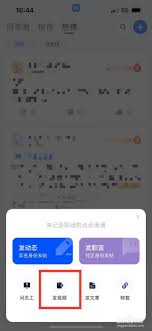求助:如何安装 php的 ID3 Tags
时间:2011-12-02
来源:互联网
如题,如何安装 php的 ID3 扩展?
查了 网上的 PHP Manual 手册
得到以下 信息
To install the PHP/Pecl audio file ID3 functions onto Fedora 13 with Apache 2.2.17:
1) Download PHP5.X or higher.
2) Configure, Make and Make Install PHP as desired.
2) After PHP is up and running download the latest version of ID3.X (0.2 or higher)
3) CD to php5.X/ext dir.
4) Uncompress ID3.x into the ext dir.
5) CD into your ID3.X dir.
6) Run the following:
1) phpize (ignore phpize failed error).
2) ./configure
3) make
4) make install
7) Add extension=/SomeDir/SomeDir/php-5.X/ext/id3-0.2/modules/id3.so to your php.ini file.
8) Restart Apache.
9) Test your installation with a MP3 that has valid ID3 Tags. I suggest that you edit your mp3 file with EasyTag or Kid3 (Preferred. Be sure to convert the tags to version 2.3 from the tools menu).
本人英文水平有限
基本上只看懂两点:
1.下载 id3-0.2,2.修改 php.ini
id3-0.2 我已下载,但是php.ini我还真看不懂要怎么改
请高手帮帮忙,谢谢!
查了 网上的 PHP Manual 手册
得到以下 信息
To install the PHP/Pecl audio file ID3 functions onto Fedora 13 with Apache 2.2.17:
1) Download PHP5.X or higher.
2) Configure, Make and Make Install PHP as desired.
2) After PHP is up and running download the latest version of ID3.X (0.2 or higher)
3) CD to php5.X/ext dir.
4) Uncompress ID3.x into the ext dir.
5) CD into your ID3.X dir.
6) Run the following:
1) phpize (ignore phpize failed error).
2) ./configure
3) make
4) make install
7) Add extension=/SomeDir/SomeDir/php-5.X/ext/id3-0.2/modules/id3.so to your php.ini file.
8) Restart Apache.
9) Test your installation with a MP3 that has valid ID3 Tags. I suggest that you edit your mp3 file with EasyTag or Kid3 (Preferred. Be sure to convert the tags to version 2.3 from the tools menu).
本人英文水平有限
基本上只看懂两点:
1.下载 id3-0.2,2.修改 php.ini
id3-0.2 我已下载,但是php.ini我还真看不懂要怎么改
请高手帮帮忙,谢谢!
作者: clschen 发布时间: 2011-12-02
1) Download PHP5.X or higher.
下载PHP5.*或者更高版本
2) Configure, Make and Make Install PHP as desired.
编译php
2) After PHP is up and running download the latest version of ID3.X (0.2 or higher)
启动php后下载ID3.X或者(0.2 或者更高版本)
3) CD to php5.X/ext dir.
进入你编译好的php的ext目录下
4) Uncompress ID3.x into the ext dir.
解压ID3.X 到 ext目录
5) CD into your ID3.X dir.
进入ID3.X 目录
6) Run the following:
执行如下方法编译安装ID3.X
1) phpize (ignore phpize failed error).
2) ./configure
3) make
4) make install
7) Add extension=/SomeDir/SomeDir/php-5.X/ext/id3-0.2/modules/id3.so to your php.ini file.
在php.ini里面加入 extension=/SomeDir/SomeDir/php-5.X/ext/id3-0.2/modules/id3.so(你要先确定你的id3.so在那里)
8) Restart Apache.
从新启动apache
9) Test your installation with a MP3 that has valid ID3 Tags. I suggest that you edit your mp3 file with EasyTag or Kid3 (Preferred. Be sure to convert the tags to version 2.3 from the tools menu).
测试你的安装,你可以用一个有ID3 Tag的MP3。。。。。
下载PHP5.*或者更高版本
2) Configure, Make and Make Install PHP as desired.
编译php
2) After PHP is up and running download the latest version of ID3.X (0.2 or higher)
启动php后下载ID3.X或者(0.2 或者更高版本)
3) CD to php5.X/ext dir.
进入你编译好的php的ext目录下
4) Uncompress ID3.x into the ext dir.
解压ID3.X 到 ext目录
5) CD into your ID3.X dir.
进入ID3.X 目录
6) Run the following:
执行如下方法编译安装ID3.X
1) phpize (ignore phpize failed error).
2) ./configure
3) make
4) make install
7) Add extension=/SomeDir/SomeDir/php-5.X/ext/id3-0.2/modules/id3.so to your php.ini file.
在php.ini里面加入 extension=/SomeDir/SomeDir/php-5.X/ext/id3-0.2/modules/id3.so(你要先确定你的id3.so在那里)
8) Restart Apache.
从新启动apache
9) Test your installation with a MP3 that has valid ID3 Tags. I suggest that you edit your mp3 file with EasyTag or Kid3 (Preferred. Be sure to convert the tags to version 2.3 from the tools menu).
测试你的安装,你可以用一个有ID3 Tag的MP3。。。。。
作者: yananwang 发布时间: 2011-12-02
看不懂英文简单,可以问google这个科学家
作者: PhpNewnew 发布时间: 2011-12-02
相关阅读 更多
热门阅读
-
 office 2019专业增强版最新2021版激活秘钥/序列号/激活码推荐 附激活工具
office 2019专业增强版最新2021版激活秘钥/序列号/激活码推荐 附激活工具
阅读:74
-
 如何安装mysql8.0
如何安装mysql8.0
阅读:31
-
 Word快速设置标题样式步骤详解
Word快速设置标题样式步骤详解
阅读:28
-
 20+道必知必会的Vue面试题(附答案解析)
20+道必知必会的Vue面试题(附答案解析)
阅读:37
-
 HTML如何制作表单
HTML如何制作表单
阅读:22
-
 百词斩可以改天数吗?当然可以,4个步骤轻松修改天数!
百词斩可以改天数吗?当然可以,4个步骤轻松修改天数!
阅读:31
-
 ET文件格式和XLS格式文件之间如何转化?
ET文件格式和XLS格式文件之间如何转化?
阅读:24
-
 react和vue的区别及优缺点是什么
react和vue的区别及优缺点是什么
阅读:121
-
 支付宝人脸识别如何关闭?
支付宝人脸识别如何关闭?
阅读:21
-
 腾讯微云怎么修改照片或视频备份路径?
腾讯微云怎么修改照片或视频备份路径?
阅读:28