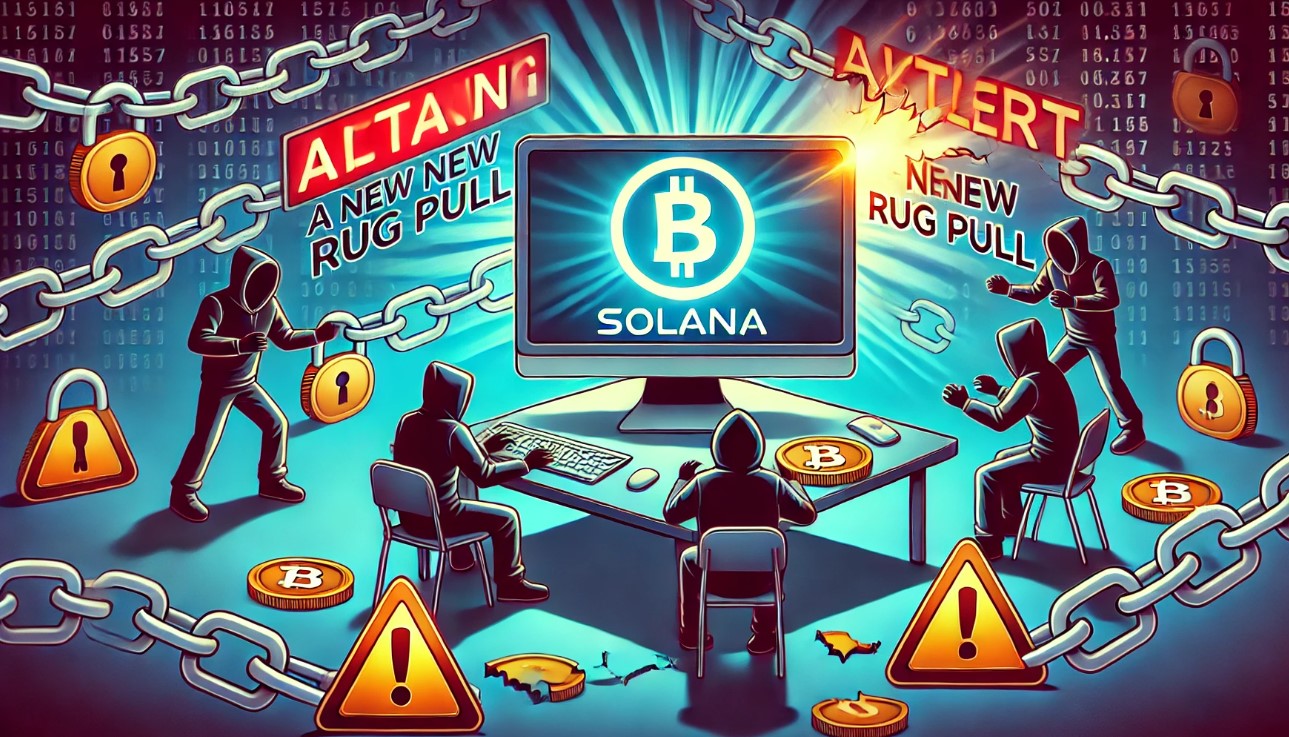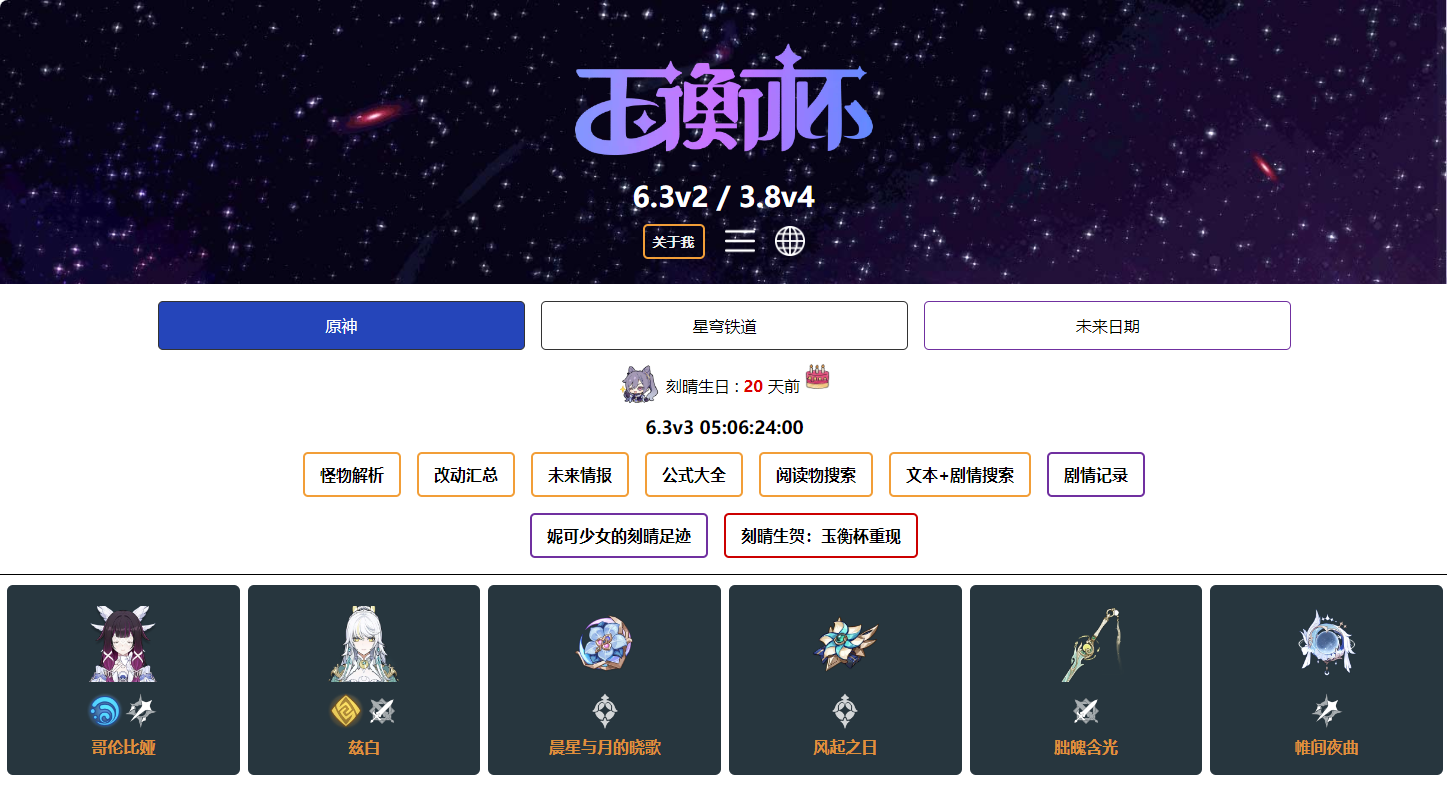ASP调用CMD的运行问题
时间:2011-11-30
来源:互联网
我写的CMD命令如下:
D:\UserIIS\wwwroot\SysAdm\SysRar\cmd.exe /c cd D:&cd D:\UserIIS\wwwroot&D:\UserIIS\wwwroot\SysAdm\SysRar\Rar.exe c -zReadMe.txt ydrc.rar
我用鼠标点“开始--》运行”粘贴以上命令(共一行),运行没有任何问题
可是我在ASP里面调用时,发现运行不正常(提示成功,实则没有运行),
我想应该不是权限问题,因为我的ASP调用CMD已经可以压缩文件了,我这儿只是想在压缩文件上添加一个注释
我的ASP代码如下:
Server.ScriptTimeout=99999
Dim winrar,cmddir
Winrar=Server.Mappath("/SysAdm/SysRar/Rar.exe") '压缩文件(Winrar)的地址
cmddir=Server.Mappath("/SysAdm/SysRar/cmd.exe") 'cmd.exe(命令提示符)的地址
Set Shell = Server.CreateObject("WScript.Shell")
vvv=cmddir&" /c cd "&Left(server.mappath("/"),2)&"&cd "&server.mappath("/")&"&"&Winrar&" c -zReadMe.txt ydrc.rar"
Response.write vvv & "<hr>"
Runcode = Shell.Run(vvv,0,true)
Runing = Shell.Run(cmddir&" /c taskkill /im winrar.exe",1,false)
Runing = Shell.Run(cmddir&" /c exit",1,false)
Set Shell=Nothing
if not isempty(Runcode) and Runcode=0 Then
Response.Write("操作成功执行")
elseif not isempty(Runcode) then
Response.Write("操作执行失败")
else
end If
D:\UserIIS\wwwroot\SysAdm\SysRar\cmd.exe /c cd D:&cd D:\UserIIS\wwwroot&D:\UserIIS\wwwroot\SysAdm\SysRar\Rar.exe c -zReadMe.txt ydrc.rar
我用鼠标点“开始--》运行”粘贴以上命令(共一行),运行没有任何问题
可是我在ASP里面调用时,发现运行不正常(提示成功,实则没有运行),
我想应该不是权限问题,因为我的ASP调用CMD已经可以压缩文件了,我这儿只是想在压缩文件上添加一个注释
我的ASP代码如下:
Server.ScriptTimeout=99999
Dim winrar,cmddir
Winrar=Server.Mappath("/SysAdm/SysRar/Rar.exe") '压缩文件(Winrar)的地址
cmddir=Server.Mappath("/SysAdm/SysRar/cmd.exe") 'cmd.exe(命令提示符)的地址
Set Shell = Server.CreateObject("WScript.Shell")
vvv=cmddir&" /c cd "&Left(server.mappath("/"),2)&"&cd "&server.mappath("/")&"&"&Winrar&" c -zReadMe.txt ydrc.rar"
Response.write vvv & "<hr>"
Runcode = Shell.Run(vvv,0,true)
Runing = Shell.Run(cmddir&" /c taskkill /im winrar.exe",1,false)
Runing = Shell.Run(cmddir&" /c exit",1,false)
Set Shell=Nothing
if not isempty(Runcode) and Runcode=0 Then
Response.Write("操作成功执行")
elseif not isempty(Runcode) then
Response.Write("操作执行失败")
else
end If
作者: yncxlb 发布时间: 2011-11-30
以下命令通过用鼠标点“开始--》运行”,输入以下命令能正常运行:
D:\UserIIS\wwwroot\SysAdm\SysRar\cmd.exe /c D:\UserIIS\wwwroot\SysAdm\SysRar\Rar.exe c -zD:\UserIIS\wwwroot\ReadMe.txt D:\UserIIS\wwwroot\ydrc.rar
修改以上代码,提示操作为失败:
VBScript code
D:\UserIIS\wwwroot\SysAdm\SysRar\cmd.exe /c D:\UserIIS\wwwroot\SysAdm\SysRar\Rar.exe c -zD:\UserIIS\wwwroot\ReadMe.txt D:\UserIIS\wwwroot\ydrc.rar
修改以上代码,提示操作为失败:
VBScript code
<% Server.ScriptTimeout=99999 Dim winrar,cmddir Winrar=Server.Mappath("/SysAdm/SysRar/Rar.exe") 'Rar的地址 cmddir=Server.Mappath("/SysAdm/SysRar/cmd.exe") 'cmd的地址 Set Shell = Server.CreateObject("WScript.Shell") vvv=cmddir&" /c "&Winrar&" c -z"&server.mappath("/")&"\ReadMe.txt "&server.mappath("/")&"\ydrc.rar" Runcode = Shell.Run(vvv,0,true) Response.write vvv & "<hr>" Runing = Shell.Run(cmddir&" /c taskkill /im Rar.exe",1,false) Runing = Shell.Run(cmddir&" /c exit",1,false) Set Shell=Nothing if not isempty(Runcode) and Runcode=0 Then Response.Write("操作成功执行") elseif not isempty(Runcode) then Response.Write("操作执行失败") else end If %>
作者: yncxlb 发布时间: 2011-11-30
相关阅读 更多
热门阅读
-
 office 2019专业增强版最新2021版激活秘钥/序列号/激活码推荐 附激活工具
office 2019专业增强版最新2021版激活秘钥/序列号/激活码推荐 附激活工具
阅读:74
-
 如何安装mysql8.0
如何安装mysql8.0
阅读:31
-
 Word快速设置标题样式步骤详解
Word快速设置标题样式步骤详解
阅读:28
-
 20+道必知必会的Vue面试题(附答案解析)
20+道必知必会的Vue面试题(附答案解析)
阅读:37
-
 HTML如何制作表单
HTML如何制作表单
阅读:22
-
 百词斩可以改天数吗?当然可以,4个步骤轻松修改天数!
百词斩可以改天数吗?当然可以,4个步骤轻松修改天数!
阅读:31
-
 ET文件格式和XLS格式文件之间如何转化?
ET文件格式和XLS格式文件之间如何转化?
阅读:24
-
 react和vue的区别及优缺点是什么
react和vue的区别及优缺点是什么
阅读:121
-
 支付宝人脸识别如何关闭?
支付宝人脸识别如何关闭?
阅读:21
-
 腾讯微云怎么修改照片或视频备份路径?
腾讯微云怎么修改照片或视频备份路径?
阅读:28