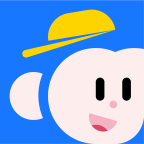怎样设置窗体为活动窗口并且可以接受按键消息?
时间:2011-11-19
来源:互联网
搜集了这么一堆api函数,发现怎么整都不管用。
VB code
我的测试代码:
VB code
测试方法:
启动程序后立刻随便点击一个程序作为活动窗口,然后看看上面代码在3秒到了后能不能正确设置自己为活动窗口并且接受SendKeys发送的字符串。
VB code
Private Declare Function SetForegroundWindow Lib "user32" (ByVal hwnd As Long) As Long Private Declare Function SendMessage Lib "user32" Alias "SendMessageA" (ByVal hwnd As Long, ByVal wMsg As Long, ByVal wParam As Long, lParam As Any) As Long Private Declare Function SetActiveWindow Lib "user32" (ByVal hwnd As Long) As Long Private Declare Function SetFocusAPI Lib "user32" Alias "SetFocus" (ByVal hwnd As Long)
我的测试代码:
VB code
'添加一个text1、一个timer1设置延时为3秒 Option Explicit Private Declare Function SetForegroundWindow Lib "user32" (ByVal hwnd As Long) As Long Private Declare Function SendMessage Lib "user32" Alias "SendMessageA" (ByVal hwnd As Long, ByVal wMsg As Long, ByVal wParam As Long, lParam As Any) As Long Private Declare Function SetActiveWindow Lib "user32" (ByVal hwnd As Long) As Long Private Declare Function SetFocusAPI Lib "user32" Alias "SetFocus" (ByVal hwnd As Long) Private Const WM_SYSCOMMAND = &H112 Private Const SC_RESTORE = &HF120& Private Sub Timer1_Timer() SendMessage Me.hwnd, WM_SYSCOMMAND, SC_RESTORE, Me.hwnd SetForegroundWindow Me.hwnd SetActiveWindow Me.hwnd SetFocusAPI Me.hwnd Text1.SetFocus SendKeys "123" End Sub
测试方法:
启动程序后立刻随便点击一个程序作为活动窗口,然后看看上面代码在3秒到了后能不能正确设置自己为活动窗口并且接受SendKeys发送的字符串。
作者: sysdzw 发布时间: 2011-11-19
VB code
Private Declare Function SetFocusAPI Lib "user32" Alias "SetFocus" (ByVal hwnd As Long) As Long此函数声明有误。
测试通过啊……
'添加一个text1、一个timer1设置延时为3秒 Option Explicit Private Declare Function SetForegroundWindow Lib "user32" (ByVal hwnd As Long) As Long Private Declare Function SendMessage Lib "user32" Alias "SendMessageA" (ByVal hwnd As Long, ByVal wMsg As Long, ByVal wParam As Long, lParam As Any) As Long Private Declare Function SetActiveWindow Lib "user32" (ByVal hwnd As Long) As Long Private Const WM_SYSCOMMAND = &H112 Private Const SC_RESTORE = &HF120& Private Sub Timer1_Timer() SendMessage Me.hwnd, WM_SYSCOMMAND, SC_RESTORE, Me.hwnd SetForegroundWindow Me.hwnd SetActiveWindow Me.hwnd SetFocusAPI Me.hwnd Text1.SetFocus SendKeys "123" End Sub
Private Declare Function SetFocusAPI Lib "user32" Alias "SetFocus" (ByVal hwnd As Long) As Long此函数声明有误。
测试通过啊……
作者: yiguangqiang88 发布时间: 2011-11-19
发现从某些全屏窗体切换过来,sendkey发送不成功,考虑是代码执行速度太快所致,修改下代码,让它有100ms的延时,测试通过。
VB code
VB code
Option Explicit Private Declare Function SetForegroundWindow Lib "user32" (ByVal hwnd As Long) As Long Private Declare Function SendMessage Lib "user32" Alias "SendMessageA" (ByVal hwnd As Long, ByVal wMsg As Long, ByVal wParam As Long, lParam As Any) As Long Private Declare Function SetActiveWindow Lib "user32" (ByVal hwnd As Long) As Long Private Declare Function SetFocusAPI Lib "user32" Alias "SetFocus" (ByVal hwnd As Long) As Long Private Const WM_SYSCOMMAND = &H112 Private Const SC_RESTORE = &HF120& Dim i As Long Private Sub Form_Load() Timer1.Interval = 100 End Sub Private Sub Timer1_Timer() If i Mod 30 = 0 Then SendMessage Me.hwnd, WM_SYSCOMMAND, SC_RESTORE, Me.hwnd SetForegroundWindow Me.hwnd SetActiveWindow Me.hwnd SetFocusAPI Me.hwnd Text1.SetFocus End If If i Mod 30 = 1 Then SendKeys i If i Mod 30 = 22 Then Text1.Text = "" If i > 10000 Then i = 0 Else i = i + 1 End Sub
作者: yiguangqiang88 发布时间: 2011-11-19
相关阅读 更多
热门阅读
-
 office 2019专业增强版最新2021版激活秘钥/序列号/激活码推荐 附激活工具
office 2019专业增强版最新2021版激活秘钥/序列号/激活码推荐 附激活工具
阅读:74
-
 如何安装mysql8.0
如何安装mysql8.0
阅读:31
-
 Word快速设置标题样式步骤详解
Word快速设置标题样式步骤详解
阅读:28
-
 20+道必知必会的Vue面试题(附答案解析)
20+道必知必会的Vue面试题(附答案解析)
阅读:37
-
 HTML如何制作表单
HTML如何制作表单
阅读:22
-
 百词斩可以改天数吗?当然可以,4个步骤轻松修改天数!
百词斩可以改天数吗?当然可以,4个步骤轻松修改天数!
阅读:31
-
 ET文件格式和XLS格式文件之间如何转化?
ET文件格式和XLS格式文件之间如何转化?
阅读:24
-
 react和vue的区别及优缺点是什么
react和vue的区别及优缺点是什么
阅读:121
-
 支付宝人脸识别如何关闭?
支付宝人脸识别如何关闭?
阅读:21
-
 腾讯微云怎么修改照片或视频备份路径?
腾讯微云怎么修改照片或视频备份路径?
阅读:28