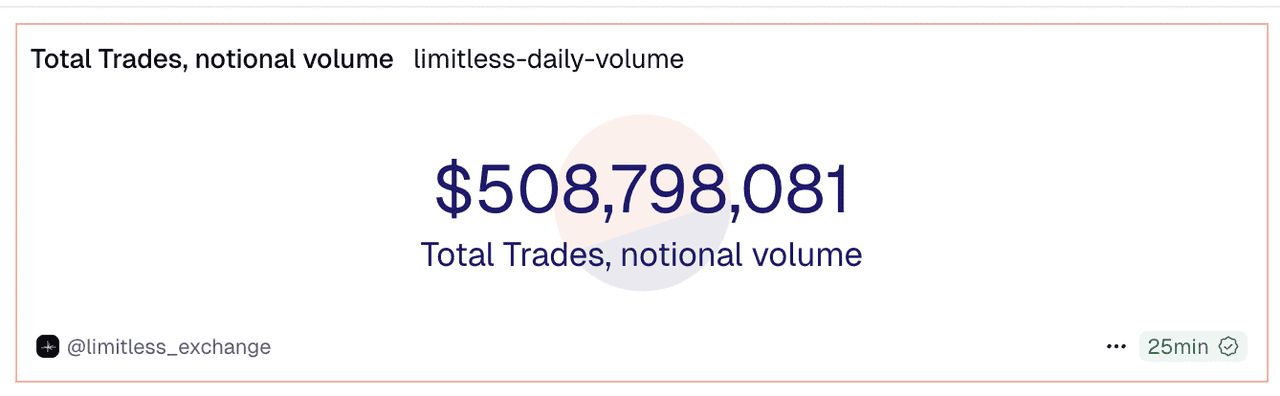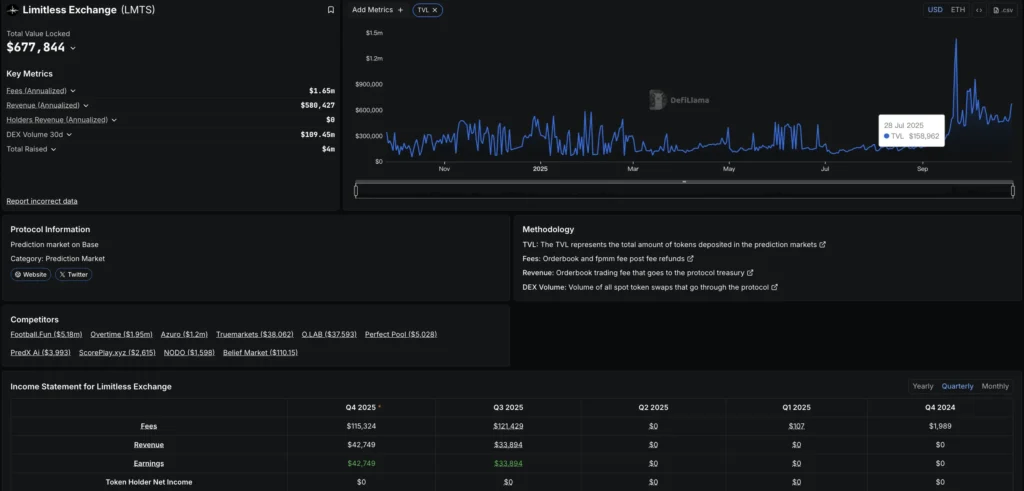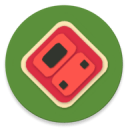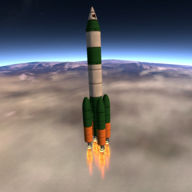各位大侠,急救安装DBD-mysql-4.011 错误
时间:2011-07-31
来源:互联网
我 减压后 ,进入目录[root@mail DBD-mysql-4.011]# perl Makefile.PL
执行上面命令报错
perl Makefile.PL
Can't exec "mysql_config": 没有那个文件或目录 at Makefile.PL line 76.
Cannot find the file 'mysql_config'! Your execution PATH doesn't seem
not contain the path to mysql_config. Resorting to guessed values!
Can't exec "mysql_config": 没有那个文件或目录 at Makefile.PL line 454.
Can't find mysql_config. Use --mysql_config option to specify where mysql_config is located
Can't exec "mysql_config": 没有那个文件或目录 at Makefile.PL line 454.
Can't find mysql_config. Use --mysql_config option to specify where mysql_config is located
Can't exec "mysql_config": 没有那个文件或目录 at Makefile.PL line 454.
Can't find mysql_config. Use --mysql_config option to specify where mysql_config is located
PLEASE NOTE:
For 'make test' to run properly, you must ensure that the
database user 'root' can connect to your MySQL server
and has the proper privileges that these tests require such
as 'drop table', 'create table', 'drop procedure', 'create procedure'
as well as others.
mysql> grant all privileges on test.* to [email=]'root'@'localhost'[/email] identified by 's3kr1t';
You can also optionally set the user to run 'make test' with:
perl Makefile.pl --testuser=username
Can't exec "mysql_config": 没有那个文件或目录 at Makefile.PL line 454.
Can't find mysql_config. Use --mysql_config option to specify where mysql_config is located
Can't exec "mysql_config": 没有那个文件或目录 at Makefile.PL line 454.
Can't find mysql_config. Use --mysql_config option to specify where mysql_config is located
Can't exec "mysql_config": 没有那个文件或目录 at Makefile.PL line 454.
Can't find mysql_config. Use --mysql_config option to specify where mysql_config is located
Failed to determine directory of mysql.h. Use
perl Makefile.PL --cflags=-I<dir>
to set this directory. For details see the INSTALL.html file,
section "C Compiler flags" or type
perl Makefile.PL --help
谢谢大家帮忙解决下
执行上面命令报错
perl Makefile.PL
Can't exec "mysql_config": 没有那个文件或目录 at Makefile.PL line 76.
Cannot find the file 'mysql_config'! Your execution PATH doesn't seem
not contain the path to mysql_config. Resorting to guessed values!
Can't exec "mysql_config": 没有那个文件或目录 at Makefile.PL line 454.
Can't find mysql_config. Use --mysql_config option to specify where mysql_config is located
Can't exec "mysql_config": 没有那个文件或目录 at Makefile.PL line 454.
Can't find mysql_config. Use --mysql_config option to specify where mysql_config is located
Can't exec "mysql_config": 没有那个文件或目录 at Makefile.PL line 454.
Can't find mysql_config. Use --mysql_config option to specify where mysql_config is located
PLEASE NOTE:
For 'make test' to run properly, you must ensure that the
database user 'root' can connect to your MySQL server
and has the proper privileges that these tests require such
as 'drop table', 'create table', 'drop procedure', 'create procedure'
as well as others.
mysql> grant all privileges on test.* to [email=]'root'@'localhost'[/email] identified by 's3kr1t';
You can also optionally set the user to run 'make test' with:
perl Makefile.pl --testuser=username
Can't exec "mysql_config": 没有那个文件或目录 at Makefile.PL line 454.
Can't find mysql_config. Use --mysql_config option to specify where mysql_config is located
Can't exec "mysql_config": 没有那个文件或目录 at Makefile.PL line 454.
Can't find mysql_config. Use --mysql_config option to specify where mysql_config is located
Can't exec "mysql_config": 没有那个文件或目录 at Makefile.PL line 454.
Can't find mysql_config. Use --mysql_config option to specify where mysql_config is located
Failed to determine directory of mysql.h. Use
perl Makefile.PL --cflags=-I<dir>
to set this directory. For details see the INSTALL.html file,
section "C Compiler flags" or type
perl Makefile.PL --help
谢谢大家帮忙解决下
作者: 909048678 发布时间: 2011-07-31
Can't exec "mysql_config": 没有那个文件或目录 at Makefile.PL line 454.
Can't find mysql_config. Use --mysql_config option to specify where mysql_config is located
不能找到mysql_config,使用--mysql_config选项指定mysql_config的搜索位置
perl Makefile.PL --help
--mysql_config=<path> Specify <path> for mysql_config script
--mysql_config=<path> 指定mysql_config脚本位置
2 找到mysql_config文件的位置
find / -name mysql_config
3 perl Makefile.PL --mysql_config=/usr/local/mysql/bin
或者export PATH=$PATH:/usr/local/mysql/bin 应该也可以,把mysql的命令路径加入到PATH变量中
Can't find mysql_config. Use --mysql_config option to specify where mysql_config is located
不能找到mysql_config,使用--mysql_config选项指定mysql_config的搜索位置
perl Makefile.PL --help
--mysql_config=<path> Specify <path> for mysql_config script
--mysql_config=<path> 指定mysql_config脚本位置
2 找到mysql_config文件的位置
find / -name mysql_config
3 perl Makefile.PL --mysql_config=/usr/local/mysql/bin
或者export PATH=$PATH:/usr/local/mysql/bin 应该也可以,把mysql的命令路径加入到PATH变量中
作者: 风舞紫晓 发布时间: 2011-07-31
LZ你按照沙发说的试试看吧
作者: dn833 发布时间: 2011-07-31
相关阅读 更多
热门阅读
-
 office 2019专业增强版最新2021版激活秘钥/序列号/激活码推荐 附激活工具
office 2019专业增强版最新2021版激活秘钥/序列号/激活码推荐 附激活工具
阅读:74
-
 如何安装mysql8.0
如何安装mysql8.0
阅读:31
-
 Word快速设置标题样式步骤详解
Word快速设置标题样式步骤详解
阅读:28
-
 20+道必知必会的Vue面试题(附答案解析)
20+道必知必会的Vue面试题(附答案解析)
阅读:37
-
 HTML如何制作表单
HTML如何制作表单
阅读:22
-
 百词斩可以改天数吗?当然可以,4个步骤轻松修改天数!
百词斩可以改天数吗?当然可以,4个步骤轻松修改天数!
阅读:31
-
 ET文件格式和XLS格式文件之间如何转化?
ET文件格式和XLS格式文件之间如何转化?
阅读:24
-
 react和vue的区别及优缺点是什么
react和vue的区别及优缺点是什么
阅读:121
-
 支付宝人脸识别如何关闭?
支付宝人脸识别如何关闭?
阅读:21
-
 腾讯微云怎么修改照片或视频备份路径?
腾讯微云怎么修改照片或视频备份路径?
阅读:28

 1.jpg (46.62 KB)
1.jpg (46.62 KB)