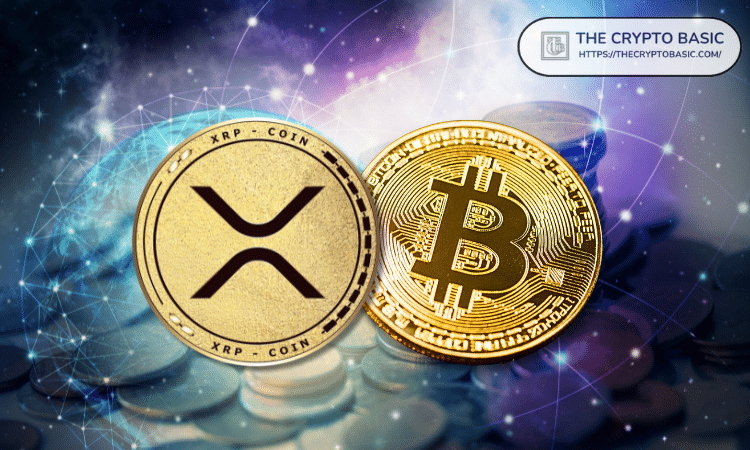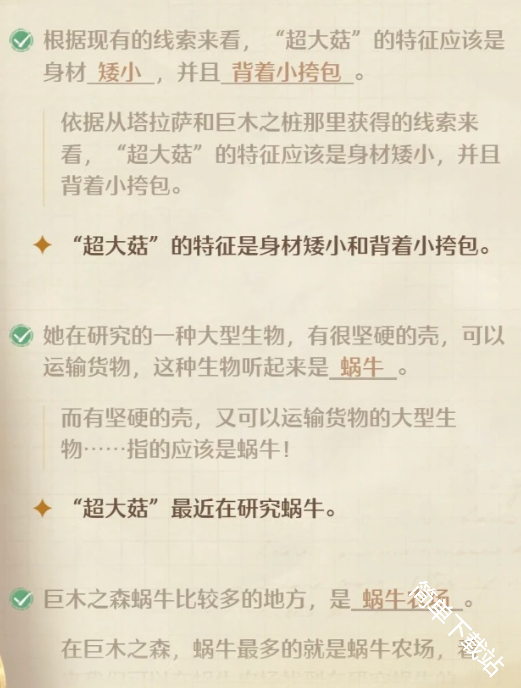3021实时错误
时间:2011-07-21
来源:互联网
[code=VB][/code]Private Sub into_Click() '导入
Dim sql As String
Dim xlApp As Excel.Application
Dim xlBook As Excel.Workbook
Dim xlSheet As Excel.Worksheet
Dim mycon As New ADODB.Connection
Dim yourRecord As New ADODB.Recordset
Set xlApp = CreateObject("Excel.Application") '创建EXCEL对象
Set xlBook = xlApp.Workbooks.Open("E:\backup.xls") '打开已经存在的EXCEL工件簿文件
xlApp.Visible = True '设置EXCEL对象可见(或不可见)
sql = jitaihao.Combo1.Text
Set xlSheet = xlBook.Worksheets(sql) '设置活动工作表
If Val(xlApp.Application.Version) >= 8 Then
Set xlSheet = xlApp.ActiveSheet
Else
Set xlSheet = xlApp
End If
mycon.ConnectionString = "Provider=Microsoft.Jet.OLEDB.4.0;Data Source=\\10.10.0.250\图形流向\sclsylb.mdb;Persist Security Info=False"
mycon.Open
yourRecord.CursorLocation = adUseClient
yourRecord.Open "select * from " + jitaihao.Combo1.Text + "", mycon, 2, 4 '打开记录集
Dim v '导入记录,用了两层循环
v = 1
Do
If Trim$(xlSheet.Cells(v, 1)) = "" Then Exit Do '外层,如果EXCEL表中读取到空行,结束
yourRecord.AddNew
Dim i As Integer
Dim new_value As String
For i = 1 To yourRecord.RecordCount
' Get the next value.
new_value = Trim$(xlSheet.Cells(v, i))
' See if it's blank.
If Len(new_value) = 0 Then Exit Do
' Insert the value into the database.
yourRecord.Fields(i) = new_value
yourRecord.MoveNext
Next i
v = v + 1
Loop
yourRecord.Update
xlApp.ActiveWorkbook.close False
' Close Excel.
xlApp.Quit
Set xlSheet = Nothing
Set xlApp = Nothing
yourRecord.close
Set yourRecord = Nothing
MsgBox "导入成功", vbOKOnly, "提示"
End Sub
Dim sql As String
Dim xlApp As Excel.Application
Dim xlBook As Excel.Workbook
Dim xlSheet As Excel.Worksheet
Dim mycon As New ADODB.Connection
Dim yourRecord As New ADODB.Recordset
Set xlApp = CreateObject("Excel.Application") '创建EXCEL对象
Set xlBook = xlApp.Workbooks.Open("E:\backup.xls") '打开已经存在的EXCEL工件簿文件
xlApp.Visible = True '设置EXCEL对象可见(或不可见)
sql = jitaihao.Combo1.Text
Set xlSheet = xlBook.Worksheets(sql) '设置活动工作表
If Val(xlApp.Application.Version) >= 8 Then
Set xlSheet = xlApp.ActiveSheet
Else
Set xlSheet = xlApp
End If
mycon.ConnectionString = "Provider=Microsoft.Jet.OLEDB.4.0;Data Source=\\10.10.0.250\图形流向\sclsylb.mdb;Persist Security Info=False"
mycon.Open
yourRecord.CursorLocation = adUseClient
yourRecord.Open "select * from " + jitaihao.Combo1.Text + "", mycon, 2, 4 '打开记录集
Dim v '导入记录,用了两层循环
v = 1
Do
If Trim$(xlSheet.Cells(v, 1)) = "" Then Exit Do '外层,如果EXCEL表中读取到空行,结束
yourRecord.AddNew
Dim i As Integer
Dim new_value As String
For i = 1 To yourRecord.RecordCount
' Get the next value.
new_value = Trim$(xlSheet.Cells(v, i))
' See if it's blank.
If Len(new_value) = 0 Then Exit Do
' Insert the value into the database.
yourRecord.Fields(i) = new_value
yourRecord.MoveNext
Next i
v = v + 1
Loop
yourRecord.Update
xlApp.ActiveWorkbook.close False
' Close Excel.
xlApp.Quit
Set xlSheet = Nothing
Set xlApp = Nothing
yourRecord.close
Set yourRecord = Nothing
MsgBox "导入成功", vbOKOnly, "提示"
End Sub
作者: zhd327 发布时间: 2011-07-21
yourRecord.Fields(i) = new_value这儿怎么提示3021错误
谁能帮我看看 给我个正确的逐条导入的代码啊 谢谢
谁能帮我看看 给我个正确的逐条导入的代码啊 谢谢
作者: zhd327 发布时间: 2011-07-21
相关阅读 更多
热门阅读
-
 office 2019专业增强版最新2021版激活秘钥/序列号/激活码推荐 附激活工具
office 2019专业增强版最新2021版激活秘钥/序列号/激活码推荐 附激活工具
阅读:74
-
 如何安装mysql8.0
如何安装mysql8.0
阅读:31
-
 Word快速设置标题样式步骤详解
Word快速设置标题样式步骤详解
阅读:28
-
 20+道必知必会的Vue面试题(附答案解析)
20+道必知必会的Vue面试题(附答案解析)
阅读:37
-
 HTML如何制作表单
HTML如何制作表单
阅读:22
-
 百词斩可以改天数吗?当然可以,4个步骤轻松修改天数!
百词斩可以改天数吗?当然可以,4个步骤轻松修改天数!
阅读:31
-
 ET文件格式和XLS格式文件之间如何转化?
ET文件格式和XLS格式文件之间如何转化?
阅读:24
-
 react和vue的区别及优缺点是什么
react和vue的区别及优缺点是什么
阅读:121
-
 支付宝人脸识别如何关闭?
支付宝人脸识别如何关闭?
阅读:21
-
 腾讯微云怎么修改照片或视频备份路径?
腾讯微云怎么修改照片或视频备份路径?
阅读:28