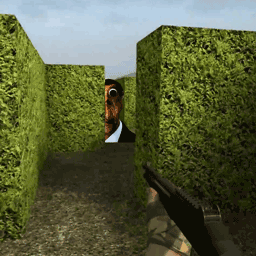IE6支持max-height、min-height CSS样式
时间:2011-07-14
来源:互联网
1、IE6支持max-height解决方法
IE6支持最大高度解决CSS代码:
.yangshi{max-height:1000px;_height:expression((document.documentElement.clientHeight||document.body.clientHeight)<1000?"1000px":"");overflow:hidden;}
说明:max-height:1000px; 这个是IE6以上级其它品牌浏览器支持最大范围高度。而_height:expression((document.documentElement.clientHeight||document.body.clientHeight)<1000?"1000px":"");overflow:hidden;则是让IE6支持max-height替代CSS代码,但效果和其它版本浏览器相同效果。
让所有浏览器都支持max-height的CSS样式代码,完整:
max-height:1000px;_height:expression((document.documentElement.clientHeight||document.body.clientHeight)<1000?"1000px":""); overflow:hidden;这里的1000和1000px是你需要的数值,注意3个数值的相同。
让IE6支持最大高度max-height的时候别忘记加上overflow:hidden;
2、IE6支持min-height解决方法
IE6支持最小高度解决CSS代码:
.yangshi{min-height:1000px;_height:expression((document.documentElement.clientHeight||document.body.clientHeight)>1000?"1000px":"");}
说明:min-height:1000px; 这个是IE6以上级其它品牌浏览器支持最小范围高度。而_height:expression((document.documentElement.clientHeight||document.body.clientHeight)>1000?"1000px":"");则是让IE6支持min-height替代CSS代码,但效果和其它版本浏览器相同效果。
让所有浏览器都支持min-height的CSS样式代码,完整:
min-height:1000px;_height:expression((document.documentElement.clientHeight||document.body.clientHeight)>1000?"1000px":""); 这里的1000和1000px是你需要的数值,注意3个数值的相同。
3、IE6支持max-height又支持min-height方法
让所有浏览器包括IE6即支持最大高度又支持最小高度。
.yangshi{Max-Height:620px;Min-Height:40px;_height:expression(this.scrollHeight > 620 ? "620px" : (this.scrollHeight < 40 ? "40px" : "auto"));}
IE6支持Max-Height和支持Min-Height CSS代码
_height:expression(this.scrollHeight > 620 ? "620px" : (this.scrollHeight < 40 ? "40px" : "auto"));
说明:以上代码作用是让对象的最小高度为40px,最大高度为620px的CSS样式属性
IE6支持最大高度解决CSS代码:
.yangshi{max-height:1000px;_height:expression((document.documentElement.clientHeight||document.body.clientHeight)<1000?"1000px":"");overflow:hidden;}
说明:max-height:1000px; 这个是IE6以上级其它品牌浏览器支持最大范围高度。而_height:expression((document.documentElement.clientHeight||document.body.clientHeight)<1000?"1000px":"");overflow:hidden;则是让IE6支持max-height替代CSS代码,但效果和其它版本浏览器相同效果。
让所有浏览器都支持max-height的CSS样式代码,完整:
max-height:1000px;_height:expression((document.documentElement.clientHeight||document.body.clientHeight)<1000?"1000px":""); overflow:hidden;这里的1000和1000px是你需要的数值,注意3个数值的相同。
让IE6支持最大高度max-height的时候别忘记加上overflow:hidden;
2、IE6支持min-height解决方法
IE6支持最小高度解决CSS代码:
.yangshi{min-height:1000px;_height:expression((document.documentElement.clientHeight||document.body.clientHeight)>1000?"1000px":"");}
说明:min-height:1000px; 这个是IE6以上级其它品牌浏览器支持最小范围高度。而_height:expression((document.documentElement.clientHeight||document.body.clientHeight)>1000?"1000px":"");则是让IE6支持min-height替代CSS代码,但效果和其它版本浏览器相同效果。
让所有浏览器都支持min-height的CSS样式代码,完整:
min-height:1000px;_height:expression((document.documentElement.clientHeight||document.body.clientHeight)>1000?"1000px":""); 这里的1000和1000px是你需要的数值,注意3个数值的相同。
3、IE6支持max-height又支持min-height方法
让所有浏览器包括IE6即支持最大高度又支持最小高度。
.yangshi{Max-Height:620px;Min-Height:40px;_height:expression(this.scrollHeight > 620 ? "620px" : (this.scrollHeight < 40 ? "40px" : "auto"));}
IE6支持Max-Height和支持Min-Height CSS代码
_height:expression(this.scrollHeight > 620 ? "620px" : (this.scrollHeight < 40 ? "40px" : "auto"));
说明:以上代码作用是让对象的最小高度为40px,最大高度为620px的CSS样式属性
作者: cjl2010168 发布时间: 2011-07-14
可以,有需要做这样的效果的童鞋们可以采用这个方法
作者: zhxz2006 发布时间: 2011-07-20
相关阅读 更多
热门阅读
-
 office 2019专业增强版最新2021版激活秘钥/序列号/激活码推荐 附激活工具
office 2019专业增强版最新2021版激活秘钥/序列号/激活码推荐 附激活工具
阅读:74
-
 如何安装mysql8.0
如何安装mysql8.0
阅读:31
-
 Word快速设置标题样式步骤详解
Word快速设置标题样式步骤详解
阅读:28
-
 20+道必知必会的Vue面试题(附答案解析)
20+道必知必会的Vue面试题(附答案解析)
阅读:37
-
 HTML如何制作表单
HTML如何制作表单
阅读:22
-
 百词斩可以改天数吗?当然可以,4个步骤轻松修改天数!
百词斩可以改天数吗?当然可以,4个步骤轻松修改天数!
阅读:31
-
 ET文件格式和XLS格式文件之间如何转化?
ET文件格式和XLS格式文件之间如何转化?
阅读:24
-
 react和vue的区别及优缺点是什么
react和vue的区别及优缺点是什么
阅读:121
-
 支付宝人脸识别如何关闭?
支付宝人脸识别如何关闭?
阅读:21
-
 腾讯微云怎么修改照片或视频备份路径?
腾讯微云怎么修改照片或视频备份路径?
阅读:28