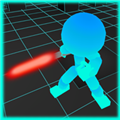求助关于SSH的问题。。。。
时间:2011-07-08
来源:互联网
两台没有建立信任关系的服务器,如果用ssh服务去连接
ssh root@${host_ip}
会需要输入密码:
Password:
查看了一下SSH的用法:
usage: ssh [-1246AaCfgkMNnqsTtVvXxY] [-b bind_address] [-c cipher_spec]
[-D port] [-e escape_char] [-F configfile]
[-i identity_file] [-L [bind_address:]port:host:hostport]
[-l login_name] [-m mac_spec] [-O ctl_cmd] [-o option] [-p port]
[-R [bind_address:]port:host:hostport] [-S ctl_path]
[user@]hostname [command]
这其中并没有传密码的参数,有没有高手能指导一下,SSH能否输入密码?如果可以改怎么传参?
多谢!
另外,能否修改这个脚本向终端返回参数?比如获取对端服务器的主机名。
Perl code
#!/usr/bin/expect -f set serverip [lindex $argv 0] set user [lindex $argv 1] set password [lindex $argv 2] set action [lindex $argv 3] set timeout 60 spawn ssh $user@$serverip expect { -nocase -re "(yes/no)" { send -- "yes\r" expect { -nocase -re "Password:" { send -- "$password\r" } } } -nocase -re "Password:" { send -- "$password\r" } expect timeout { exit 2 } } expect -nocase -re "Last login:" send -- "$action ;echo `whoami` $?\r" expect { timeout { exit 2 } -nocase -re "$user 0" { exit 0 } eof {} } send -- "exit\r\n" expect { -nocase -re "closed." { exit 0 } timeout { exit 5 } eof {} } exit 0
作者: l394255032 发布时间: 2011-07-08
你的脚本就能实现自动登录的功能了
通过参数传递你要执行的动作就可以了吧
your.sh ip uu pp hostname
通过参数传递你要执行的动作就可以了吧
your.sh ip uu pp hostname
作者: justkk 发布时间: 2011-07-09
相关阅读 更多
热门阅读
-
 office 2019专业增强版最新2021版激活秘钥/序列号/激活码推荐 附激活工具
office 2019专业增强版最新2021版激活秘钥/序列号/激活码推荐 附激活工具
阅读:74
-
 如何安装mysql8.0
如何安装mysql8.0
阅读:31
-
 Word快速设置标题样式步骤详解
Word快速设置标题样式步骤详解
阅读:28
-
 20+道必知必会的Vue面试题(附答案解析)
20+道必知必会的Vue面试题(附答案解析)
阅读:37
-
 HTML如何制作表单
HTML如何制作表单
阅读:22
-
 百词斩可以改天数吗?当然可以,4个步骤轻松修改天数!
百词斩可以改天数吗?当然可以,4个步骤轻松修改天数!
阅读:31
-
 ET文件格式和XLS格式文件之间如何转化?
ET文件格式和XLS格式文件之间如何转化?
阅读:24
-
 react和vue的区别及优缺点是什么
react和vue的区别及优缺点是什么
阅读:121
-
 支付宝人脸识别如何关闭?
支付宝人脸识别如何关闭?
阅读:21
-
 腾讯微云怎么修改照片或视频备份路径?
腾讯微云怎么修改照片或视频备份路径?
阅读:28