taskbarNotifier.cs在c#的aspx.net页面怎么用?
时间:2011-06-26
来源:互联网
请教各位大侠:
我看到下面介绍的taskbarNotifier.cs在winfom中的成功应用,我想在WEB网站的aspx中应用,怎么应用呢?
http://www.codeproject.com/KB/miscctrl/taskbarnotifier.aspx
我在ASPX页面中尝试:
JScript code
protected void Button1_Click(object sender, EventArgs e) { TaskbarNotifier taskbarNotifier1 = new TaskbarNotifier(); //taskbarNotifier1.SetBackgroundBitmap(new Bitmap(GetType(), "skin.bmp"), Color.FromArgb(255, 0, 255)); //taskbarNotifier1.SetCloseBitmap(new Bitmap(GetType(), "close.bmp"), Color.FromArgb(255, 0, 255), new Point(127, 8)); taskbarNotifier1.SetBackgroundBitmap(Resources.Resource.skin, Color.FromArgb(255, 0, 255)); taskbarNotifier1.SetCloseBitmap(Resources.Resource.close, Color.FromArgb(255, 0, 255), new Point(127, 8)); taskbarNotifier1.TitleRectangle = new Rectangle(40, 9, 70, 25); taskbarNotifier1.ContentRectangle = new Rectangle(8, 41, 133, 68); taskbarNotifier1.TitleClick += new EventHandler(TitleClick); taskbarNotifier1.ContentClick += new EventHandler(ContentClick); taskbarNotifier1.CloseClick += new EventHandler(CloseClick); taskbarNotifier1.CloseClickable = true; taskbarNotifier1.TitleClickable = true; taskbarNotifier1.ContentClickable = true; taskbarNotifier1.EnableSelectionRectangle = true; taskbarNotifier1.KeepVisibleOnMousOver = true; // Added Rev 002 taskbarNotifier1.ReShowOnMouseOver = true; // Added Rev 002 taskbarNotifier1.Show("Titl", "Content", 500, 3000,500); } void CloseClick(object obj, EventArgs ea) { MessageBox.Show("Closed was Clicked"); } void TitleClick(object obj, EventArgs ea) { MessageBox.Show("Title was Clicked"); } void ContentClick(object obj, EventArgs ea) { MessageBox.Show("Content was Clicked"); }
没有任何反应。
希望给我提供帮助,万分感激!
致
礼!
作者: enetian 发布时间: 2011-06-26
浮动层的效果而已,你的那个代码是windowform的,web无法应用
作者: showbo 发布时间: 2011-06-26
WEB的ASPX程序怎么实现同样的效果呢?
通过C#后台服务端程序来触发图片窗口显示。
谢谢!
通过C#后台服务端程序来触发图片窗口显示。
谢谢!
作者: enetian 发布时间: 2011-06-26
相关阅读 更多
热门阅读
-
 office 2019专业增强版最新2021版激活秘钥/序列号/激活码推荐 附激活工具
office 2019专业增强版最新2021版激活秘钥/序列号/激活码推荐 附激活工具
阅读:74
-
 如何安装mysql8.0
如何安装mysql8.0
阅读:31
-
 Word快速设置标题样式步骤详解
Word快速设置标题样式步骤详解
阅读:28
-
 20+道必知必会的Vue面试题(附答案解析)
20+道必知必会的Vue面试题(附答案解析)
阅读:37
-
 HTML如何制作表单
HTML如何制作表单
阅读:22
-
 百词斩可以改天数吗?当然可以,4个步骤轻松修改天数!
百词斩可以改天数吗?当然可以,4个步骤轻松修改天数!
阅读:31
-
 ET文件格式和XLS格式文件之间如何转化?
ET文件格式和XLS格式文件之间如何转化?
阅读:24
-
 react和vue的区别及优缺点是什么
react和vue的区别及优缺点是什么
阅读:121
-
 支付宝人脸识别如何关闭?
支付宝人脸识别如何关闭?
阅读:21
-
 腾讯微云怎么修改照片或视频备份路径?
腾讯微云怎么修改照片或视频备份路径?
阅读:28






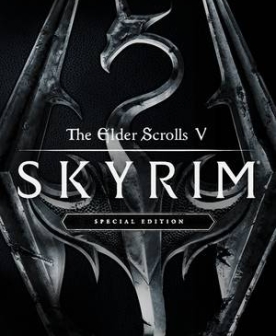

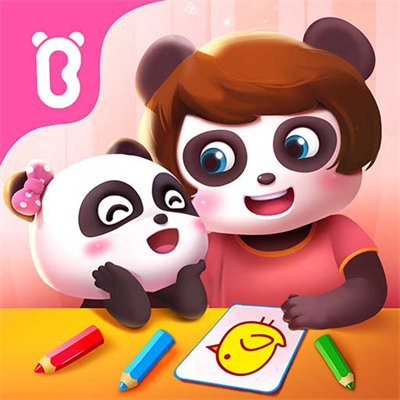





![《怪物饲养员》 v1.0.6升级档+未加密补丁[TENOKE]](https://images.phpfans.net/img/f1/20251230/logo_69538ae7cb5c81.jpg)
