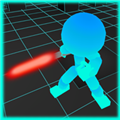11.10版本的全屏问题
时间:2011-11-04
来源:互联网
using namespace std;
int main()
{
cout<<¨hello, world!¨<<endl;
return 0;
}
compile in terminal:
g++ hello.cpp -o hello
results:
hello.cpp:5:2: error: stray ‘\302’ in program
hello.cpp:5:2: error: stray ‘\250’ in program
hello.cpp:5:2: error: stray ‘\302’ in program
hello.cpp:5:2: error: stray ‘\250’ in program
hello.cpp: In function ‘int main()’:
hello.cpp:5:10: error: ‘hello’ was not declared in this scope
hello.cpp:5:17: error: ‘world’ was not declared in this scope
hello.cpp:5:22: error: expected ‘;’ before ‘!’ token
what´s the.........help me~
thank you very much!!!
最后由 hughchai 编辑于 2011-11-04 10:28,总共编辑了 1 次
作者: hughchai 发布时间: 2011-11-04
作者: wjchen 发布时间: 2011-11-04
作者: 枫叶饭团 发布时间: 2011-11-04
作者: hughchai 发布时间: 2011-11-04
我输入的英文双引号:""
我输入的中文双引号:“”
不知道你输入的到底是啥,反正不是英文的双引号。
作者: 懒蜗牛Gentoo 发布时间: 2011-11-04
作者: lainme 发布时间: 2011-11-04
在Keyboard Layout设置中键盘选择English(US)就OK了。
之前是English(US, alternative international)
谢谢大家!
我输入的英文双引号:""
我输入的中文双引号:“”
不知道你输入的到底是啥,反正不是英文的双引号。
最后由 hughchai 编辑于 2011-11-04 12:09,总共编辑了 1 次
作者: hughchai 发布时间: 2011-11-04
作者: 枫叶饭团 发布时间: 2011-11-04
热门阅读
-
 office 2019专业增强版最新2021版激活秘钥/序列号/激活码推荐 附激活工具
office 2019专业增强版最新2021版激活秘钥/序列号/激活码推荐 附激活工具
阅读:74
-
 如何安装mysql8.0
如何安装mysql8.0
阅读:31
-
 Word快速设置标题样式步骤详解
Word快速设置标题样式步骤详解
阅读:28
-
 20+道必知必会的Vue面试题(附答案解析)
20+道必知必会的Vue面试题(附答案解析)
阅读:37
-
 HTML如何制作表单
HTML如何制作表单
阅读:22
-
 百词斩可以改天数吗?当然可以,4个步骤轻松修改天数!
百词斩可以改天数吗?当然可以,4个步骤轻松修改天数!
阅读:31
-
 ET文件格式和XLS格式文件之间如何转化?
ET文件格式和XLS格式文件之间如何转化?
阅读:24
-
 react和vue的区别及优缺点是什么
react和vue的区别及优缺点是什么
阅读:121
-
 支付宝人脸识别如何关闭?
支付宝人脸识别如何关闭?
阅读:21
-
 腾讯微云怎么修改照片或视频备份路径?
腾讯微云怎么修改照片或视频备份路径?
阅读:28