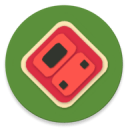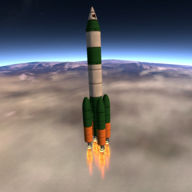为什么这里line-height无效?
时间:2011-10-30
来源:互联网
HTML code
#word的ID标识中设置了line-height:20px;
而且用<div id="word">括起来了,
为什么这个表单元素中行高都没变?
<html> <head> <title>内容页</title> <meta http-equiv="content-type" content="text/html;charset=gb2312" /> </head> <style type="text/css"> /*标题样式*/ #title{ font:bold 25px 黑体; text-align:center; } /*除标题外文字样式*/ #word{ font:15px 宋体; line-height:20px; } /*整个表单左填充15px样式*/ #allForm{ padding-left:15px; } /*表单距离10px样式(文本外边距)*/ .spaceMargin{ margin-left:10px; } </style> <body> <div id="title">注册页</div> <div id="word"> <form method="post" action="" enctype="multipart/from-data" id="allForm"> 姓名: <input name="name" type="text" size="20" maxlength="6" class="spaceMargin" /><br/> 密码: <input name="password" type="password" size="21" class="spaceMargin" /><br/> 性别: <input name="sex" type="radio" value="男" checked="checked" />男 <input name="sex" type="radio" value="女" />女<br/> 照片: <input name="files" type="file" class="spaceMargin" /><br/> 爱好: <input name="hobby" type="checkbox" value="书" />书 <input name="hobby" type="checkbox" value="运动" />运动 <input name="hobby" type="checkbox" value="聊天" />聊天<br/> 所在城市: <select name="city" size="1"> <option value="0" selected="selected">请选择</option> <option value="1" >上海</option> <option value="2" >北京</option> <option value="3" >南京</option> </select><br/> <br/>协议:<br/> <textarea cols="27" rows="6" readonly="readonly">请遵守相关规定,互相尊重,营造良好氛围。</textarea><br/> <input name="hasread" type="checkbox" value="读过没" checked="checked" />我认真阅读并接受以上协议。<br/> <input name="提交" type="submit" value="提交" disabled="disabled" /> <input name="提交" type="reset" value="重置" /> </form> </div> </body> </html>
#word的ID标识中设置了line-height:20px;
而且用<div id="word">括起来了,
为什么这个表单元素中行高都没变?
作者: fantassly2010 发布时间: 2011-10-30
#word form{
line-height:60px;
}
line-height:60px;
}
作者: qixiaoqi1987 发布时间: 2011-10-30
还是没用啊- - 2楼。。
作者: fantassly2010 发布时间: 2011-10-30
IE6当在一个容器里文字和img、input、textarea、select、object 等元素相连的时候,对这个容器设
置的line-height数值会失效。
解决问题思路:使容器里面的文字、img、input、textarea、 select、object(ie6只是支持文字)之
间有间距,并且是他们是居中的,那就只有模拟line-height属性了,说道这大家也就知道解决方案
了。
解决的办法就是对和文字相连接的img、input、textarea、select、object等元素加以属性
margin: (所属line-height-自身高度)/2px 0(实现了上下的间距);
vertical-align:middle(让他们居中)。
置的line-height数值会失效。
解决问题思路:使容器里面的文字、img、input、textarea、 select、object(ie6只是支持文字)之
间有间距,并且是他们是居中的,那就只有模拟line-height属性了,说道这大家也就知道解决方案
了。
解决的办法就是对和文字相连接的img、input、textarea、select、object等元素加以属性
margin: (所属line-height-自身高度)/2px 0(实现了上下的间距);
vertical-align:middle(让他们居中)。
作者: javaxi 发布时间: 2011-10-30
相关阅读 更多
热门阅读
-
 office 2019专业增强版最新2021版激活秘钥/序列号/激活码推荐 附激活工具
office 2019专业增强版最新2021版激活秘钥/序列号/激活码推荐 附激活工具
阅读:74
-
 如何安装mysql8.0
如何安装mysql8.0
阅读:31
-
 Word快速设置标题样式步骤详解
Word快速设置标题样式步骤详解
阅读:28
-
 20+道必知必会的Vue面试题(附答案解析)
20+道必知必会的Vue面试题(附答案解析)
阅读:37
-
 HTML如何制作表单
HTML如何制作表单
阅读:22
-
 百词斩可以改天数吗?当然可以,4个步骤轻松修改天数!
百词斩可以改天数吗?当然可以,4个步骤轻松修改天数!
阅读:31
-
 ET文件格式和XLS格式文件之间如何转化?
ET文件格式和XLS格式文件之间如何转化?
阅读:24
-
 react和vue的区别及优缺点是什么
react和vue的区别及优缺点是什么
阅读:121
-
 支付宝人脸识别如何关闭?
支付宝人脸识别如何关闭?
阅读:21
-
 腾讯微云怎么修改照片或视频备份路径?
腾讯微云怎么修改照片或视频备份路径?
阅读:28