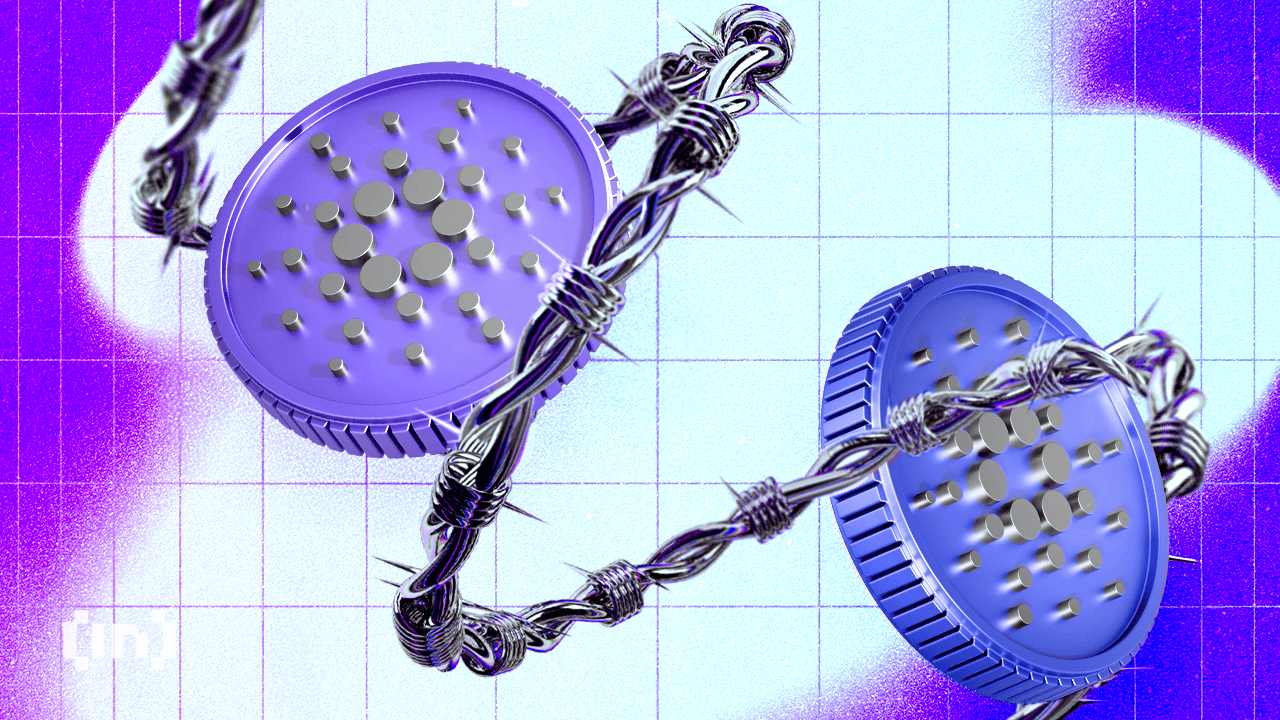怎样让iframe随下滑菜单自适应改变高度
时间:2011-10-09
来源:互联网
做了个下滑菜单,为了屏蔽ie6里下拉框等透出浮动层问题,在菜单下滑时同时放其下层了一个iframe(无src),
现在下滑菜单的高度由原来的“固定高度”改成了“根据菜单内容的多少,变化高度。”现在这个起遮挡作用的iframe也得实现根据菜单内容变化高度,即跟滑动层的高度一样,怎么实现?
滑动菜单代码如下:zg_Iframe就是这个iframe
// 点击菜单滑动下拉,焦点不在下滑界面自动回收
$(document).ready(function () {
var delayTime = "" ;
$("#AOPTopMenu>ul>li").hover(function () {
var _self = $(this).children(".SecondMenuBar");
delayTime= setTimeout(function () {
$(_self).slideDown(200)
$("#zg_Iframe").css('display', 'block');
}, 600);
$(this).removeClass("bgColor");
$(this).addClass("SelectbgColor");
}, function () {
clearTimeout(delayTime);
$(this).children(".SecondMenuBar").slideUp();
$("#zg_Iframe").css('display', 'none');
$(this).removeClass("SelectbgColor");
$(this).addClass("bgColor");
})
})
iframe位置:
<div class='containDiv'>
<div id='AOPTopMenu' class='TopMenuBar'><ul>这里是查出得菜单内容,循环查出</ul></div>
<iframe id='zg_Iframe' name='zg_Iframe' class='maskIframe'></iframe></div>
现在下滑菜单的高度由原来的“固定高度”改成了“根据菜单内容的多少,变化高度。”现在这个起遮挡作用的iframe也得实现根据菜单内容变化高度,即跟滑动层的高度一样,怎么实现?
滑动菜单代码如下:zg_Iframe就是这个iframe
// 点击菜单滑动下拉,焦点不在下滑界面自动回收
$(document).ready(function () {
var delayTime = "" ;
$("#AOPTopMenu>ul>li").hover(function () {
var _self = $(this).children(".SecondMenuBar");
delayTime= setTimeout(function () {
$(_self).slideDown(200)
$("#zg_Iframe").css('display', 'block');
}, 600);
$(this).removeClass("bgColor");
$(this).addClass("SelectbgColor");
}, function () {
clearTimeout(delayTime);
$(this).children(".SecondMenuBar").slideUp();
$("#zg_Iframe").css('display', 'none');
$(this).removeClass("SelectbgColor");
$(this).addClass("bgColor");
})
})
iframe位置:
<div class='containDiv'>
<div id='AOPTopMenu' class='TopMenuBar'><ul>这里是查出得菜单内容,循环查出</ul></div>
<iframe id='zg_Iframe' name='zg_Iframe' class='maskIframe'></iframe></div>
作者: hdandll 发布时间: 2011-10-09
作者: zsx841021 发布时间: 2011-10-09
相关阅读 更多
热门阅读
-
 office 2019专业增强版最新2021版激活秘钥/序列号/激活码推荐 附激活工具
office 2019专业增强版最新2021版激活秘钥/序列号/激活码推荐 附激活工具
阅读:74
-
 如何安装mysql8.0
如何安装mysql8.0
阅读:31
-
 Word快速设置标题样式步骤详解
Word快速设置标题样式步骤详解
阅读:28
-
 20+道必知必会的Vue面试题(附答案解析)
20+道必知必会的Vue面试题(附答案解析)
阅读:37
-
 HTML如何制作表单
HTML如何制作表单
阅读:22
-
 百词斩可以改天数吗?当然可以,4个步骤轻松修改天数!
百词斩可以改天数吗?当然可以,4个步骤轻松修改天数!
阅读:31
-
 ET文件格式和XLS格式文件之间如何转化?
ET文件格式和XLS格式文件之间如何转化?
阅读:24
-
 react和vue的区别及优缺点是什么
react和vue的区别及优缺点是什么
阅读:121
-
 支付宝人脸识别如何关闭?
支付宝人脸识别如何关闭?
阅读:21
-
 腾讯微云怎么修改照片或视频备份路径?
腾讯微云怎么修改照片或视频备份路径?
阅读:28