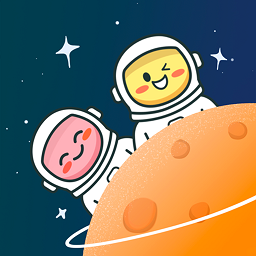aix安装CDE
时间:2011-09-23
来源:互联网
1.1 怎么样在Aix 5L上安装并启动X windows这个X windows主要可能是Oracle 安装的时候会用到,Aix默认的X win是CDE。
X win的正常运行,起码需要如下文件
#lslpp -l X11.apps.rte X11.apps.xterm X11.base.rte X11.motif.lib X11.motif.mwm
Fileset Level State Description
----------------------------------------------------------------------------
Path: /usr/lib/objrepos
X11.apps.rte 5.2.0.30 COMMITTED AIXwindows Runtime
Configuration Applications
X11.apps.xterm 5.2.0.0 COMMITTED AIXwindows xterm Application
X11.base.rte 5.2.0.50 COMMITTED AIXwindows Runtime Environment
X11.motif.lib 5.2.0.60 COMMITTED AIXwindows Motif Libraries
X11.motif.mwm 5.2.0.40 COMMITTED AIXwindows Motif Window
Manager
Path: /etc/objrepos
X11.base.rte 5.2.0.50 COMMITTED AIXwindows Runtime Environment
如果以上包不够或者没有,可以采用如下方法安装CDE X win,首先插入第一张安装光盘到光驱,然后运行:
#smit install_bundle
安装路径选择/dev/cd0
INPUT device / directory for software [/dev/cd0]
安装选项选择CDE,如
# Bundle (Locations)
AllDevicesKernels
Alt_Disk_Install
App-Dev
CC_EVAL.DocServices
CC_EVAL.Graphics
CDE
DocServices
GNOME
最后选择安装设置,如。
* INPUT device / directory for software /dev/cd0
* BUNDLE CDE
* SOFTWARE to install [all]
……
ACCEPT new license agreements? yes
回车执行,安装提示插入其它光盘,直到最后安装执行完成。如果X win安装成功,可以用如下命令来启动X win:
#/etc/rc.dt
X win的正常运行,起码需要如下文件
#lslpp -l X11.apps.rte X11.apps.xterm X11.base.rte X11.motif.lib X11.motif.mwm
Fileset Level State Description
----------------------------------------------------------------------------
Path: /usr/lib/objrepos
X11.apps.rte 5.2.0.30 COMMITTED AIXwindows Runtime
Configuration Applications
X11.apps.xterm 5.2.0.0 COMMITTED AIXwindows xterm Application
X11.base.rte 5.2.0.50 COMMITTED AIXwindows Runtime Environment
X11.motif.lib 5.2.0.60 COMMITTED AIXwindows Motif Libraries
X11.motif.mwm 5.2.0.40 COMMITTED AIXwindows Motif Window
Manager
Path: /etc/objrepos
X11.base.rte 5.2.0.50 COMMITTED AIXwindows Runtime Environment
如果以上包不够或者没有,可以采用如下方法安装CDE X win,首先插入第一张安装光盘到光驱,然后运行:
#smit install_bundle
安装路径选择/dev/cd0
INPUT device / directory for software [/dev/cd0]
安装选项选择CDE,如
# Bundle (Locations)
AllDevicesKernels
Alt_Disk_Install
App-Dev
CC_EVAL.DocServices
CC_EVAL.Graphics
CDE
DocServices
GNOME
最后选择安装设置,如。
* INPUT device / directory for software /dev/cd0
* BUNDLE CDE
* SOFTWARE to install [all]
……
ACCEPT new license agreements? yes
回车执行,安装提示插入其它光盘,直到最后安装执行完成。如果X win安装成功,可以用如下命令来启动X win:
#/etc/rc.dt
作者: smallmiao 发布时间: 2011-09-23
鼓励一下楼主……
作者: laoqge 发布时间: 2011-09-26
相关阅读 更多
热门阅读
-
 office 2019专业增强版最新2021版激活秘钥/序列号/激活码推荐 附激活工具
office 2019专业增强版最新2021版激活秘钥/序列号/激活码推荐 附激活工具
阅读:74
-
 如何安装mysql8.0
如何安装mysql8.0
阅读:31
-
 Word快速设置标题样式步骤详解
Word快速设置标题样式步骤详解
阅读:28
-
 20+道必知必会的Vue面试题(附答案解析)
20+道必知必会的Vue面试题(附答案解析)
阅读:37
-
 HTML如何制作表单
HTML如何制作表单
阅读:22
-
 百词斩可以改天数吗?当然可以,4个步骤轻松修改天数!
百词斩可以改天数吗?当然可以,4个步骤轻松修改天数!
阅读:31
-
 ET文件格式和XLS格式文件之间如何转化?
ET文件格式和XLS格式文件之间如何转化?
阅读:24
-
 react和vue的区别及优缺点是什么
react和vue的区别及优缺点是什么
阅读:121
-
 支付宝人脸识别如何关闭?
支付宝人脸识别如何关闭?
阅读:21
-
 腾讯微云怎么修改照片或视频备份路径?
腾讯微云怎么修改照片或视频备份路径?
阅读:28