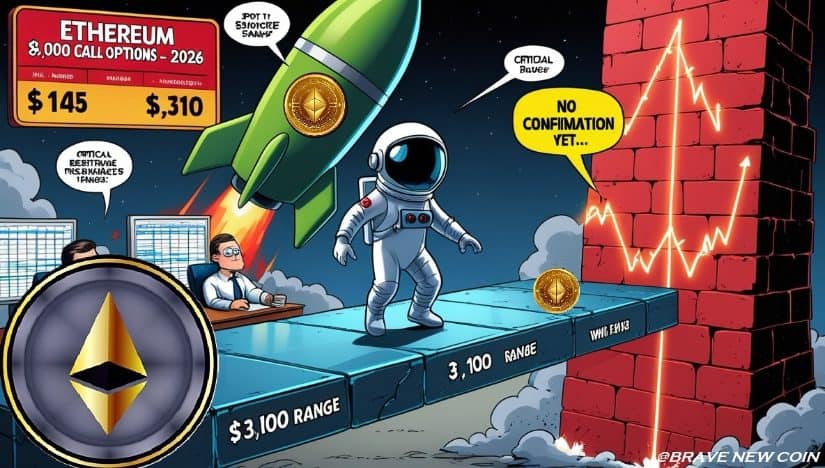RDLC报表部署出错,本地正常,发布后就是出错不可用,跪求高手解答。。
时间:2011-09-23
来源:互联网
Asp.Net的项目,本地运行都是正常的,但是发布版本到服务器上的时候,老是报错“Microsoft.ReportViewer.WebForms本地报表处理期间出错。”
详细错误如下:
2011-9-23 15:17:56 Microsoft.ReportViewer.WebForms本地报表处理期间出错。 在 Microsoft.Reporting.WebForms.LocalReport.InternalRender(String format, Boolean allowInternalRenderers, String deviceInfo, CreateAndRegisterStream createStreamCallback, Warning[]& warnings)
在 Microsoft.Reporting.WebForms.LocalReport.Render(String format, String deviceInfo, CreateStreamCallback createStream, Warning[]& warnings)
在 BGJManagement.ToolsClass.Print_Control.Export(LocalReport report) 位置 G:\BGJ_1\BGJManagement\ToolsClass\Print_Control.cs:行号 597
在 BGJManagement.ToolsClass.Print_Control.Print(String type, String operationid) 位置 G:\BGJ_1\BGJManagement\ToolsClass\Print_Control.cs:行号 85Void InternalRender(System.String, Boolean, System.String, Microsoft.ReportingServices.Interfaces.CreateAndRegisterStream, Microsoft.Reporting.WebForms.Warning[] ByRef)Microsoft.ReportingServices.ReportProcessing.WrapperReportRenderingException: 呈现报表时出错。 ---> Microsoft.ReportingServices.ReportRendering.ReportRenderingException: 呈现报表时出错。 ---> System.UnauthorizedAccessException: 对路径“c:\windows\system32\inetsrv\Report_AI_Print_1.emf”的访问被拒绝。
在 System.IO.__Error.WinIOError(Int32 errorCode, String maybeFullPath)
在 System.IO.FileStream.Init(String path, FileMode mode, FileAccess access, Int32 rights, Boolean useRights, FileShare share, Int32 bufferSize, FileOptions options, SECURITY_ATTRIBUTES secAttrs, String msgPath, Boolean bFromProxy)
在 System.IO.FileStream..ctor(String path, FileMode mode)
在 BGJManagement.ToolsClass.Print_Control.CreateStream(String name, String fileNameExtension, Encoding encoding, String mimeType, Boolean willSeek) 位置 G:\BGJ_1\BGJManagement\ToolsClass\Print_Control.cs:行号 611
在 Microsoft.Reporting.WebForms.ProcessingStreamHandler.StreamCallback(String name, String extension, Encoding encoding, String mimeType, Boolean useChunking, StreamOper operation)
在 Microsoft.ReportingServices.Rendering.ImageRenderer.CompositionGDI.CreateMetafile(EmfType emfType)
在 Microsoft.ReportingServices.Rendering.ImageRenderer.CompositionGDI.CreateProtectedMetafile(EmfType emfType)
在 Microsoft.ReportingServices.Rendering.ImageRenderer.CompositionGDI.NewPhysicalPage()
在 Microsoft.ReportingServices.Rendering.ImageRenderer.CompositionBase.NextUsableArea()
在 Microsoft.ReportingServices.Rendering.ImageRenderer.CompositionBase.NextHorizontalPage()
在 Microsoft.ReportingServices.Rendering.ImageRenderer.ImageRendererBase.ProcessPages(CompositionBase theComposition, Report theReport, Boolean needTotalPages, Int32 startPage, Int32 endPage, Boolean render)
在 Microsoft.ReportingServices.Rendering.ImageRenderer.ImageReport.RenderReport(Report report, NameValueCollection deviceInfo, EvaluateHeaderFooterExpressions evaluateHeaderFooterExpressions, CreateAndRegisterStream createAndRegisterStreamCallback, Int32 streamPageNumber)
在 Microsoft.ReportingServices.Rendering.ImageRenderer.ImageRendererBase.Render(Report report, NameValueCollection reportServerParameters, NameValueCollection deviceInfo, NameValueCollection clientCapabilities, EvaluateHeaderFooterExpressions evaluateHeaderFooterExpressions, CreateAndRegisterStream createAndRegisterStream)
--- 内部异常堆栈跟踪的结尾 ---
在 Microsoft.ReportingServices.Rendering.ImageRenderer.ImageRendererBase.Render(Report report, NameValueCollection reportServerParameters, NameValueCollection deviceInfo, NameValueCollection clientCapabilities, EvaluateHeaderFooterExpressions evaluateHeaderFooterExpressions, CreateAndRegisterStream createAndRegisterStream)
在 Microsoft.ReportingServices.ReportProcessing.ReportProcessing.RenderReport(IRenderingExtension renderer, DateTime executionTimeStamp, GetReportChunk getCompiledDefinitionCallback, ProcessingContext pc, RenderingContext rc, CreateReportChunk cacheDataCallback, Boolean& dataCached)
--- 内部异常堆栈跟踪的结尾 ---
在 Microsoft.ReportingServices.ReportProcessing.ReportProcessing.RenderReport(IRenderingExtension renderer, DateTime executionTimeStamp, GetReportChunk getCompiledDefinitionCallback, ProcessingContext pc, RenderingContext rc, CreateReportChunk cacheDataCallback, Boolean& dataCached)
在 Microsoft.ReportingServices.ReportProcessing.ReportProcessing.RenderReport(IRenderingExtension renderer, DateTime executionTimeStamp, GetReportChunk getCompiledDefinitionCallback, ProcessingContext pc, RenderingContext rc)
在 Microsoft.Reporting.LocalService.RenderWithDataCache(PreviewItemContext itemContext, ParameterInfoCollection reportParameters, IEnumerable dataSources, DatasourceCredentialsCollection credentials, IRenderingExtension renderer, ReportProcessing repProc, CreateAndRegisterStream createStreamCallback, ReportRuntimeSetup runtimeSetup)
在 Microsoft.Reporting.LocalService.Render(PreviewItemContext itemContext, Boolean allowInternalRenderers, ParameterInfoCollection reportParameters, IEnumerable dataSources, DatasourceCredentialsCollection credentials, CreateAndRegisterStream createStreamCallback, ReportRuntimeSetup runtimeSetup, ProcessingMessageList& warnings)
在 Microsoft.Reporting.WebForms.LocalReport.InternalRender(String format, Boolean allowInternalRenderers, String deviceInfo, CreateAndRegisterStream createStreamCallback, Warning[]& warnings)System.Collections.ListDictionaryInternalSystem.UnauthorizedAccessException: 对路径“c:\windows\system32\inetsrv\Report_AI_Print_1.emf”的访问被拒绝。
在 System.IO.__Error.WinIOError(Int32 errorCode, String maybeFullPath)
在 System.IO.FileStream.Init(String path, FileMode mode, FileAccess access, Int32 rights, Boolean useRights, FileShare share, Int32 bufferSize, FileOptions options, SECURITY_ATTRIBUTES secAttrs, String msgPath, Boolean bFromProxy)
在 System.IO.FileStream..ctor(String path, FileMode mode)
在 BGJManagement.ToolsClass.Print_Control.CreateStream(String name, String fileNameExtension, Encoding encoding, String mimeType, Boolean willSeek) 位置 G:\BGJ_1\BGJManagement\ToolsClass\Print_Control.cs:行号 611
在 Microsoft.Reporting.WebForms.ProcessingStreamHandler.StreamCallback(String name, String extension, Encoding encoding, String mimeType, Boolean useChunking, StreamOper operation)
在 Microsoft.ReportingServices.Rendering.ImageRenderer.CompositionGDI.CreateMetafile(EmfType emfType)
在 Microsoft.ReportingServices.Rendering.ImageRenderer.CompositionGDI.CreateProtectedMetafile(EmfType emfType)
在 Microsoft.ReportingServices.Rendering.ImageRenderer.CompositionGDI.NewPhysicalPage()
在 Microsoft.ReportingServices.Rendering.ImageRenderer.CompositionBase.NextUsableArea()
在 Microsoft.ReportingServices.Rendering.ImageRenderer.CompositionBase.NextHorizontalPage()
在 Microsoft.ReportingServices.Rendering.ImageRenderer.ImageRendererBase.ProcessPages(CompositionBase theComposition, Report theReport, Boolean needTotalPages, Int32 startPage, Int32 endPage, Boolean render)
在 Microsoft.ReportingServices.Rendering.ImageRenderer.ImageReport.RenderReport(Report report, NameValueCollection deviceInfo, EvaluateHeaderFooterExpressions evaluateHeaderFooterExpressions, CreateAndRegisterStream createAndRegisterStreamCallback, Int32 streamPageNumber)
在 Microsoft.ReportingServices.Rendering.ImageRenderer.ImageRendererBase.Render(Report report, NameValueCollection reportServerParameters, NameValueCollection deviceInfo, NameValueCollection clientCapabilities, EvaluateHeaderFooterExpressions evaluateHeaderFooterExpressions, CreateAndRegisterStream createAndRegisterStream)
详细错误如下:
2011-9-23 15:17:56 Microsoft.ReportViewer.WebForms本地报表处理期间出错。 在 Microsoft.Reporting.WebForms.LocalReport.InternalRender(String format, Boolean allowInternalRenderers, String deviceInfo, CreateAndRegisterStream createStreamCallback, Warning[]& warnings)
在 Microsoft.Reporting.WebForms.LocalReport.Render(String format, String deviceInfo, CreateStreamCallback createStream, Warning[]& warnings)
在 BGJManagement.ToolsClass.Print_Control.Export(LocalReport report) 位置 G:\BGJ_1\BGJManagement\ToolsClass\Print_Control.cs:行号 597
在 BGJManagement.ToolsClass.Print_Control.Print(String type, String operationid) 位置 G:\BGJ_1\BGJManagement\ToolsClass\Print_Control.cs:行号 85Void InternalRender(System.String, Boolean, System.String, Microsoft.ReportingServices.Interfaces.CreateAndRegisterStream, Microsoft.Reporting.WebForms.Warning[] ByRef)Microsoft.ReportingServices.ReportProcessing.WrapperReportRenderingException: 呈现报表时出错。 ---> Microsoft.ReportingServices.ReportRendering.ReportRenderingException: 呈现报表时出错。 ---> System.UnauthorizedAccessException: 对路径“c:\windows\system32\inetsrv\Report_AI_Print_1.emf”的访问被拒绝。
在 System.IO.__Error.WinIOError(Int32 errorCode, String maybeFullPath)
在 System.IO.FileStream.Init(String path, FileMode mode, FileAccess access, Int32 rights, Boolean useRights, FileShare share, Int32 bufferSize, FileOptions options, SECURITY_ATTRIBUTES secAttrs, String msgPath, Boolean bFromProxy)
在 System.IO.FileStream..ctor(String path, FileMode mode)
在 BGJManagement.ToolsClass.Print_Control.CreateStream(String name, String fileNameExtension, Encoding encoding, String mimeType, Boolean willSeek) 位置 G:\BGJ_1\BGJManagement\ToolsClass\Print_Control.cs:行号 611
在 Microsoft.Reporting.WebForms.ProcessingStreamHandler.StreamCallback(String name, String extension, Encoding encoding, String mimeType, Boolean useChunking, StreamOper operation)
在 Microsoft.ReportingServices.Rendering.ImageRenderer.CompositionGDI.CreateMetafile(EmfType emfType)
在 Microsoft.ReportingServices.Rendering.ImageRenderer.CompositionGDI.CreateProtectedMetafile(EmfType emfType)
在 Microsoft.ReportingServices.Rendering.ImageRenderer.CompositionGDI.NewPhysicalPage()
在 Microsoft.ReportingServices.Rendering.ImageRenderer.CompositionBase.NextUsableArea()
在 Microsoft.ReportingServices.Rendering.ImageRenderer.CompositionBase.NextHorizontalPage()
在 Microsoft.ReportingServices.Rendering.ImageRenderer.ImageRendererBase.ProcessPages(CompositionBase theComposition, Report theReport, Boolean needTotalPages, Int32 startPage, Int32 endPage, Boolean render)
在 Microsoft.ReportingServices.Rendering.ImageRenderer.ImageReport.RenderReport(Report report, NameValueCollection deviceInfo, EvaluateHeaderFooterExpressions evaluateHeaderFooterExpressions, CreateAndRegisterStream createAndRegisterStreamCallback, Int32 streamPageNumber)
在 Microsoft.ReportingServices.Rendering.ImageRenderer.ImageRendererBase.Render(Report report, NameValueCollection reportServerParameters, NameValueCollection deviceInfo, NameValueCollection clientCapabilities, EvaluateHeaderFooterExpressions evaluateHeaderFooterExpressions, CreateAndRegisterStream createAndRegisterStream)
--- 内部异常堆栈跟踪的结尾 ---
在 Microsoft.ReportingServices.Rendering.ImageRenderer.ImageRendererBase.Render(Report report, NameValueCollection reportServerParameters, NameValueCollection deviceInfo, NameValueCollection clientCapabilities, EvaluateHeaderFooterExpressions evaluateHeaderFooterExpressions, CreateAndRegisterStream createAndRegisterStream)
在 Microsoft.ReportingServices.ReportProcessing.ReportProcessing.RenderReport(IRenderingExtension renderer, DateTime executionTimeStamp, GetReportChunk getCompiledDefinitionCallback, ProcessingContext pc, RenderingContext rc, CreateReportChunk cacheDataCallback, Boolean& dataCached)
--- 内部异常堆栈跟踪的结尾 ---
在 Microsoft.ReportingServices.ReportProcessing.ReportProcessing.RenderReport(IRenderingExtension renderer, DateTime executionTimeStamp, GetReportChunk getCompiledDefinitionCallback, ProcessingContext pc, RenderingContext rc, CreateReportChunk cacheDataCallback, Boolean& dataCached)
在 Microsoft.ReportingServices.ReportProcessing.ReportProcessing.RenderReport(IRenderingExtension renderer, DateTime executionTimeStamp, GetReportChunk getCompiledDefinitionCallback, ProcessingContext pc, RenderingContext rc)
在 Microsoft.Reporting.LocalService.RenderWithDataCache(PreviewItemContext itemContext, ParameterInfoCollection reportParameters, IEnumerable dataSources, DatasourceCredentialsCollection credentials, IRenderingExtension renderer, ReportProcessing repProc, CreateAndRegisterStream createStreamCallback, ReportRuntimeSetup runtimeSetup)
在 Microsoft.Reporting.LocalService.Render(PreviewItemContext itemContext, Boolean allowInternalRenderers, ParameterInfoCollection reportParameters, IEnumerable dataSources, DatasourceCredentialsCollection credentials, CreateAndRegisterStream createStreamCallback, ReportRuntimeSetup runtimeSetup, ProcessingMessageList& warnings)
在 Microsoft.Reporting.WebForms.LocalReport.InternalRender(String format, Boolean allowInternalRenderers, String deviceInfo, CreateAndRegisterStream createStreamCallback, Warning[]& warnings)System.Collections.ListDictionaryInternalSystem.UnauthorizedAccessException: 对路径“c:\windows\system32\inetsrv\Report_AI_Print_1.emf”的访问被拒绝。
在 System.IO.__Error.WinIOError(Int32 errorCode, String maybeFullPath)
在 System.IO.FileStream.Init(String path, FileMode mode, FileAccess access, Int32 rights, Boolean useRights, FileShare share, Int32 bufferSize, FileOptions options, SECURITY_ATTRIBUTES secAttrs, String msgPath, Boolean bFromProxy)
在 System.IO.FileStream..ctor(String path, FileMode mode)
在 BGJManagement.ToolsClass.Print_Control.CreateStream(String name, String fileNameExtension, Encoding encoding, String mimeType, Boolean willSeek) 位置 G:\BGJ_1\BGJManagement\ToolsClass\Print_Control.cs:行号 611
在 Microsoft.Reporting.WebForms.ProcessingStreamHandler.StreamCallback(String name, String extension, Encoding encoding, String mimeType, Boolean useChunking, StreamOper operation)
在 Microsoft.ReportingServices.Rendering.ImageRenderer.CompositionGDI.CreateMetafile(EmfType emfType)
在 Microsoft.ReportingServices.Rendering.ImageRenderer.CompositionGDI.CreateProtectedMetafile(EmfType emfType)
在 Microsoft.ReportingServices.Rendering.ImageRenderer.CompositionGDI.NewPhysicalPage()
在 Microsoft.ReportingServices.Rendering.ImageRenderer.CompositionBase.NextUsableArea()
在 Microsoft.ReportingServices.Rendering.ImageRenderer.CompositionBase.NextHorizontalPage()
在 Microsoft.ReportingServices.Rendering.ImageRenderer.ImageRendererBase.ProcessPages(CompositionBase theComposition, Report theReport, Boolean needTotalPages, Int32 startPage, Int32 endPage, Boolean render)
在 Microsoft.ReportingServices.Rendering.ImageRenderer.ImageReport.RenderReport(Report report, NameValueCollection deviceInfo, EvaluateHeaderFooterExpressions evaluateHeaderFooterExpressions, CreateAndRegisterStream createAndRegisterStreamCallback, Int32 streamPageNumber)
在 Microsoft.ReportingServices.Rendering.ImageRenderer.ImageRendererBase.Render(Report report, NameValueCollection reportServerParameters, NameValueCollection deviceInfo, NameValueCollection clientCapabilities, EvaluateHeaderFooterExpressions evaluateHeaderFooterExpressions, CreateAndRegisterStream createAndRegisterStream)
作者: sunny200904 发布时间: 2011-09-23
帮顶帮顶
作者: liuying1982000 发布时间: 2011-09-25
相关阅读 更多
热门阅读
-
 office 2019专业增强版最新2021版激活秘钥/序列号/激活码推荐 附激活工具
office 2019专业增强版最新2021版激活秘钥/序列号/激活码推荐 附激活工具
阅读:74
-
 如何安装mysql8.0
如何安装mysql8.0
阅读:31
-
 Word快速设置标题样式步骤详解
Word快速设置标题样式步骤详解
阅读:28
-
 20+道必知必会的Vue面试题(附答案解析)
20+道必知必会的Vue面试题(附答案解析)
阅读:37
-
 HTML如何制作表单
HTML如何制作表单
阅读:22
-
 百词斩可以改天数吗?当然可以,4个步骤轻松修改天数!
百词斩可以改天数吗?当然可以,4个步骤轻松修改天数!
阅读:31
-
 ET文件格式和XLS格式文件之间如何转化?
ET文件格式和XLS格式文件之间如何转化?
阅读:24
-
 react和vue的区别及优缺点是什么
react和vue的区别及优缺点是什么
阅读:121
-
 支付宝人脸识别如何关闭?
支付宝人脸识别如何关闭?
阅读:21
-
 腾讯微云怎么修改照片或视频备份路径?
腾讯微云怎么修改照片或视频备份路径?
阅读:28