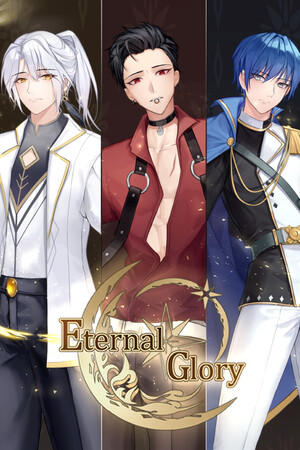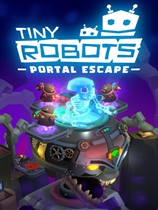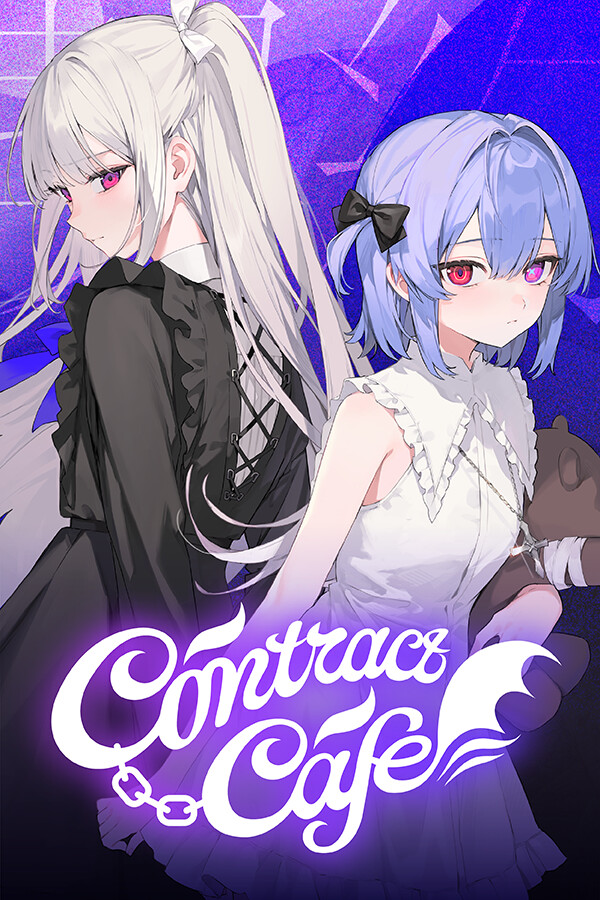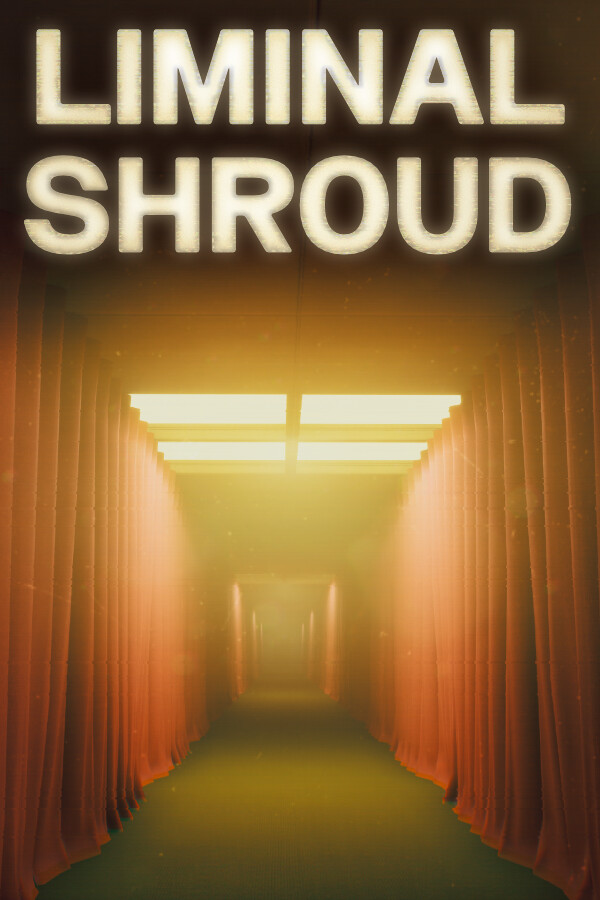ext3.0+struts2.0 在上传图片成功后,把图片保存在项目中,如果要修改时,怎么把上传后的图片显示出来??
时间:2011-09-24
来源:互联网
我的页面上的部分代码:
items:[
{
fieldLabel:'员工照片',
xtype : 'box',
height:157,
id : 'browseImage',
style :'background-color:#BDB76B',
autoEl :{
width : 150,
height : 150,
tag : 'img',
src : Ext.BLANK_IMAGE_URL,
style : 'filter:progid:DXImageTransform.Microsoft.AlphaImageLoader(sizingMethod=scale);',
complete : 'off',
id : 'imageBrowse'
}
},{
fieldLabel:'浏览照片',
xtype : 'fileuploadfield',
id : "upload",
name : "upload",
anchor : "90%",
emptyText: '点击按钮上传图片',
buttonText : "浏览",
allowBlank : true,
listeners : {
'fileselected': function(field, newValue, oldValue) {
var url = 'file:///'+Ext.get('upload').dom.value;
if (img_reg.test(url)) {
if (Ext.isIE6) {
var image = top.Ext.get('imageBrowse').dom;
image.src = url;
} else if (Ext.isIE8 || Ext.isIE7) {
var image = top.Ext.get('imageBrowse').dom;
image.filters.item("DXImageTransform.Microsoft.AlphaImageLoader").src = url;
} else {
top.Ext.get('imageBrowse').dom.src = getFullPath(top.Ext.get('upload').dom);
}
}
}
}
}]
items:[
{
fieldLabel:'员工照片',
xtype : 'box',
height:157,
id : 'browseImage',
style :'background-color:#BDB76B',
autoEl :{
width : 150,
height : 150,
tag : 'img',
src : Ext.BLANK_IMAGE_URL,
style : 'filter:progid:DXImageTransform.Microsoft.AlphaImageLoader(sizingMethod=scale);',
complete : 'off',
id : 'imageBrowse'
}
},{
fieldLabel:'浏览照片',
xtype : 'fileuploadfield',
id : "upload",
name : "upload",
anchor : "90%",
emptyText: '点击按钮上传图片',
buttonText : "浏览",
allowBlank : true,
listeners : {
'fileselected': function(field, newValue, oldValue) {
var url = 'file:///'+Ext.get('upload').dom.value;
if (img_reg.test(url)) {
if (Ext.isIE6) {
var image = top.Ext.get('imageBrowse').dom;
image.src = url;
} else if (Ext.isIE8 || Ext.isIE7) {
var image = top.Ext.get('imageBrowse').dom;
image.filters.item("DXImageTransform.Microsoft.AlphaImageLoader").src = url;
} else {
top.Ext.get('imageBrowse').dom.src = getFullPath(top.Ext.get('upload').dom);
}
}
}
}
}]
作者: xuloveshan 发布时间: 2011-09-24
你可以firebug看这个组件的图片对应的img的id 为其附src值就是了
作者: fanchuanzhidu 发布时间: 2011-09-25
相关阅读 更多
热门阅读
-
 office 2019专业增强版最新2021版激活秘钥/序列号/激活码推荐 附激活工具
office 2019专业增强版最新2021版激活秘钥/序列号/激活码推荐 附激活工具
阅读:74
-
 如何安装mysql8.0
如何安装mysql8.0
阅读:31
-
 Word快速设置标题样式步骤详解
Word快速设置标题样式步骤详解
阅读:28
-
 20+道必知必会的Vue面试题(附答案解析)
20+道必知必会的Vue面试题(附答案解析)
阅读:37
-
 HTML如何制作表单
HTML如何制作表单
阅读:22
-
 百词斩可以改天数吗?当然可以,4个步骤轻松修改天数!
百词斩可以改天数吗?当然可以,4个步骤轻松修改天数!
阅读:31
-
 ET文件格式和XLS格式文件之间如何转化?
ET文件格式和XLS格式文件之间如何转化?
阅读:24
-
 react和vue的区别及优缺点是什么
react和vue的区别及优缺点是什么
阅读:121
-
 支付宝人脸识别如何关闭?
支付宝人脸识别如何关闭?
阅读:21
-
 腾讯微云怎么修改照片或视频备份路径?
腾讯微云怎么修改照片或视频备份路径?
阅读:28