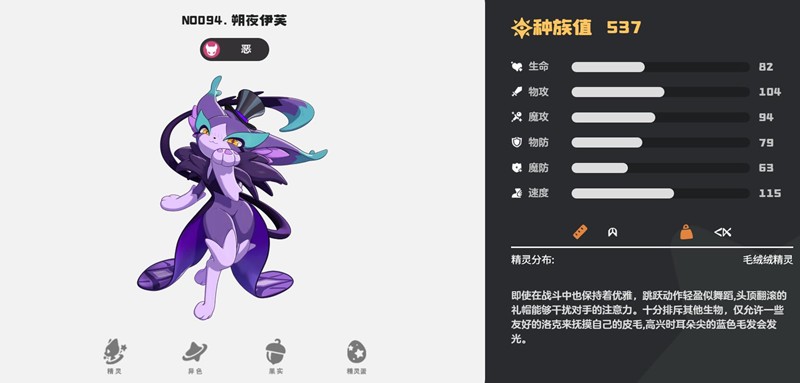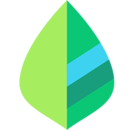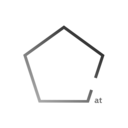Ext.ux.RadioGroup 获取JSON数据显示的问题
时间:2011-09-15
来源:互联网
我定义了一个数据源,返回的是json数据
var radStore1 = new Ext.data.JsonStore({
root:'results',
fields:['seneceid','senecefact1'],
method:'post',
url:'${ctx}/discretion/discretiontempale!querySencefact1.action?sid='+sid+'&caseid='+caseid,method:'post',
autoLoad:true
});
/// 下面的是我写的RadioGroup代码
xtype: 'fieldset',
id : 'smpradio1',
title: '<span class="fs_flag">*</span> 情节一',
autoHeight: true,
hideLables: true,
items:[{
xtype: 'ux-radiogroup',
name : 'senecefact1', //名称
horizontal: true, //值为true则表示Radio选项水平排列,false则表示垂直排列,默认值为false
// 下面的代码是我乱写的, 没保存,显示‘senecefact1’,我就是不知道这里怎么显示我后台获取的JSON数据
store: radStore1,
radios: [{
value: 'seneceid',
boxLabel: 'senecefact1'
}]
}]
求Ext 达人解答我的难题,谢谢!
var radStore1 = new Ext.data.JsonStore({
root:'results',
fields:['seneceid','senecefact1'],
method:'post',
url:'${ctx}/discretion/discretiontempale!querySencefact1.action?sid='+sid+'&caseid='+caseid,method:'post',
autoLoad:true
});
/// 下面的是我写的RadioGroup代码
xtype: 'fieldset',
id : 'smpradio1',
title: '<span class="fs_flag">*</span> 情节一',
autoHeight: true,
hideLables: true,
items:[{
xtype: 'ux-radiogroup',
name : 'senecefact1', //名称
horizontal: true, //值为true则表示Radio选项水平排列,false则表示垂直排列,默认值为false
// 下面的代码是我乱写的, 没保存,显示‘senecefact1’,我就是不知道这里怎么显示我后台获取的JSON数据
store: radStore1,
radios: [{
value: 'seneceid',
boxLabel: 'senecefact1'
}]
}]
求Ext 达人解答我的难题,谢谢!
作者: ghb5371548 发布时间: 2011-09-15
你在raioGroup的items里加store干嘛 其又不起作用
如果你非要获取store 也得radStore1.load()一下
如果radio内容需要后台交互的话 那么得发起ajax请求 在回调函数中动态的用js往smpradio1的items中加
如果你非要获取store 也得radStore1.load()一下
如果radio内容需要后台交互的话 那么得发起ajax请求 在回调函数中动态的用js往smpradio1的items中加
作者: fanchuanzhidu 发布时间: 2011-09-15
相关阅读 更多
热门阅读
-
 office 2019专业增强版最新2021版激活秘钥/序列号/激活码推荐 附激活工具
office 2019专业增强版最新2021版激活秘钥/序列号/激活码推荐 附激活工具
阅读:74
-
 如何安装mysql8.0
如何安装mysql8.0
阅读:31
-
 Word快速设置标题样式步骤详解
Word快速设置标题样式步骤详解
阅读:28
-
 20+道必知必会的Vue面试题(附答案解析)
20+道必知必会的Vue面试题(附答案解析)
阅读:37
-
 HTML如何制作表单
HTML如何制作表单
阅读:22
-
 百词斩可以改天数吗?当然可以,4个步骤轻松修改天数!
百词斩可以改天数吗?当然可以,4个步骤轻松修改天数!
阅读:31
-
 ET文件格式和XLS格式文件之间如何转化?
ET文件格式和XLS格式文件之间如何转化?
阅读:24
-
 react和vue的区别及优缺点是什么
react和vue的区别及优缺点是什么
阅读:121
-
 支付宝人脸识别如何关闭?
支付宝人脸识别如何关闭?
阅读:21
-
 腾讯微云怎么修改照片或视频备份路径?
腾讯微云怎么修改照片或视频备份路径?
阅读:28