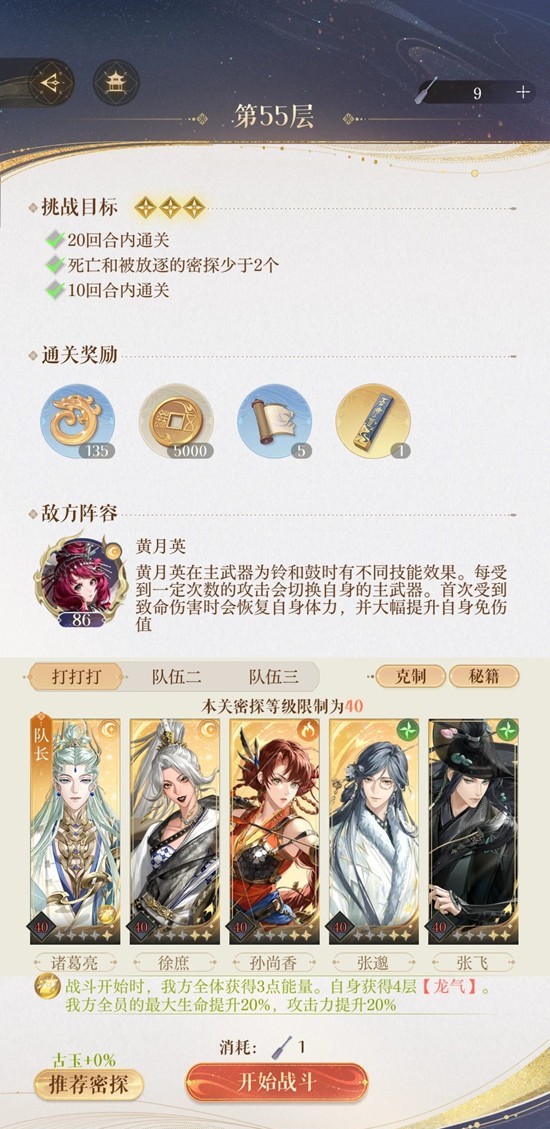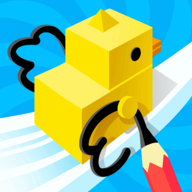extjs4.0 MVC 取store的问题
时间:2011-09-15
来源:互联网
对于自己定义的store,用在view控件的数据加载问题
自己定义的数据模型
JScript code
自己定义的数据源
JScript code
定义的控件
JScript code
store 通过url: 'listCompany.action' 取动态json数据 但总是无法进入'listCompany.action'对应的类进行执行
自己定义的数据模型
JScript code
Ext.define('WLCSP.ERP.models.CompanyModel',{ extend:'Ext.data.Model', fields:[ {name:'AutoID',type:'int'}, {name:'CompanyNO',type:'string'}, {name:'CompanyName',type:'string'}, {name:'Tel',type:'string'}, {name:'Address',type:'string'}, {name:'AddressEng',type:'string'}, {name:'Postcode',type:'string'}, {name:'Remark',type:'string'}, {name:'Creator',type:'string'}, {name:'CreatedTime',type:'string'}, {name:'DeletedBy',type:'string'}, {name:'DeletedTime',type:'string'}, {name:'Deleted',type:'boolean'} ] });
自己定义的数据源
JScript code
Ext.define('WLCSP.ERP.stores.CompanyStore',{ extend : 'Ext.data.Store', singleton : true, requires : ['WLCSP.ERP.models.CompanyModel'], model : 'WLCSP.ERP.models.CompanyModel', proxy: { type: 'ajax', url: 'listCompany.action', reader: { type: 'json', root: 'companylist', successProperty: 'success' } }, autoLoad: true });
定义的控件
JScript code
Ext.define('WLCSP.ERP.views.CompanysGridPanel', { extend : 'Ext.grid.Panel', alias : 'widget.CompanysGridPanel', requires : ['WLCSP.ERP.stores.CompanyStore'], initComponent : function() { this.store = WLCSP.ERP.stores.CompanyStore; this.columns = this.buildColumns(); this.callParent(); }, buildColumns : function() { return [{header:'AutoID',dataIndex : 'AutoID',hidden:true}, {header:'CompanyNO',dataIndex : 'CompanyNO',width: 70}, {header:'CompanyName',dataIndex:'CompanyName',width: 70}, {header:'Tel',dataIndex:'Tel',width:70}]; } });
store 通过url: 'listCompany.action' 取动态json数据 但总是无法进入'listCompany.action'对应的类进行执行
作者: asp_c 发布时间: 2011-09-15
快帮帮吧
作者: asp_c 发布时间: 2011-09-15
相关阅读 更多
热门阅读
-
 office 2019专业增强版最新2021版激活秘钥/序列号/激活码推荐 附激活工具
office 2019专业增强版最新2021版激活秘钥/序列号/激活码推荐 附激活工具
阅读:74
-
 如何安装mysql8.0
如何安装mysql8.0
阅读:31
-
 Word快速设置标题样式步骤详解
Word快速设置标题样式步骤详解
阅读:28
-
 20+道必知必会的Vue面试题(附答案解析)
20+道必知必会的Vue面试题(附答案解析)
阅读:37
-
 HTML如何制作表单
HTML如何制作表单
阅读:22
-
 百词斩可以改天数吗?当然可以,4个步骤轻松修改天数!
百词斩可以改天数吗?当然可以,4个步骤轻松修改天数!
阅读:31
-
 ET文件格式和XLS格式文件之间如何转化?
ET文件格式和XLS格式文件之间如何转化?
阅读:24
-
 react和vue的区别及优缺点是什么
react和vue的区别及优缺点是什么
阅读:121
-
 支付宝人脸识别如何关闭?
支付宝人脸识别如何关闭?
阅读:21
-
 腾讯微云怎么修改照片或视频备份路径?
腾讯微云怎么修改照片或视频备份路径?
阅读:28