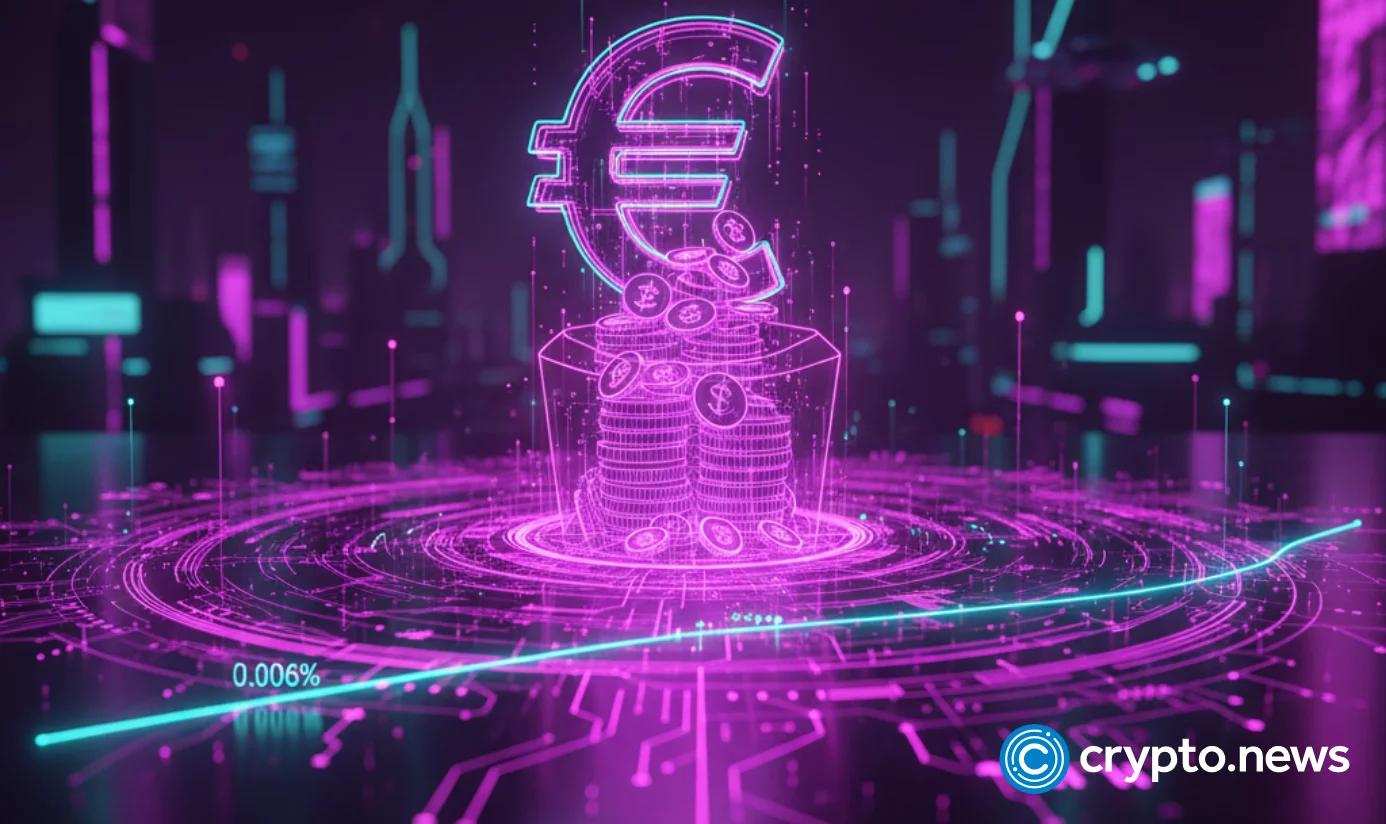dell Vostro Notebook 1450 安装win7时蓝屏
时间:2011-09-08
来源:互联网
电脑型号:Vostro Notebook 1450 BIOS版本:A04
问题描述:
无论将SATA Operation 设为 ATA还是 AHCI,在安装WINDOWS 7 32 BIT时 ,当安装到“系统正在检测您的视频功能”后,出现输入用户名时,电脑自动重启,当启动到“正在启动WINDOWS”时蓝屏,多次重启,都是一样。蓝屏显示如下:
A problem has been detected and windows has been shut down to prevent damage to your computer.
If this is the first time you've seen this Stop error screen, restart
your computer.
If this screen appears again, follow these steps:
The bios in this system is not fully ACPI compliant.Please contact your system vendor for an updated bios.
technical information:
***stop:0x000000A5 (0X00000011,0X00000003,0X00000000,0X00000000)
请问要怎么解决?
问题描述:
无论将SATA Operation 设为 ATA还是 AHCI,在安装WINDOWS 7 32 BIT时 ,当安装到“系统正在检测您的视频功能”后,出现输入用户名时,电脑自动重启,当启动到“正在启动WINDOWS”时蓝屏,多次重启,都是一样。蓝屏显示如下:
A problem has been detected and windows has been shut down to prevent damage to your computer.
If this is the first time you've seen this Stop error screen, restart
your computer.
If this screen appears again, follow these steps:
The bios in this system is not fully ACPI compliant.Please contact your system vendor for an updated bios.
technical information:
***stop:0x000000A5 (0X00000011,0X00000003,0X00000000,0X00000000)
请问要怎么解决?
作者: lyyuan2009 发布时间: 2011-09-08
显卡驱动不要选,安装完后再下载原厂驱动
作者: iyalk 发布时间: 2011-09-08
我用的JUJUMAO Windows 7 SP1 32 位官方简体中文正式版 4in1 增强系统安装光盘 2011安装的,没有选择是否安装显卡驱动的地方呀?
作者: lyyuan2009 发布时间: 2011-09-08
相关阅读 更多
热门阅读
-
 office 2019专业增强版最新2021版激活秘钥/序列号/激活码推荐 附激活工具
office 2019专业增强版最新2021版激活秘钥/序列号/激活码推荐 附激活工具
阅读:74
-
 如何安装mysql8.0
如何安装mysql8.0
阅读:31
-
 Word快速设置标题样式步骤详解
Word快速设置标题样式步骤详解
阅读:28
-
 20+道必知必会的Vue面试题(附答案解析)
20+道必知必会的Vue面试题(附答案解析)
阅读:37
-
 HTML如何制作表单
HTML如何制作表单
阅读:22
-
 百词斩可以改天数吗?当然可以,4个步骤轻松修改天数!
百词斩可以改天数吗?当然可以,4个步骤轻松修改天数!
阅读:31
-
 ET文件格式和XLS格式文件之间如何转化?
ET文件格式和XLS格式文件之间如何转化?
阅读:24
-
 react和vue的区别及优缺点是什么
react和vue的区别及优缺点是什么
阅读:121
-
 支付宝人脸识别如何关闭?
支付宝人脸识别如何关闭?
阅读:21
-
 腾讯微云怎么修改照片或视频备份路径?
腾讯微云怎么修改照片或视频备份路径?
阅读:28