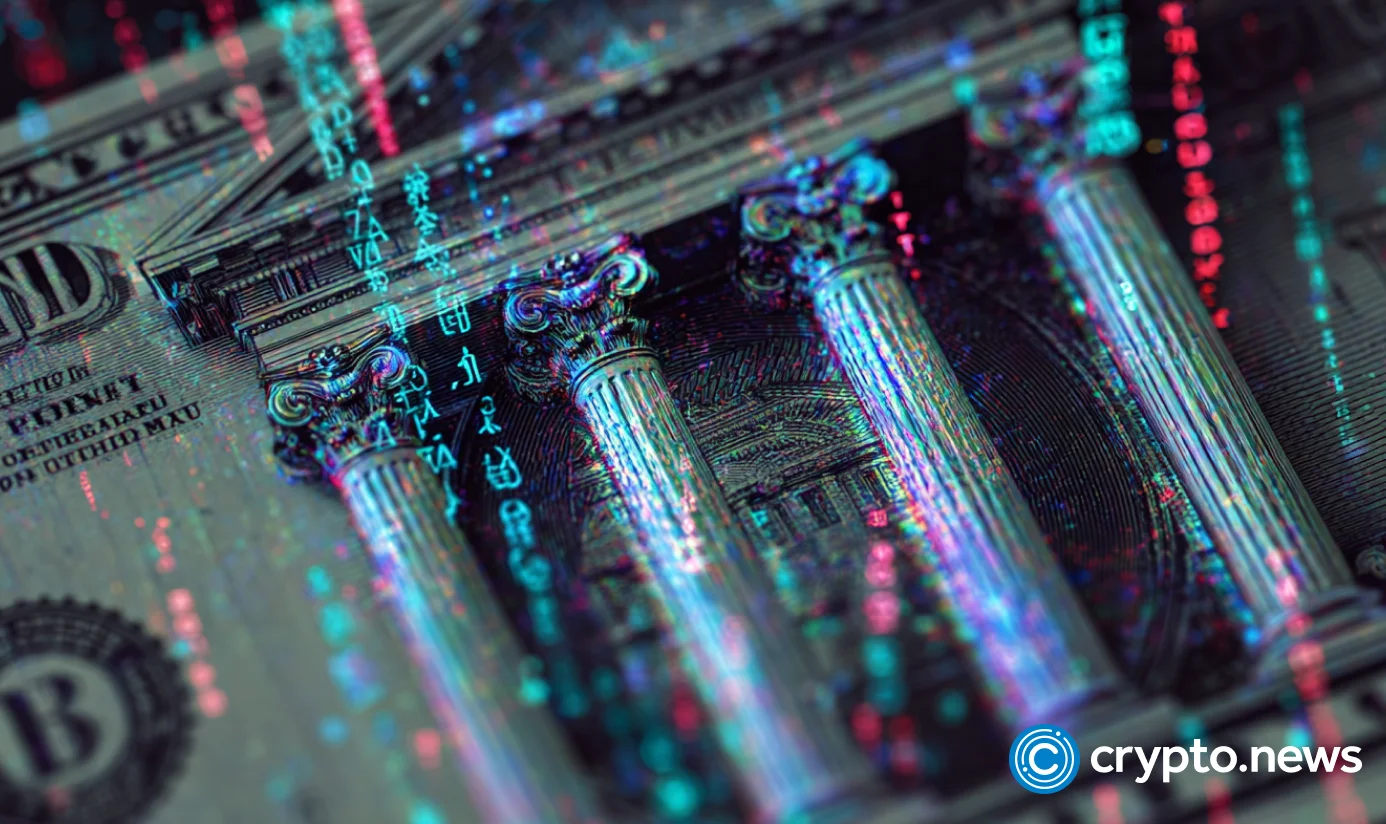lenovo T410 NVIDIA闭源官方驱动安装后屏幕亮度调节紊乱
时间:2011-09-06
来源:互联网
公司的电脑,ubuntu 11.10
从附加驱动管理器中安装了fglrx,然后重启黑屏。进修复模式卸掉fglrx,重启之后unity和各种桌面组件完全崩溃,鹦鹉螺直接接管了桌面。我只有暂时安装了gnome-core和gnome-shell,特效是不必想了,gnome3打不开,凑合能用备用模式。。。.xsession-errors文件以大约每秒钟1k的速度在写入。。。
我打开新立得,找到了这个:
我发现fglrx和fglrx-update的软件描述是完全一样的
fglrx-amdcccle和fglrx-amdcccle-updates的描述也完全一样
fglrx和fglrx-update;fglrx-amdcccle和fglrx-amdcccle-updates互相冲突,为取代关系。
我能不能安装那一组“update”代替黑屏的fglrx?
这些乱七八糟把我折腾烦了,我的要求挺简单,能让驱动正常工作就行,别黑屏。
如果我去ati官网下载个.run装上能不能解决问题?每一次更新内核,这个官方驱动能自动适配吗?如果每一次都需要手动安装一次,那我只能在fglrx上想办法,折腾不起。。。
先谢谢诸君
代码:
lspci |grep -i 'VGA'
01:00.0 VGA compatible controller: ATI Technologies Inc Redwood [Radeon HD 5670]
01:00.0 VGA compatible controller: ATI Technologies Inc Redwood [Radeon HD 5670]
从附加驱动管理器中安装了fglrx,然后重启黑屏。进修复模式卸掉fglrx,重启之后unity和各种桌面组件完全崩溃,鹦鹉螺直接接管了桌面。我只有暂时安装了gnome-core和gnome-shell,特效是不必想了,gnome3打不开,凑合能用备用模式。。。.xsession-errors文件以大约每秒钟1k的速度在写入。。。
我打开新立得,找到了这个:
附件:
文件注释: fglrx/fglrx-update
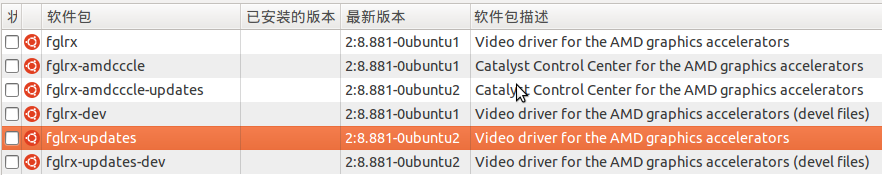
Screenshot%20at%202011-09-06%2010%3A51%3A57.png [ 49.1 KiB | 被浏览 9 次 ]
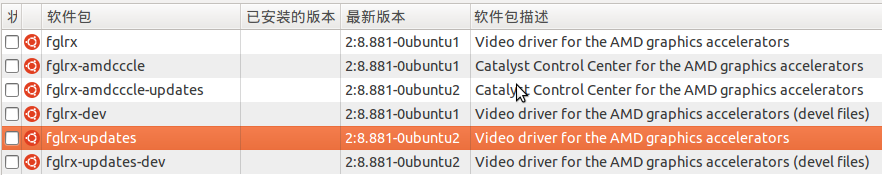
Screenshot%20at%202011-09-06%2010%3A51%3A57.png [ 49.1 KiB | 被浏览 9 次 ]
我发现fglrx和fglrx-update的软件描述是完全一样的
引用:
Video driver for the AMD graphics accelerators
Video driver for the AMD Radeon and FireGL graphics accelerators.
This package provides 2D display drivers
and hardware accelerated OpenGL.
Video driver for the AMD Radeon and FireGL graphics accelerators.
This package provides 2D display drivers
and hardware accelerated OpenGL.
fglrx-amdcccle和fglrx-amdcccle-updates的描述也完全一样
引用:
Catalyst Control Center for the AMD graphics accelerators
Catalyst Control Center for the AMD Radeon and FireGL graphics accelerators.
This package provides the Catalyst Control Center, Linux Edition
Catalyst Control Center for the AMD Radeon and FireGL graphics accelerators.
This package provides the Catalyst Control Center, Linux Edition
fglrx和fglrx-update;fglrx-amdcccle和fglrx-amdcccle-updates互相冲突,为取代关系。
我能不能安装那一组“update”代替黑屏的fglrx?
这些乱七八糟把我折腾烦了,我的要求挺简单,能让驱动正常工作就行,别黑屏。
如果我去ati官网下载个.run装上能不能解决问题?每一次更新内核,这个官方驱动能自动适配吗?如果每一次都需要手动安装一次,那我只能在fglrx上想办法,折腾不起。。。
先谢谢诸君

作者: trigger 发布时间: 2011-09-06
相关阅读 更多
热门阅读
-
 office 2019专业增强版最新2021版激活秘钥/序列号/激活码推荐 附激活工具
office 2019专业增强版最新2021版激活秘钥/序列号/激活码推荐 附激活工具
阅读:74
-
 如何安装mysql8.0
如何安装mysql8.0
阅读:31
-
 Word快速设置标题样式步骤详解
Word快速设置标题样式步骤详解
阅读:28
-
 20+道必知必会的Vue面试题(附答案解析)
20+道必知必会的Vue面试题(附答案解析)
阅读:37
-
 HTML如何制作表单
HTML如何制作表单
阅读:22
-
 百词斩可以改天数吗?当然可以,4个步骤轻松修改天数!
百词斩可以改天数吗?当然可以,4个步骤轻松修改天数!
阅读:31
-
 ET文件格式和XLS格式文件之间如何转化?
ET文件格式和XLS格式文件之间如何转化?
阅读:24
-
 react和vue的区别及优缺点是什么
react和vue的区别及优缺点是什么
阅读:121
-
 支付宝人脸识别如何关闭?
支付宝人脸识别如何关闭?
阅读:21
-
 腾讯微云怎么修改照片或视频备份路径?
腾讯微云怎么修改照片或视频备份路径?
阅读:28