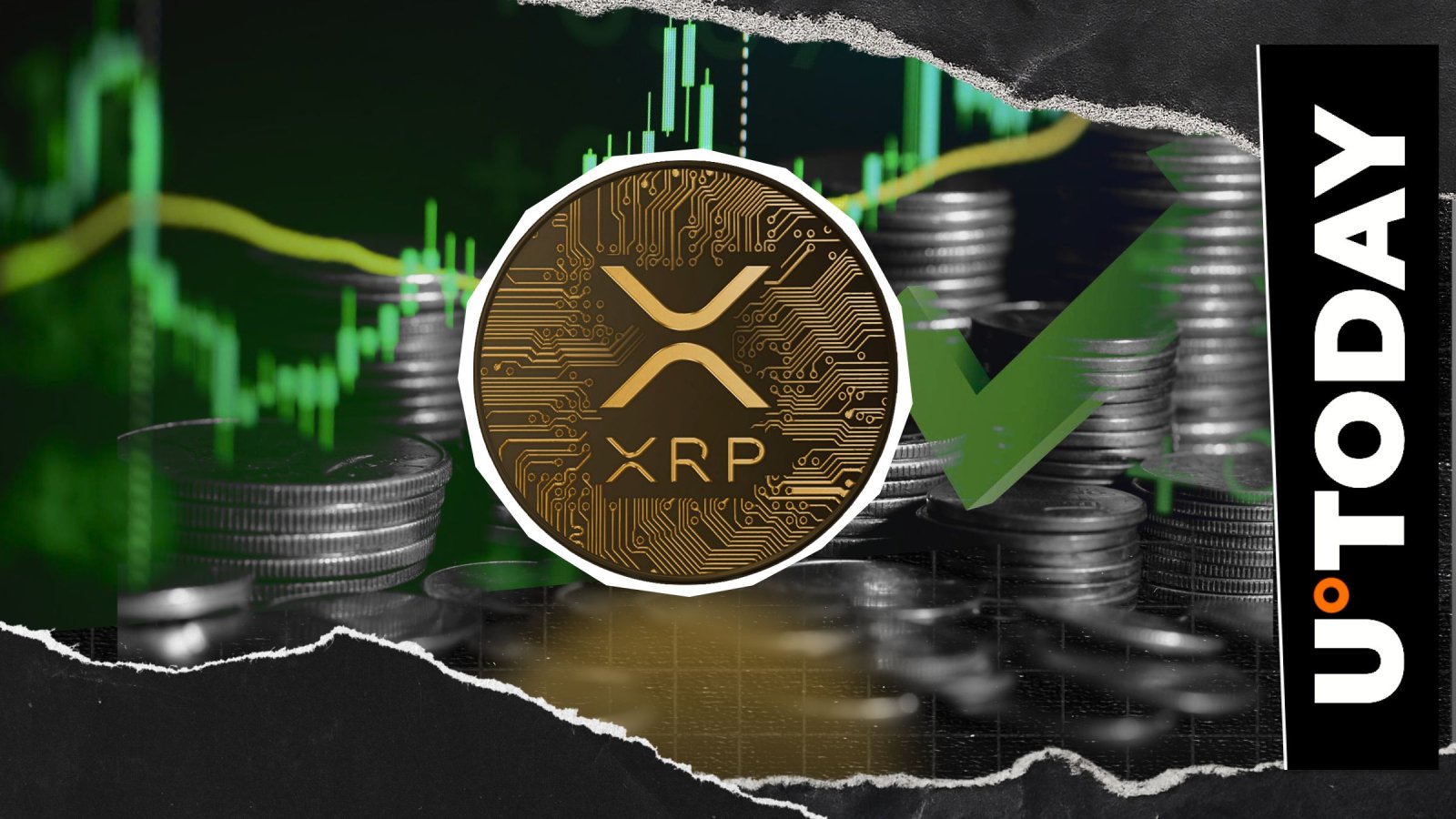make 命令找不到
时间:2011-08-26
来源:互联网
今天在虚拟机里装了CentOS6.0(liveCD),安装输入法,解压后,在终端打开,输入./configure,结果显示如下:
[neal@localhost fcitx-3.6.3]$ ./configure
checking for a BSD-compatible install... /usr/bin/install -c
checking whether build environment is sane... yes
checking for a thread-safe mkdir -p... /bin/mkdir -p
checking for gawk... gawk
checking whether make sets $(MAKE)... no
checking build system type... i686-pc-linux-gnu
checking host system type... i686-pc-linux-gnu
checking for gcc... no
checking for cc... no
checking for cl.exe... no
configure: error: in `/home/neal/下载/fcitx-3.6.3':
configure: error: no acceptable C compiler found in $PATH
See `config.log' for more details.
[neal@localhost fcitx-3.6.3]$ make
bash: make: command not found
[neal@localhost fcitx-3.6.3]$
输入make老是找不到命令。
本人菜鸟。请高手指教
[neal@localhost fcitx-3.6.3]$ ./configure
checking for a BSD-compatible install... /usr/bin/install -c
checking whether build environment is sane... yes
checking for a thread-safe mkdir -p... /bin/mkdir -p
checking for gawk... gawk
checking whether make sets $(MAKE)... no
checking build system type... i686-pc-linux-gnu
checking host system type... i686-pc-linux-gnu
checking for gcc... no
checking for cc... no
checking for cl.exe... no
configure: error: in `/home/neal/下载/fcitx-3.6.3':
configure: error: no acceptable C compiler found in $PATH
See `config.log' for more details.
[neal@localhost fcitx-3.6.3]$ make
bash: make: command not found
[neal@localhost fcitx-3.6.3]$
输入make老是找不到命令。
本人菜鸟。请高手指教
作者: wang4289273 发布时间: 2011-08-26
你好像连编译器都没有安装,怎么make 啊。
作者: 心蓝波波 发布时间: 2011-08-26
相关阅读 更多
热门阅读
-
 office 2019专业增强版最新2021版激活秘钥/序列号/激活码推荐 附激活工具
office 2019专业增强版最新2021版激活秘钥/序列号/激活码推荐 附激活工具
阅读:74
-
 如何安装mysql8.0
如何安装mysql8.0
阅读:31
-
 Word快速设置标题样式步骤详解
Word快速设置标题样式步骤详解
阅读:28
-
 20+道必知必会的Vue面试题(附答案解析)
20+道必知必会的Vue面试题(附答案解析)
阅读:37
-
 HTML如何制作表单
HTML如何制作表单
阅读:22
-
 百词斩可以改天数吗?当然可以,4个步骤轻松修改天数!
百词斩可以改天数吗?当然可以,4个步骤轻松修改天数!
阅读:31
-
 ET文件格式和XLS格式文件之间如何转化?
ET文件格式和XLS格式文件之间如何转化?
阅读:24
-
 react和vue的区别及优缺点是什么
react和vue的区别及优缺点是什么
阅读:121
-
 支付宝人脸识别如何关闭?
支付宝人脸识别如何关闭?
阅读:21
-
 腾讯微云怎么修改照片或视频备份路径?
腾讯微云怎么修改照片或视频备份路径?
阅读:28