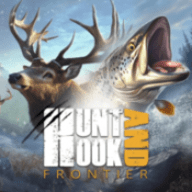在input中嵌入图片,怎么在firefox中边框就变了?
时间:2011-08-21
来源:互联网
如何保持边框不变,而嵌入图片呀?
作者: w3svc 发布时间: 2011-08-21
引用楼主 w3svc 的回复:
如何保持边框不变,而嵌入图片呀?
如何保持边框不变,而嵌入图片呀?
把代码发上来~·
作者: MuBeiBei 发布时间: 2011-08-21
<input style="background-image: url(http://images.51job.com/im/my_history/key_search.gif);background-repeat: no-repeat;" ><br>
<input>
在firefox中,叫图片,和不加图片边框不一样
<input>
在firefox中,叫图片,和不加图片边框不一样
作者: w3svc 发布时间: 2011-08-21
HTML code
这样都给input标签一个border样式,统一一下就好了~·
<!DOCTYPE HTML PUBLIC "-//W3C//DTD HTML 4.01 Transitional//EN" "http://www.w3.org/TR/html4/loose.dtd"> <html xmlns="http://www.w3.org/1999/xhtml"> <head> <meta http-equiv="Content-Type" content="text/html; charset=utf-8" /> <title></title> </head> <body> <input style="background-image: url(http://images.51job.com/im/my_history/key_search.gif);background-repeat: no-repeat; border:1px solid #333;" ><br><br> <input style=" border:1px solid #333;"> </body> </html>
这样都给input标签一个border样式,统一一下就好了~·
作者: MuBeiBei 发布时间: 2011-08-21
有没有其他办法呀?因为这是生成的代码,希望不要涉及到设置border的情况,因为还有其它代码加进来
作者: w3svc 发布时间: 2011-08-21
好像高度也变了,什么原因呀?
作者: w3svc 发布时间: 2011-08-21
相关阅读 更多
热门阅读
-
 office 2019专业增强版最新2021版激活秘钥/序列号/激活码推荐 附激活工具
office 2019专业增强版最新2021版激活秘钥/序列号/激活码推荐 附激活工具
阅读:74
-
 如何安装mysql8.0
如何安装mysql8.0
阅读:31
-
 Word快速设置标题样式步骤详解
Word快速设置标题样式步骤详解
阅读:28
-
 20+道必知必会的Vue面试题(附答案解析)
20+道必知必会的Vue面试题(附答案解析)
阅读:37
-
 HTML如何制作表单
HTML如何制作表单
阅读:22
-
 百词斩可以改天数吗?当然可以,4个步骤轻松修改天数!
百词斩可以改天数吗?当然可以,4个步骤轻松修改天数!
阅读:31
-
 ET文件格式和XLS格式文件之间如何转化?
ET文件格式和XLS格式文件之间如何转化?
阅读:24
-
 react和vue的区别及优缺点是什么
react和vue的区别及优缺点是什么
阅读:121
-
 支付宝人脸识别如何关闭?
支付宝人脸识别如何关闭?
阅读:21
-
 腾讯微云怎么修改照片或视频备份路径?
腾讯微云怎么修改照片或视频备份路径?
阅读:28