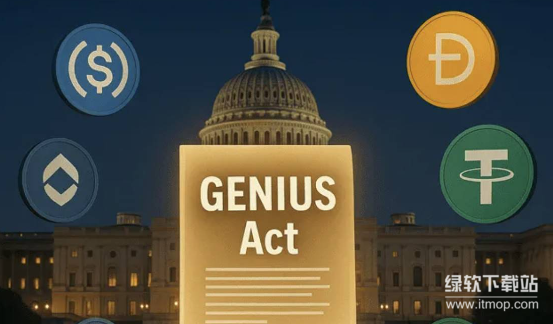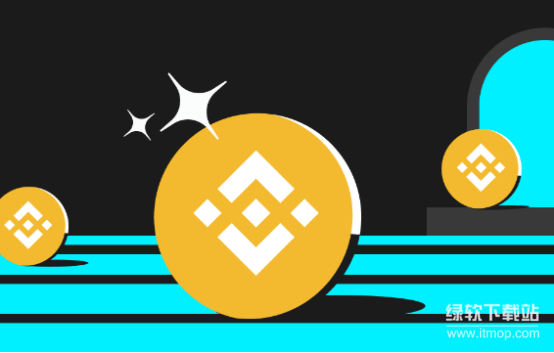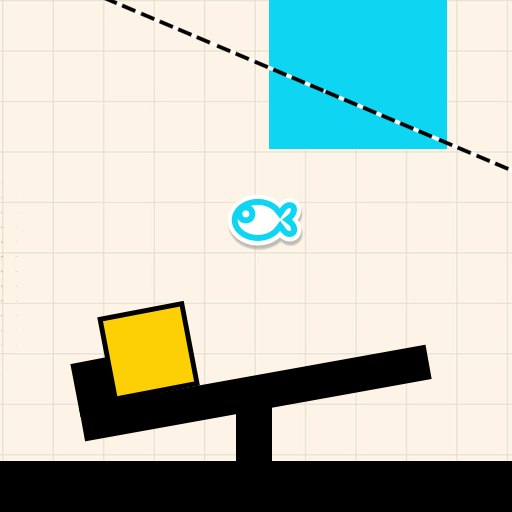【教程】chrome下字体问题的最佳解决方案!!!!!
时间:2011-05-10
来源:互联网

作者: Kimurate 发布时间: 2011-05-10
作者: jtshs256 发布时间: 2011-05-10
LC_TYPE。。。是神马?
作者: Kimurate 发布时间: 2011-05-10
If IBus doesn't automatically startup at login then you need to add it to startup applications list.
Open System > Preferences > Startup Applications
Click on the "Add" button
Write command as: "ibus-daemon"
Click on the "Add" button
Setting up your Language
Go to System->Preferences->Ibus Preferences.
Go to 'Input Method' tab
Select your language from the drop down menu and click 'Add button'
Move it up to the top so that whenever you run ibus you will be directly able to type in your language.
Close
以上摘自wiki,Google一下就知道了。选输入法时把你想用的输入法放在第一位,Ibus自带的Chinese-PinYin就很好
作者: 清风明月 发布时间: 2011-05-10

作者: Kimurate 发布时间: 2011-05-10
作者: jtshs256 发布时间: 2011-05-10
LC_TYPE。。。是神马?
作者: Kimurate 发布时间: 2011-05-10
If IBus doesn't automatically startup at login then you need to add it to startup applications list.
Open System > Preferences > Startup Applications
Click on the "Add" button
Write command as: "ibus-daemon"
Click on the "Add" button
Setting up your Language
Go to System->Preferences->Ibus Preferences.
Go to 'Input Method' tab
Select your language from the drop down menu and click 'Add button'
Move it up to the top so that whenever you run ibus you will be directly able to type in your language.
Close
以上摘自wiki,Google一下就知道了。选输入法时把你想用的输入法放在第一位,Ibus自带的Chinese-PinYin就很好
作者: 清风明月 发布时间: 2011-05-10
热门阅读
-
 office 2019专业增强版最新2021版激活秘钥/序列号/激活码推荐 附激活工具
office 2019专业增强版最新2021版激活秘钥/序列号/激活码推荐 附激活工具
阅读:74
-
 如何安装mysql8.0
如何安装mysql8.0
阅读:31
-
 Word快速设置标题样式步骤详解
Word快速设置标题样式步骤详解
阅读:28
-
 20+道必知必会的Vue面试题(附答案解析)
20+道必知必会的Vue面试题(附答案解析)
阅读:37
-
 HTML如何制作表单
HTML如何制作表单
阅读:22
-
 百词斩可以改天数吗?当然可以,4个步骤轻松修改天数!
百词斩可以改天数吗?当然可以,4个步骤轻松修改天数!
阅读:31
-
 ET文件格式和XLS格式文件之间如何转化?
ET文件格式和XLS格式文件之间如何转化?
阅读:24
-
 react和vue的区别及优缺点是什么
react和vue的区别及优缺点是什么
阅读:121
-
 支付宝人脸识别如何关闭?
支付宝人脸识别如何关闭?
阅读:21
-
 腾讯微云怎么修改照片或视频备份路径?
腾讯微云怎么修改照片或视频备份路径?
阅读:28