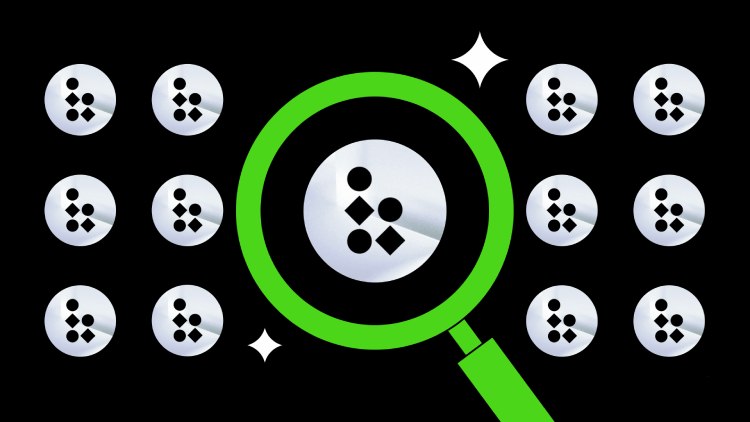都来编译一下这个源码!!!
时间:2011-05-08
来源:互联网
下载了tar.gz包,解压,按照http://stellarium.org/wiki/index.php/Compilation_on_Linux里的方法开始编译。
进行到configure the build using cmake:
提示cmake未安装,于是apt-get安装
然后再用
报错
于是apt-get安装了qt4-qmake
再来,又报错
去看了/home/lllluuukke/stellarium/stellarium-0.10.6/builds/unix/CMakeFiles/CMakeError.log,文件不存在。
然后就不知道该怎么办了,难道要装qt4-dev-tools?
进行到configure the build using cmake:
代码:
cmake -DCMAKE_INSTALL_PREFIX=/opt/stellarium ../..
提示cmake未安装,于是apt-get安装
然后再用
代码:
cmake -DCMAKE_INSTALL_PREFIX=/opt/stellarium ../..
报错
代码:
-- The C compiler identification is GNU
-- The CXX compiler identification is GNU
-- Check for working C compiler: /usr/bin/gcc
-- Check for working C compiler: /usr/bin/gcc -- works
-- Detecting C compiler ABI info
-- Detecting C compiler ABI info - done
-- Check for working CXX compiler: /usr/bin/c++
-- Check for working CXX compiler: /usr/bin/c++ -- works
-- Detecting CXX compiler ABI info
-- Detecting CXX compiler ABI info - done
-- Looking for pow10
-- Looking for pow10 - found
CMake Error at /usr/share/cmake-2.8/Modules/FindQt4.cmake:1148 (MESSAGE):
Qt qmake not found!
Call Stack (most recent call first):
CMakeLists.txt:171 (FIND_PACKAGE)
-- The CXX compiler identification is GNU
-- Check for working C compiler: /usr/bin/gcc
-- Check for working C compiler: /usr/bin/gcc -- works
-- Detecting C compiler ABI info
-- Detecting C compiler ABI info - done
-- Check for working CXX compiler: /usr/bin/c++
-- Check for working CXX compiler: /usr/bin/c++ -- works
-- Detecting CXX compiler ABI info
-- Detecting CXX compiler ABI info - done
-- Looking for pow10
-- Looking for pow10 - found
CMake Error at /usr/share/cmake-2.8/Modules/FindQt4.cmake:1148 (MESSAGE):
Qt qmake not found!
Call Stack (most recent call first):
CMakeLists.txt:171 (FIND_PACKAGE)
于是apt-get安装了qt4-qmake
再来,又报错
代码:
Warning: QT_QMAKE_EXECUTABLE reported QT_INSTALL_LIBS as /usr/lib
Warning: But QtCore couldn't be found. Qt must NOT be installed correctly, or it wasn't found for cross compiling.
CMake Error at /usr/share/cmake-2.8/Modules/FindQt4.cmake:639 (MESSAGE):
Could NOT find QtCore. Check
/home/lllluuukke/stellarium/stellarium-0.10.6/builds/unix/CMakeFiles/CMakeError.log
for more details.
Call Stack (most recent call first):
CMakeLists.txt:171 (FIND_PACKAGE)
Warning: But QtCore couldn't be found. Qt must NOT be installed correctly, or it wasn't found for cross compiling.
CMake Error at /usr/share/cmake-2.8/Modules/FindQt4.cmake:639 (MESSAGE):
Could NOT find QtCore. Check
/home/lllluuukke/stellarium/stellarium-0.10.6/builds/unix/CMakeFiles/CMakeError.log
for more details.
Call Stack (most recent call first):
CMakeLists.txt:171 (FIND_PACKAGE)
去看了/home/lllluuukke/stellarium/stellarium-0.10.6/builds/unix/CMakeFiles/CMakeError.log,文件不存在。
然后就不知道该怎么办了,难道要装qt4-dev-tools?
作者: lllluuukke 发布时间: 2011-05-08
此问题在安装了qt4-dev-tools以后解决
作者: lllluuukke 发布时间: 2011-05-08
相关阅读 更多
热门阅读
-
 office 2019专业增强版最新2021版激活秘钥/序列号/激活码推荐 附激活工具
office 2019专业增强版最新2021版激活秘钥/序列号/激活码推荐 附激活工具
阅读:74
-
 如何安装mysql8.0
如何安装mysql8.0
阅读:31
-
 Word快速设置标题样式步骤详解
Word快速设置标题样式步骤详解
阅读:28
-
 20+道必知必会的Vue面试题(附答案解析)
20+道必知必会的Vue面试题(附答案解析)
阅读:37
-
 HTML如何制作表单
HTML如何制作表单
阅读:22
-
 百词斩可以改天数吗?当然可以,4个步骤轻松修改天数!
百词斩可以改天数吗?当然可以,4个步骤轻松修改天数!
阅读:31
-
 ET文件格式和XLS格式文件之间如何转化?
ET文件格式和XLS格式文件之间如何转化?
阅读:24
-
 react和vue的区别及优缺点是什么
react和vue的区别及优缺点是什么
阅读:121
-
 支付宝人脸识别如何关闭?
支付宝人脸识别如何关闭?
阅读:21
-
 腾讯微云怎么修改照片或视频备份路径?
腾讯微云怎么修改照片或视频备份路径?
阅读:28