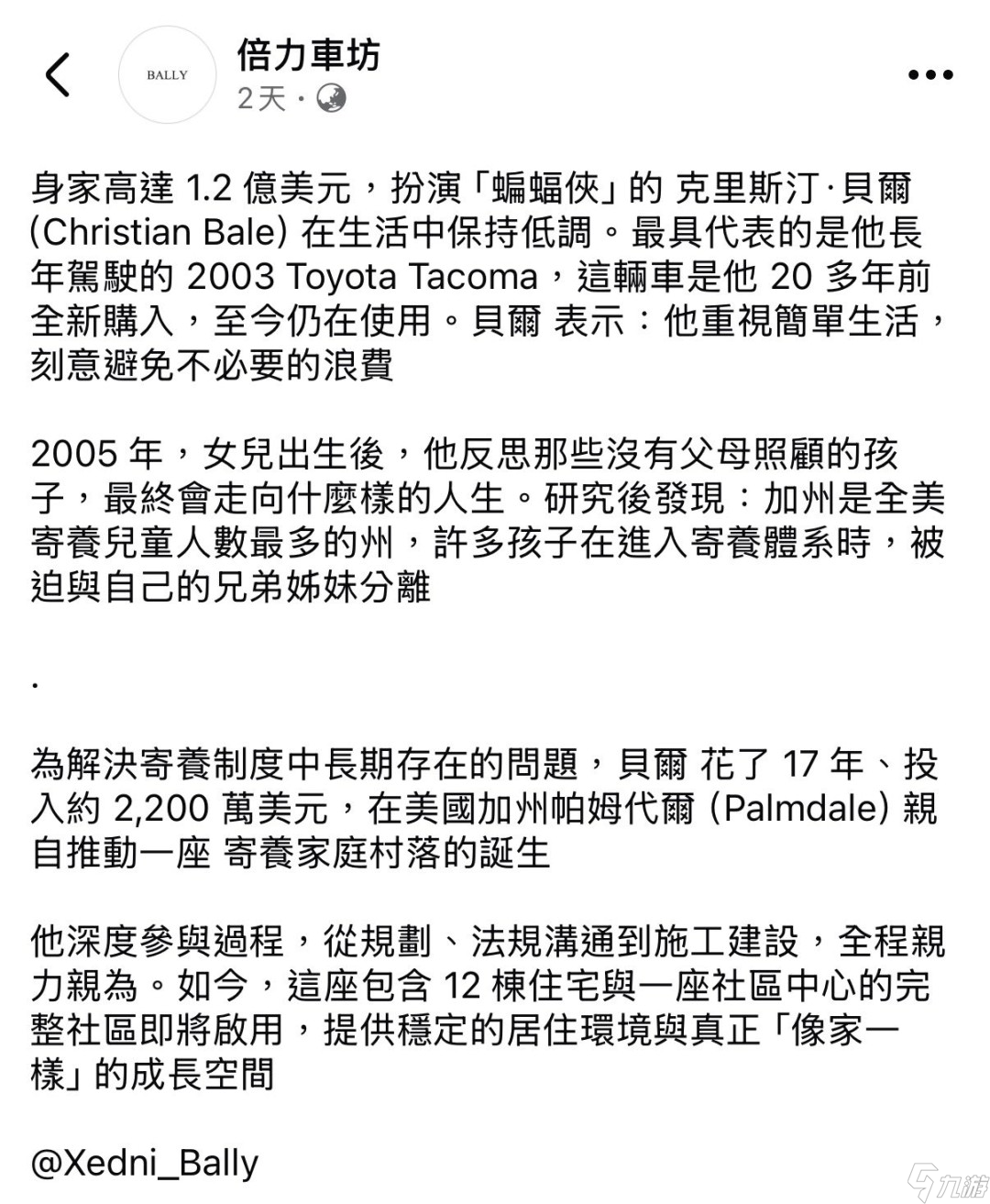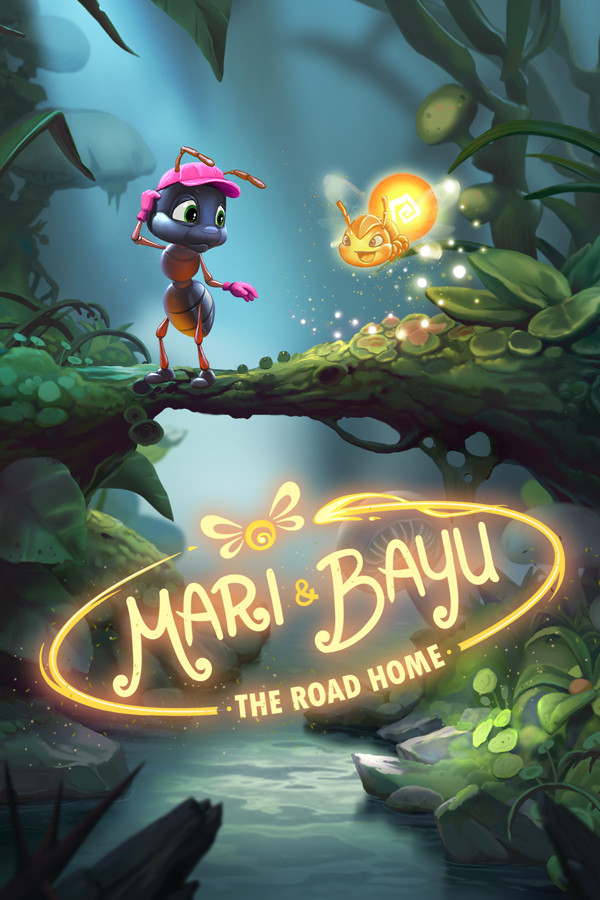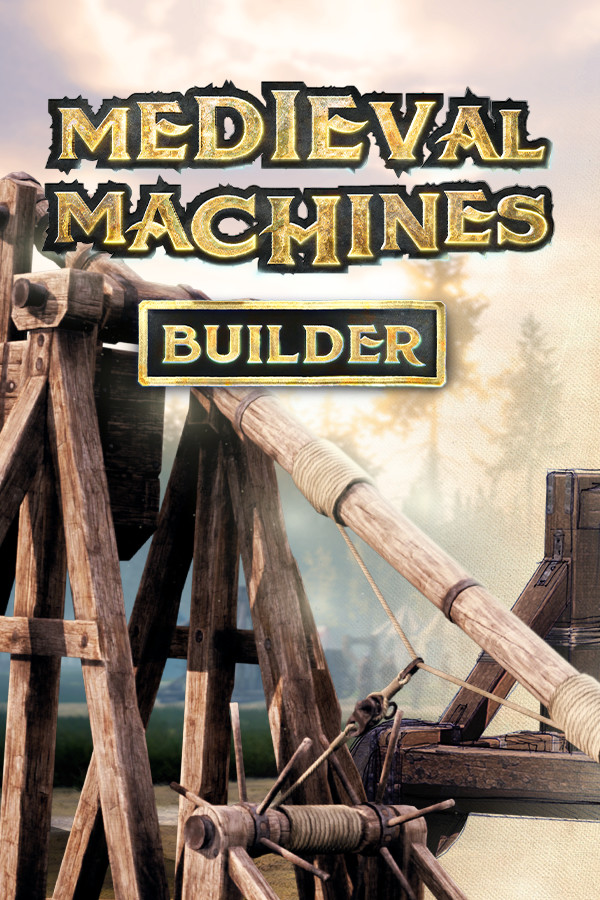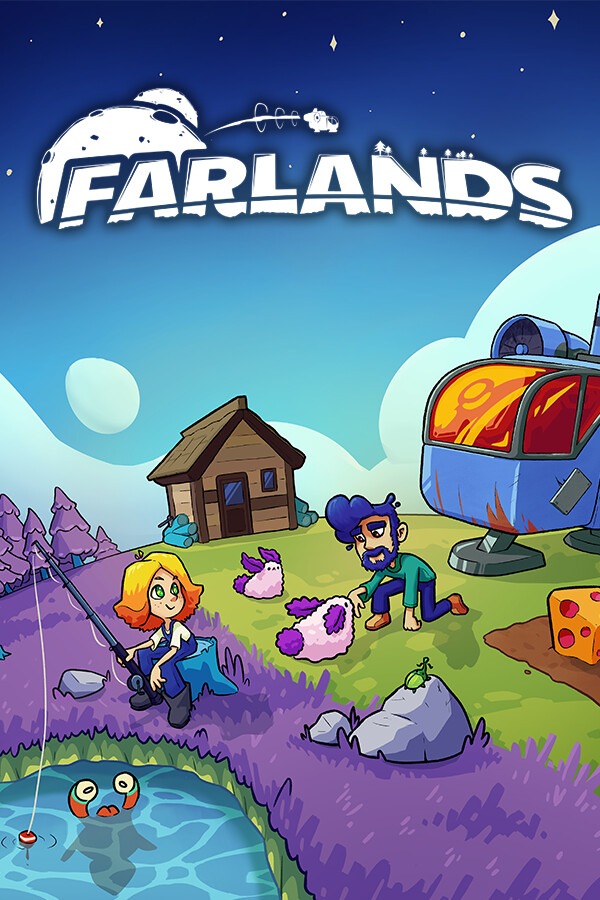如何访问服务器上正在运行的图形化程序?
时间:2011-05-04
来源:互联网
经过一番设置,发现总也无法安装成功eAccelerator...
那个/etc/php-fpm.conf文件,内容是从网上COPY的:
代码:
root@hqtechServer:/usr# php -v
PHP 5.3.3-1ubuntu9.4 with Suhosin-Patch (cli) (built: Apr 27 2011 05:08:15)
Copyright (c) 1997-2009 The PHP Group
Zend Engine v2.3.0, Copyright (c) 1998-2010 Zend Technologies
root@hqtechServer:/usr# php5-fpm
May 04 23:30:47.302350 [ERROR] [/etc/php-fpm.conf:1] unknown entry '<?xml version'
May 04 23:30:47.302421 [ERROR] failed to load configuration file '/etc/php-fpm.conf'
root@hqtechServer:/usr#
PHP 5.3.3-1ubuntu9.4 with Suhosin-Patch (cli) (built: Apr 27 2011 05:08:15)
Copyright (c) 1997-2009 The PHP Group
Zend Engine v2.3.0, Copyright (c) 1998-2010 Zend Technologies
root@hqtechServer:/usr# php5-fpm
May 04 23:30:47.302350 [ERROR] [/etc/php-fpm.conf:1] unknown entry '<?xml version'
May 04 23:30:47.302421 [ERROR] failed to load configuration file '/etc/php-fpm.conf'
root@hqtechServer:/usr#
那个/etc/php-fpm.conf文件,内容是从网上COPY的:
代码:
<configuration>
All relative paths in this config are relative to php's install prefix
<section name="global_options">
Pid file
<value name="pid_file">/opt/php/logs/php-fpm.pid</value>
Error log file
<value name="error_log">/opt/php/logs/php-fpm.log</value>
Log level
<value name="log_level">notice</value>
When this amount of php processes exited with SIGSEGV or SIGBUS ...
<value name="emergency_restart_threshold">10</value>
... in a less than this interval of time, a graceful restart will be initiated.
Useful to work around accidental curruptions in accelerator's shared memory.
<value name="emergency_restart_interval">1m</value>
Time limit on waiting child's reaction on signals from master
<value name="process_control_timeout">5s</value>
Set to 'no' to debug fpm
<value name="daemonize">yes</value>
</section>
<workers>
<section name="pool">
Name of pool. Used in logs and stats.
<value name="name">default</value>
Address to accept fastcgi requests on.
Valid syntax is 'ip.ad.re.ss:port' or just 'port' or '/path/to/unix/socket'
<value name="listen_address">/tmp/php-cgi.sock</value>
<value name="listen_options">
Set listen(2) backlog
<value name="backlog">-1</value>
Set permissions for unix socket, if one used.
In Linux read/write permissions must be set in order to allow connections from web server.
Many BSD-derrived systems allow connections regardless of permissions.
<value name="owner"></value>
<value name="group"></value>
<value name="mode">0666</value>
</value>
Additional php.ini defines, specific to this pool of workers.
<value name="php_defines">
<value name="sendmail_path">/usr/sbin/sendmail -t -i</value>
<value name="display_errors">1</value>
</value>
Unix user of processes
<value name="user">www</value>
Unix group of processes
<value name="group">www</value>
Process manager settings
<value name="pm">
Sets style of controling worker process count.
Valid values are 'static' and 'apache-like'
<value name="style">static</value>
Sets the limit on the number of simultaneous requests that will be served.
Equivalent to Apache MaxClients directive.
Equivalent to PHP_FCGI_CHILDREN environment in original php.fcgi
Used with any pm_style.
<value name="max_children">128</value>
Settings group for 'apache-like' pm style
<value name="apache_like">
Sets the number of server processes created on startup.
Used only when 'apache-like' pm_style is selected
<value name="StartServers">20</value>
Sets the desired minimum number of idle server processes.
Used only when 'apache-like' pm_style is selected
<value name="MinSpareServers">5</value>
Sets the desired maximum number of idle server processes.
Used only when 'apache-like' pm_style is selected
<value name="MaxSpareServers">35</value>
</value>
</value>
The timeout (in seconds) for serving a single request after which the worker process will be terminated
Should be used when 'max_execution_time' ini option does not stop script execution for some reason
'0s' means 'off'
<value name="request_terminate_timeout">0s</value>
The timeout (in seconds) for serving of single request after which a php backtrace will be dumped to slow.log file
'0s' means 'off'
<value name="request_slowlog_timeout">0s</value>
The log file for slow requests
<value name="slowlog">logs/slow.log</value>
Set open file desc rlimit
<value name="rlimit_files">65535</value>
Set max core size rlimit
<value name="rlimit_core">0</value>
Chroot to this directory at the start, absolute path
<value name="chroot"></value>
Chdir to this directory at the start, absolute path
<value name="chdir"></value>
Redirect workers' stdout and stderr into main error log.
If not set, they will be redirected to /dev/null, according to FastCGI specs
<value name="catch_workers_output">yes</value>
How much requests each process should execute before respawn.
Useful to work around memory leaks in 3rd party libraries.
For endless request processing please specify 0
Equivalent to PHP_FCGI_MAX_REQUESTS
<value name="max_requests">10240</value>
Comma separated list of ipv4 addresses of FastCGI clients that allowed to connect.
Equivalent to FCGI_WEB_SERVER_ADDRS environment in original php.fcgi (5.2.2+)
Makes sense only with AF_INET listening socket.
<value name="allowed_clients">127.0.0.1</value>
Pass environment variables like LD_LIBRARY_PATH
All $VARIABLEs are taken from current environment
<value name="environment">
<value name="HOSTNAME">$HOSTNAME</value>
<value name="PATH">/usr/local/bin:/usr/bin:/bin</value>
<value name="TMP">/tmp</value>
<value name="TMPDIR">/tmp</value>
<value name="TEMP">/tmp</value>
<value name="OSTYPE">$OSTYPE</value>
<value name="MACHTYPE">$MACHTYPE</value>
<value name="MALLOC_CHECK_">2</value>
</value>
</section>
</workers>
</configuration>
All relative paths in this config are relative to php's install prefix
<section name="global_options">
Pid file
<value name="pid_file">/opt/php/logs/php-fpm.pid</value>
Error log file
<value name="error_log">/opt/php/logs/php-fpm.log</value>
Log level
<value name="log_level">notice</value>
When this amount of php processes exited with SIGSEGV or SIGBUS ...
<value name="emergency_restart_threshold">10</value>
... in a less than this interval of time, a graceful restart will be initiated.
Useful to work around accidental curruptions in accelerator's shared memory.
<value name="emergency_restart_interval">1m</value>
Time limit on waiting child's reaction on signals from master
<value name="process_control_timeout">5s</value>
Set to 'no' to debug fpm
<value name="daemonize">yes</value>
</section>
<workers>
<section name="pool">
Name of pool. Used in logs and stats.
<value name="name">default</value>
Address to accept fastcgi requests on.
Valid syntax is 'ip.ad.re.ss:port' or just 'port' or '/path/to/unix/socket'
<value name="listen_address">/tmp/php-cgi.sock</value>
<value name="listen_options">
Set listen(2) backlog
<value name="backlog">-1</value>
Set permissions for unix socket, if one used.
In Linux read/write permissions must be set in order to allow connections from web server.
Many BSD-derrived systems allow connections regardless of permissions.
<value name="owner"></value>
<value name="group"></value>
<value name="mode">0666</value>
</value>
Additional php.ini defines, specific to this pool of workers.
<value name="php_defines">
<value name="sendmail_path">/usr/sbin/sendmail -t -i</value>
<value name="display_errors">1</value>
</value>
Unix user of processes
<value name="user">www</value>
Unix group of processes
<value name="group">www</value>
Process manager settings
<value name="pm">
Sets style of controling worker process count.
Valid values are 'static' and 'apache-like'
<value name="style">static</value>
Sets the limit on the number of simultaneous requests that will be served.
Equivalent to Apache MaxClients directive.
Equivalent to PHP_FCGI_CHILDREN environment in original php.fcgi
Used with any pm_style.
<value name="max_children">128</value>
Settings group for 'apache-like' pm style
<value name="apache_like">
Sets the number of server processes created on startup.
Used only when 'apache-like' pm_style is selected
<value name="StartServers">20</value>
Sets the desired minimum number of idle server processes.
Used only when 'apache-like' pm_style is selected
<value name="MinSpareServers">5</value>
Sets the desired maximum number of idle server processes.
Used only when 'apache-like' pm_style is selected
<value name="MaxSpareServers">35</value>
</value>
</value>
The timeout (in seconds) for serving a single request after which the worker process will be terminated
Should be used when 'max_execution_time' ini option does not stop script execution for some reason
'0s' means 'off'
<value name="request_terminate_timeout">0s</value>
The timeout (in seconds) for serving of single request after which a php backtrace will be dumped to slow.log file
'0s' means 'off'
<value name="request_slowlog_timeout">0s</value>
The log file for slow requests
<value name="slowlog">logs/slow.log</value>
Set open file desc rlimit
<value name="rlimit_files">65535</value>
Set max core size rlimit
<value name="rlimit_core">0</value>
Chroot to this directory at the start, absolute path
<value name="chroot"></value>
Chdir to this directory at the start, absolute path
<value name="chdir"></value>
Redirect workers' stdout and stderr into main error log.
If not set, they will be redirected to /dev/null, according to FastCGI specs
<value name="catch_workers_output">yes</value>
How much requests each process should execute before respawn.
Useful to work around memory leaks in 3rd party libraries.
For endless request processing please specify 0
Equivalent to PHP_FCGI_MAX_REQUESTS
<value name="max_requests">10240</value>
Comma separated list of ipv4 addresses of FastCGI clients that allowed to connect.
Equivalent to FCGI_WEB_SERVER_ADDRS environment in original php.fcgi (5.2.2+)
Makes sense only with AF_INET listening socket.
<value name="allowed_clients">127.0.0.1</value>
Pass environment variables like LD_LIBRARY_PATH
All $VARIABLEs are taken from current environment
<value name="environment">
<value name="HOSTNAME">$HOSTNAME</value>
<value name="PATH">/usr/local/bin:/usr/bin:/bin</value>
<value name="TMP">/tmp</value>
<value name="TMPDIR">/tmp</value>
<value name="TEMP">/tmp</value>
<value name="OSTYPE">$OSTYPE</value>
<value name="MACHTYPE">$MACHTYPE</value>
<value name="MALLOC_CHECK_">2</value>
</value>
</section>
</workers>
</configuration>
作者: ijse 发布时间: 2011-05-04
相关阅读 更多
热门阅读
-
 office 2019专业增强版最新2021版激活秘钥/序列号/激活码推荐 附激活工具
office 2019专业增强版最新2021版激活秘钥/序列号/激活码推荐 附激活工具
阅读:74
-
 如何安装mysql8.0
如何安装mysql8.0
阅读:31
-
 Word快速设置标题样式步骤详解
Word快速设置标题样式步骤详解
阅读:28
-
 20+道必知必会的Vue面试题(附答案解析)
20+道必知必会的Vue面试题(附答案解析)
阅读:37
-
 HTML如何制作表单
HTML如何制作表单
阅读:22
-
 百词斩可以改天数吗?当然可以,4个步骤轻松修改天数!
百词斩可以改天数吗?当然可以,4个步骤轻松修改天数!
阅读:31
-
 ET文件格式和XLS格式文件之间如何转化?
ET文件格式和XLS格式文件之间如何转化?
阅读:24
-
 react和vue的区别及优缺点是什么
react和vue的区别及优缺点是什么
阅读:121
-
 支付宝人脸识别如何关闭?
支付宝人脸识别如何关闭?
阅读:21
-
 腾讯微云怎么修改照片或视频备份路径?
腾讯微云怎么修改照片或视频备份路径?
阅读:28