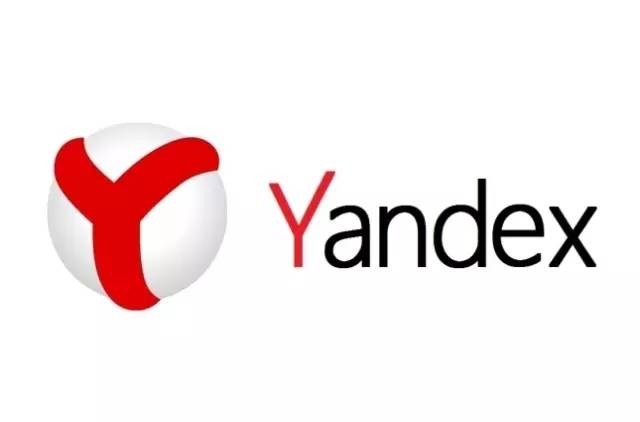VBA调用模板CreateItemFromTemplate中的文件路径
时间:2011-05-04
来源:互联网
我每个月都有不少固定格式的邮件要发,用下面的代码可以从excel里面调用指定的模板。
但是CreateItemFromTemplate里面现在只会用绝对路径,有没有办法可以用相对路径或者从excel的单元格内容传入路径?
Sub EmailWithOutlook()
Dim oApp As Object, oMail As Object
Set oApp = CreateObject("Outlook.Application")
Set oMail = oApp.CreateItemFromTemplate("C:\test.oft"")
With oMail
.Display
End With
Set oMail = Nothing
Set oApp = Nothing
End Sub
但是CreateItemFromTemplate里面现在只会用绝对路径,有没有办法可以用相对路径或者从excel的单元格内容传入路径?
Sub EmailWithOutlook()
Dim oApp As Object, oMail As Object
Set oApp = CreateObject("Outlook.Application")
Set oMail = oApp.CreateItemFromTemplate("C:\test.oft"")
With oMail
.Display
End With
Set oMail = Nothing
Set oApp = Nothing
End Sub
作者: rodney 发布时间: 2011-05-04
Sub EmailWithOutlook()
Dim oApp As Object, oMail As Object
Set oApp = CreateObject("Outlook.Application")
Set oMail = oApp.CreateItemFromTemplate(activecell.value & "\test.oft"")
With oMail
.Display
End With
Set oMail = Nothing
Set oApp = Nothing
End Sub
Dim oApp As Object, oMail As Object
Set oApp = CreateObject("Outlook.Application")
Set oMail = oApp.CreateItemFromTemplate(activecell.value & "\test.oft"")
With oMail
.Display
End With
Set oMail = Nothing
Set oApp = Nothing
End Sub
作者: doitbest 发布时间: 2011-05-04
谢谢回答,不过出错Expected: list seperator or)
我曾经试用ActiveWorkbook.Path也是这个问题。不知何解。
我曾经试用ActiveWorkbook.Path也是这个问题。不知何解。
作者: rodney 发布时间: 2011-05-04
如果是新建文件, ActiveWorkbook.Path是空值。
你是打开文件,还是新建文件?文件保存过了吗?
你是打开文件,还是新建文件?文件保存过了吗?
作者: dsd999 发布时间: 2011-05-04
文件保存过了。在编辑器里看也确实拿到了excel文件本身的路径。应该是出在连接符的问题上。
作者: rodney 发布时间: 2011-05-04
Set oMail = oApp.CreateItemFromTemplate(ActiveWorkbook.Path & "\test.oft")
试过没问题。
试过没问题。
作者: dsd999 发布时间: 2011-05-04
相关阅读 更多
热门阅读
-
 office 2019专业增强版最新2021版激活秘钥/序列号/激活码推荐 附激活工具
office 2019专业增强版最新2021版激活秘钥/序列号/激活码推荐 附激活工具
阅读:74
-
 如何安装mysql8.0
如何安装mysql8.0
阅读:31
-
 Word快速设置标题样式步骤详解
Word快速设置标题样式步骤详解
阅读:28
-
 20+道必知必会的Vue面试题(附答案解析)
20+道必知必会的Vue面试题(附答案解析)
阅读:37
-
 HTML如何制作表单
HTML如何制作表单
阅读:22
-
 百词斩可以改天数吗?当然可以,4个步骤轻松修改天数!
百词斩可以改天数吗?当然可以,4个步骤轻松修改天数!
阅读:31
-
 ET文件格式和XLS格式文件之间如何转化?
ET文件格式和XLS格式文件之间如何转化?
阅读:24
-
 react和vue的区别及优缺点是什么
react和vue的区别及优缺点是什么
阅读:121
-
 支付宝人脸识别如何关闭?
支付宝人脸识别如何关闭?
阅读:21
-
 腾讯微云怎么修改照片或视频备份路径?
腾讯微云怎么修改照片或视频备份路径?
阅读:28