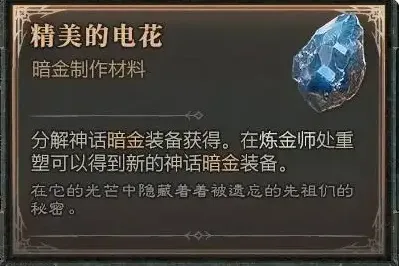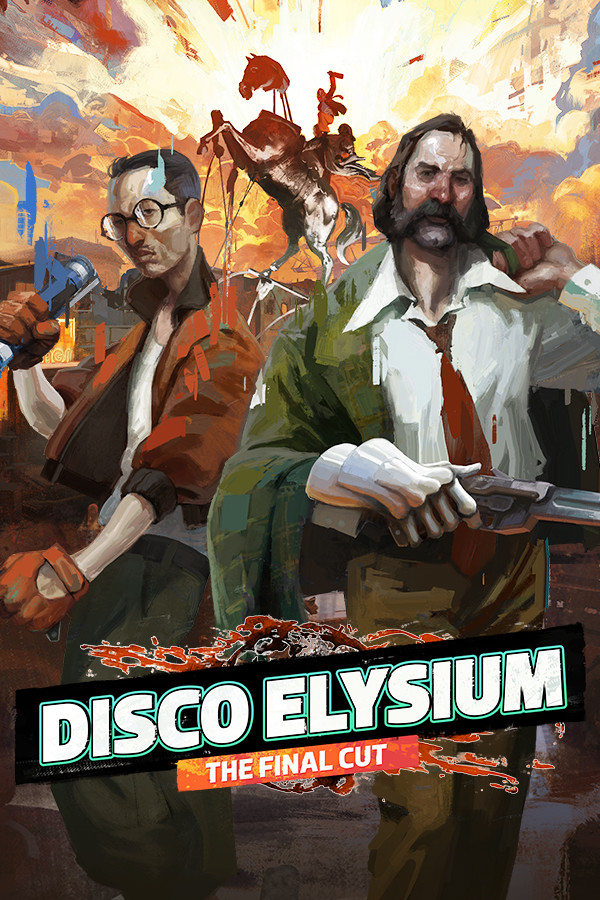coreseek只显示出来20记录
时间:2011-04-06
来源:互联网
今天我用了coreseek来测试使用一下,发现用like查询出来的数据有上千条,而coreseek查出来的数据只有20条,后来我加上了setLimits,记录数是多了,但只能显示出80记录数来,还是和like查出来的少了很多很多!!的 csft_mysql.conf的配制如下:
source mysql
{
type = mysql
sql_host = localhost
sql_user = root
sql_pass =
sql_db = test
sql_port = 3306
sql_query_pre = SET NAMES utf8
sql_query = SELECT id,typeid,dtime,title FROM testTable
#sql_query第一列id需为整数
#title、content作为字符串/文本字段,被全文索引
sql_attr_uint = typeid #从SQL读取到的值必须为整数
sql_attr_timestamp = dtime #从SQL读取到的值必须为整数,作为时间属性
sql_query_info_pre = SET NAMES utf8 #命令行查询时,设置正确的字符集
sql_query_info = SELECT * FROM testTable WHERE id=$id #命令行查询时,从数据库读取原始数据信息
}
#index定义
index mysql
{
source = mysql #对应的source名称
path = var/data/mysql #请修改为实际使用的绝对路径,例如:/usr/local/coreseek/var/...
docinfo = extern
mlock = 0
morphology = none
min_word_len = 2
html_strip = 0
#中文分词配置,详情请查看:http://www.coreseek.cn/products-install/coreseek_mmseg/
#charset_dictpath = /usr/local/mmseg3/etc/ #BSD、Linux环境下设置,/符号结尾
charset_dictpath = etc/ #Windows环境下设置,/符号结尾,最好给出绝对路径,例如:C:/usr/local/coreseek/etc/...
charset_type = zh_cn.utf-8
}
#全局index定义
indexer
{
mem_limit = 128M
}
#searchd服务定义
searchd
{
listen = 9312
read_timeout = 5
max_children = 30
max_matches = 1000
seamless_rotate = 0
preopen_indexes = 0
unlink_old = 1
pid_file = var/log/searchd_mysql.pid #请修改为实际使用的绝对路径,例如:/usr/local/coreseek/var/...
log = var/log/searchd_mysql.log #请修改为实际使用的绝对路径,例如:/usr/local/coreseek/var/...
query_log = var/log/query_mysql.log #请修改为实际使用的绝对路径,例如:/usr/local/coreseek/var/...
}
我的PHP代码:
require ("sphinxapi.php");
$sp = new SphinxClient();
$sp->SetServer('localhost', 9312);
$sp->setLimits(1,10000);
$res = $sp->query('衣',"mysql");
echo '<pre>';
print_r($res);
echo '</pre>';
like的代码:
$sql = "select id,title from testTable where title like '%衣%'";
请帮助解决一下,谢谢了!!!
source mysql
{
type = mysql
sql_host = localhost
sql_user = root
sql_pass =
sql_db = test
sql_port = 3306
sql_query_pre = SET NAMES utf8
sql_query = SELECT id,typeid,dtime,title FROM testTable
#sql_query第一列id需为整数
#title、content作为字符串/文本字段,被全文索引
sql_attr_uint = typeid #从SQL读取到的值必须为整数
sql_attr_timestamp = dtime #从SQL读取到的值必须为整数,作为时间属性
sql_query_info_pre = SET NAMES utf8 #命令行查询时,设置正确的字符集
sql_query_info = SELECT * FROM testTable WHERE id=$id #命令行查询时,从数据库读取原始数据信息
}
#index定义
index mysql
{
source = mysql #对应的source名称
path = var/data/mysql #请修改为实际使用的绝对路径,例如:/usr/local/coreseek/var/...
docinfo = extern
mlock = 0
morphology = none
min_word_len = 2
html_strip = 0
#中文分词配置,详情请查看:http://www.coreseek.cn/products-install/coreseek_mmseg/
#charset_dictpath = /usr/local/mmseg3/etc/ #BSD、Linux环境下设置,/符号结尾
charset_dictpath = etc/ #Windows环境下设置,/符号结尾,最好给出绝对路径,例如:C:/usr/local/coreseek/etc/...
charset_type = zh_cn.utf-8
}
#全局index定义
indexer
{
mem_limit = 128M
}
#searchd服务定义
searchd
{
listen = 9312
read_timeout = 5
max_children = 30
max_matches = 1000
seamless_rotate = 0
preopen_indexes = 0
unlink_old = 1
pid_file = var/log/searchd_mysql.pid #请修改为实际使用的绝对路径,例如:/usr/local/coreseek/var/...
log = var/log/searchd_mysql.log #请修改为实际使用的绝对路径,例如:/usr/local/coreseek/var/...
query_log = var/log/query_mysql.log #请修改为实际使用的绝对路径,例如:/usr/local/coreseek/var/...
}
我的PHP代码:
require ("sphinxapi.php");
$sp = new SphinxClient();
$sp->SetServer('localhost', 9312);
$sp->setLimits(1,10000);
$res = $sp->query('衣',"mysql");
echo '<pre>';
print_r($res);
echo '</pre>';
like的代码:
$sql = "select id,title from testTable where title like '%衣%'";
请帮助解决一下,谢谢了!!!
作者: wu1jun 发布时间: 2011-04-06
很好,很不错
作者: jweson 发布时间: 2011-04-06
相关阅读 更多
热门阅读
-
 office 2019专业增强版最新2021版激活秘钥/序列号/激活码推荐 附激活工具
office 2019专业增强版最新2021版激活秘钥/序列号/激活码推荐 附激活工具
阅读:74
-
 如何安装mysql8.0
如何安装mysql8.0
阅读:31
-
 Word快速设置标题样式步骤详解
Word快速设置标题样式步骤详解
阅读:28
-
 20+道必知必会的Vue面试题(附答案解析)
20+道必知必会的Vue面试题(附答案解析)
阅读:37
-
 HTML如何制作表单
HTML如何制作表单
阅读:22
-
 百词斩可以改天数吗?当然可以,4个步骤轻松修改天数!
百词斩可以改天数吗?当然可以,4个步骤轻松修改天数!
阅读:31
-
 ET文件格式和XLS格式文件之间如何转化?
ET文件格式和XLS格式文件之间如何转化?
阅读:24
-
 react和vue的区别及优缺点是什么
react和vue的区别及优缺点是什么
阅读:121
-
 支付宝人脸识别如何关闭?
支付宝人脸识别如何关闭?
阅读:21
-
 腾讯微云怎么修改照片或视频备份路径?
腾讯微云怎么修改照片或视频备份路径?
阅读:28