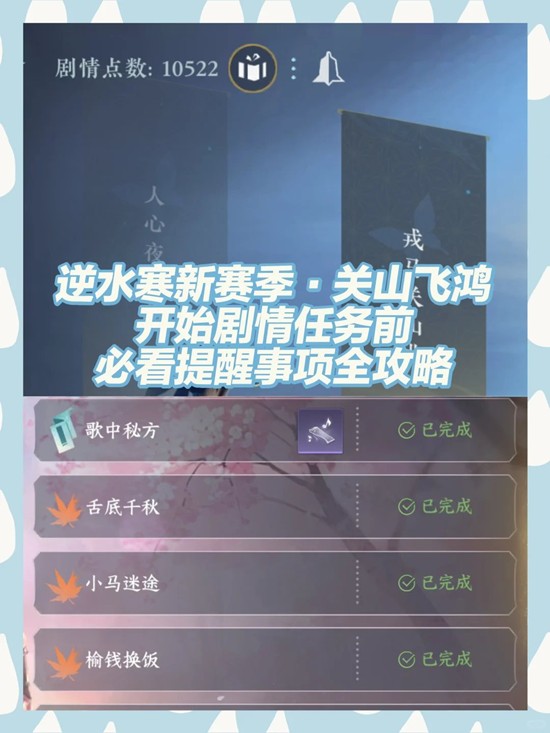看我如何做一个DVD 的mksysb image.但是不成功。不知道是怎么回事
时间:2011-03-07
来源:互联网
# smit mkdvd
┌──────────────────────────────────────────────────────────────────────────┐
│ Use an existing mksysb image? │
│ │
│ Move cursor to desired item and press Enter. │
│ │
│ 1 yes │
│ 2 no │
│ │
│ F1=Help F2=Refresh F3=Cancel │
│ F8=Image F10=Exit Enter=Do │
│ /=Find n=Find Next │
└──────────────────────────────────────────────────────────────────────────┘
选择1
回车
┌──────────────────────────────────────────────────────────────────────────┐
│ DVD backup media format? │
│ │
│ Move cursor to desired item and press Enter. │
│ │
│ 1 ISO9660 (CD format) │
│ 2 UDF (Universal Disk Format) │
│ │
│ F1=Help F2=Refresh F3=Cancel │
│ F8=Image F10=Exit Enter=Do │
│ /=Find n=Find Next │
└──────────────────────────────────────────────────────────────────────────┘
先择1回车
之前有在根目录下用 #mkysb -i /mksysb6101做了一个mksysb.
Back Up This System to ISO9660 DVD
Type or select values in entry fields.
Press Enter AFTER making all desired changes.
[Entry Fields]
DVD-R or DVD-RAM Device [] +
* Location of existing mksysb image [/mksysb6101] /
File system to store DVD file structure [] /
(If blank, the file system
will be created for you.)
File system to store final DVD images [] /
(If blank, the file system
will be created for you.)
If file systems are being created:
Volume Group for created file systems [rootvg] +
Advanced Customization Options:
Do you want the DVD to be bootable? yes +
Remove final images after creating DVD? yes +
Create the DVD now? no +
Install bundle file [] /
File with list of packages to copy to DVD [] /
Location of packages to copy to DVD [] +/
Customization script [] /
User supplied bosinst.data file [] /
Debug output? no +
User supplied image.data file []
Command: OK stdout: yes stderr: no
Before command completion, additional instructions may appear below.
Initializing mkcd log: /var/adm/ras/mkcd.log...
Verifying command parameters...
Creating temporary file system: /mkcd/cd_fs...
Populating the CD or DVD file system...
Building chrp boot image...
Copying backup to the CD or DVD file system...
.
Creating temporary file system: /mkcd/cd_images...
Creating Rock Ridge format image: /mkcd/cd_images/cd_image_98540
Running mkisofs ...
.
mkrr_fs was successful.
Making the CD or DVD image bootable...
Removing temporary file system: /mkcd/cd_fs...
Filesystem GB blocks Free %Used Iused %Iused Mounted on
/dev/hd4 8.00 5.95 26% 10932 1% /
/dev/hd2 4.00 1.71 58% 54635 12% /usr
/dev/hd9var 4.00 3.98 1% 575 1% /var
/dev/hd3 4.00 4.00 1% 44 1% /tmp
/dev/fwdump 2.25 2.25 1% 4 1% /var/adm/ras/platform
/dev/hd1 10.00 10.00 1% 8 1% /home
/dev/hd11admin 0.25 0.25 1% 5 1% /admin
/proc - - - - - /proc
/dev/hd10opt 2.00 1.92 5% 1792 1% /opt
/dev/lv01 2.25 0.22 91% 18 1% /mkcd/cd_images
# ls -l /mkcd/cd_images
total 4111880
-rw-r--r-- 1 root sys 2105260032 Mar 06 19:17 cd_image_98540
drwxrwx--- 2 root system 512 Mar 06 19:17 lost+found
# cd cd_image_98540
ksh: cd_image_98540: 0403-037 The specified path name is not a directory.
这个cd_image_98540文件要把它怎么样才能做一个可以引导的DVD呢。请各位指教。谢谢!
┌──────────────────────────────────────────────────────────────────────────┐
│ Use an existing mksysb image? │
│ │
│ Move cursor to desired item and press Enter. │
│ │
│ 1 yes │
│ 2 no │
│ │
│ F1=Help F2=Refresh F3=Cancel │
│ F8=Image F10=Exit Enter=Do │
│ /=Find n=Find Next │
└──────────────────────────────────────────────────────────────────────────┘
选择1
回车
┌──────────────────────────────────────────────────────────────────────────┐
│ DVD backup media format? │
│ │
│ Move cursor to desired item and press Enter. │
│ │
│ 1 ISO9660 (CD format) │
│ 2 UDF (Universal Disk Format) │
│ │
│ F1=Help F2=Refresh F3=Cancel │
│ F8=Image F10=Exit Enter=Do │
│ /=Find n=Find Next │
└──────────────────────────────────────────────────────────────────────────┘
先择1回车
之前有在根目录下用 #mkysb -i /mksysb6101做了一个mksysb.
Back Up This System to ISO9660 DVD
Type or select values in entry fields.
Press Enter AFTER making all desired changes.
[Entry Fields]
DVD-R or DVD-RAM Device [] +
* Location of existing mksysb image [/mksysb6101] /
File system to store DVD file structure [] /
(If blank, the file system
will be created for you.)
File system to store final DVD images [] /
(If blank, the file system
will be created for you.)
If file systems are being created:
Volume Group for created file systems [rootvg] +
Advanced Customization Options:
Do you want the DVD to be bootable? yes +
Remove final images after creating DVD? yes +
Create the DVD now? no +
Install bundle file [] /
File with list of packages to copy to DVD [] /
Location of packages to copy to DVD [] +/
Customization script [] /
User supplied bosinst.data file [] /
Debug output? no +
User supplied image.data file []
Command: OK stdout: yes stderr: no
Before command completion, additional instructions may appear below.
Initializing mkcd log: /var/adm/ras/mkcd.log...
Verifying command parameters...
Creating temporary file system: /mkcd/cd_fs...
Populating the CD or DVD file system...
Building chrp boot image...
Copying backup to the CD or DVD file system...
.
Creating temporary file system: /mkcd/cd_images...
Creating Rock Ridge format image: /mkcd/cd_images/cd_image_98540
Running mkisofs ...
.
mkrr_fs was successful.
Making the CD or DVD image bootable...
Removing temporary file system: /mkcd/cd_fs...
Filesystem GB blocks Free %Used Iused %Iused Mounted on
/dev/hd4 8.00 5.95 26% 10932 1% /
/dev/hd2 4.00 1.71 58% 54635 12% /usr
/dev/hd9var 4.00 3.98 1% 575 1% /var
/dev/hd3 4.00 4.00 1% 44 1% /tmp
/dev/fwdump 2.25 2.25 1% 4 1% /var/adm/ras/platform
/dev/hd1 10.00 10.00 1% 8 1% /home
/dev/hd11admin 0.25 0.25 1% 5 1% /admin
/proc - - - - - /proc
/dev/hd10opt 2.00 1.92 5% 1792 1% /opt
/dev/lv01 2.25 0.22 91% 18 1% /mkcd/cd_images
# ls -l /mkcd/cd_images
total 4111880
-rw-r--r-- 1 root sys 2105260032 Mar 06 19:17 cd_image_98540
drwxrwx--- 2 root system 512 Mar 06 19:17 lost+found
# cd cd_image_98540
ksh: cd_image_98540: 0403-037 The specified path name is not a directory.
这个cd_image_98540文件要把它怎么样才能做一个可以引导的DVD呢。请各位指教。谢谢!
作者: 妞@妞 发布时间: 2011-03-07
下载 (102.8 KB)
2010-7-22 09:24
1,smit mkdvd (1、DVD-R or DVD-RAM Device 选择为空;2、Create the DVD now? 选择no)
2,ftp出来
3,修改扩展名为.iso
4,刻录
#ls -l
total 20876544
-rw-r--r-- 1 root system 4290263040 Jul 22 08:57 cd_image_1192024.vol1
-rw-r--r-- 1 root system 4293879808 Jul 22 08:59 cd_image_1192024.vol2
-rw-r--r-- 1 root system 2104639488 Jul 22 09:00 cd_image_1192024.vol3
2010-7-22 09:24
1,smit mkdvd (1、DVD-R or DVD-RAM Device 选择为空;2、Create the DVD now? 选择no)
2,ftp出来
3,修改扩展名为.iso
4,刻录
#ls -l
total 20876544
-rw-r--r-- 1 root system 4290263040 Jul 22 08:57 cd_image_1192024.vol1
-rw-r--r-- 1 root system 4293879808 Jul 22 08:59 cd_image_1192024.vol2
-rw-r--r-- 1 root system 2104639488 Jul 22 09:00 cd_image_1192024.vol3
作者: muzi_tiandi 发布时间: 2011-03-07
相关阅读 更多
热门阅读
-
 office 2019专业增强版最新2021版激活秘钥/序列号/激活码推荐 附激活工具
office 2019专业增强版最新2021版激活秘钥/序列号/激活码推荐 附激活工具
阅读:74
-
 如何安装mysql8.0
如何安装mysql8.0
阅读:31
-
 Word快速设置标题样式步骤详解
Word快速设置标题样式步骤详解
阅读:28
-
 20+道必知必会的Vue面试题(附答案解析)
20+道必知必会的Vue面试题(附答案解析)
阅读:37
-
 HTML如何制作表单
HTML如何制作表单
阅读:22
-
 百词斩可以改天数吗?当然可以,4个步骤轻松修改天数!
百词斩可以改天数吗?当然可以,4个步骤轻松修改天数!
阅读:31
-
 ET文件格式和XLS格式文件之间如何转化?
ET文件格式和XLS格式文件之间如何转化?
阅读:24
-
 react和vue的区别及优缺点是什么
react和vue的区别及优缺点是什么
阅读:121
-
 支付宝人脸识别如何关闭?
支付宝人脸识别如何关闭?
阅读:21
-
 腾讯微云怎么修改照片或视频备份路径?
腾讯微云怎么修改照片或视频备份路径?
阅读:28