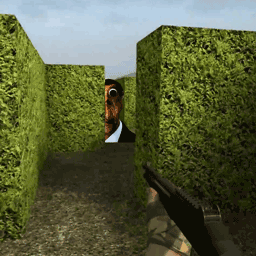如何用VBA移动一个文本框?找了好多天了!
时间:2011-02-26
来源:互联网
问题:如何移动一个文本框到任意页?
描述:页面是动态的,文本框里的内容是“作者 年 月 日”,只希望文本框出现在最后一页的右下角。
思考:
我试了以下几种方法:
一、找到shape以后剪切,用goto到最后一页,再paste粘贴,但shape没有cut方法。此法不行!
二、找到shape以后设置其left及top,但是只能在第1页变换位置,不能移动到末页。!
三、找到shape的锚点(Anchor),再设法移动Anchor的位置,因为用鼠标操作的话,拖动锚点,文本框也随之移动,但VBA中无表示Anchor的对象,无法操作。此法仍然不行!
请教大家,如何实现呢?
描述:页面是动态的,文本框里的内容是“作者 年 月 日”,只希望文本框出现在最后一页的右下角。
思考:
我试了以下几种方法:
一、找到shape以后剪切,用goto到最后一页,再paste粘贴,但shape没有cut方法。此法不行!
二、找到shape以后设置其left及top,但是只能在第1页变换位置,不能移动到末页。!
三、找到shape的锚点(Anchor),再设法移动Anchor的位置,因为用鼠标操作的话,拖动锚点,文本框也随之移动,但VBA中无表示Anchor的对象,无法操作。此法仍然不行!
请教大家,如何实现呢?
作者: bluecoat 发布时间: 2011-02-26
引用:
原帖由 bluecoat 于 2011-2-26 11:28 发表问题:如何移动一个文本框到任意页?
描述:页面是动态的,文本框里的内容是“作者 年 月 日”,只希望文本框出现在最后一页的右下角。
思考:
我试了以下几种方法:
一、找到shape以后剪切,用goto到最后一页, ...
Dim myShape As Shape
Dim myRange As Range
Dim sngWidth As Single
Dim sngHeight As Single
Dim newShape As Shape
Application.ScreenUpdating = False
With ActiveDocument
Set myShape = .Shapes(1)
With myShape
sngWidth = .Width
sngHeight = .Height
End With
Set myRange = .Paragraphs.Last.Range
Set newShape = .Shapes.AddTextbox(msoTextOrientationHorizontal, 0, 0, sngWidth, sngHeight, myRange)
End With
With newShape
.RelativeHorizontalPosition = wdRelativeHorizontalPositionMargin
.RelativeVerticalPosition = wdRelativeVerticalPositionMargin
.Left = wdShapeRight
.Top = wdShapeBottom
.TextFrame.TextRange.FormattedText = myShape.TextFrame.TextRange.FormattedText
.TextFrame.TextRange.Paragraphs.Last.Range.Delete
End With
myShape.Delete
Application.ScreenUpdating = True
End Sub
作者: 守柔 发布时间: 2011-02-26
守柔 版主您好 我现在弄一个代码 代码弄出来了 现在想将这些代码放到word2010的功能区 那样方便使用请你赐教
作者: 蜀郭浪君 发布时间: 2011-02-26
相关阅读 更多
热门阅读
-
 office 2019专业增强版最新2021版激活秘钥/序列号/激活码推荐 附激活工具
office 2019专业增强版最新2021版激活秘钥/序列号/激活码推荐 附激活工具
阅读:74
-
 如何安装mysql8.0
如何安装mysql8.0
阅读:31
-
 Word快速设置标题样式步骤详解
Word快速设置标题样式步骤详解
阅读:28
-
 20+道必知必会的Vue面试题(附答案解析)
20+道必知必会的Vue面试题(附答案解析)
阅读:37
-
 HTML如何制作表单
HTML如何制作表单
阅读:22
-
 百词斩可以改天数吗?当然可以,4个步骤轻松修改天数!
百词斩可以改天数吗?当然可以,4个步骤轻松修改天数!
阅读:31
-
 ET文件格式和XLS格式文件之间如何转化?
ET文件格式和XLS格式文件之间如何转化?
阅读:24
-
 react和vue的区别及优缺点是什么
react和vue的区别及优缺点是什么
阅读:121
-
 支付宝人脸识别如何关闭?
支付宝人脸识别如何关闭?
阅读:21
-
 腾讯微云怎么修改照片或视频备份路径?
腾讯微云怎么修改照片或视频备份路径?
阅读:28