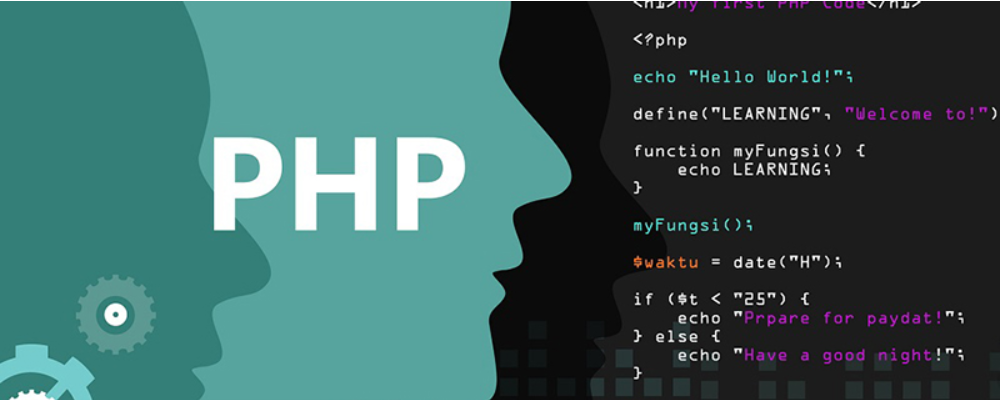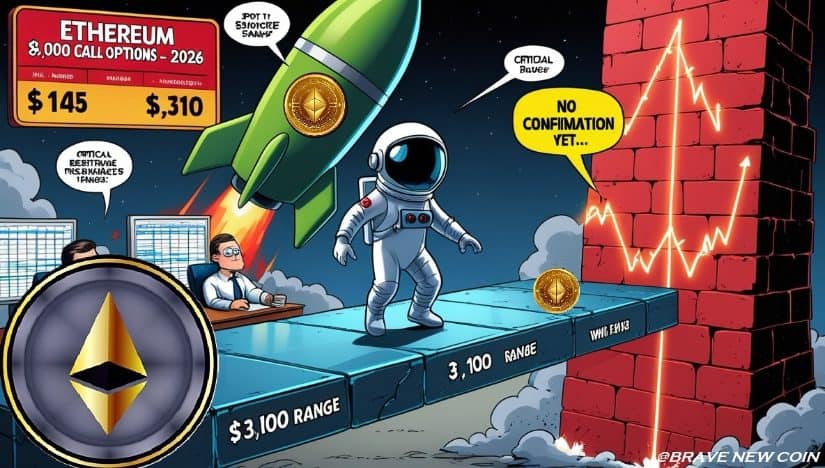openSUSE11.4添加本地ISO源
时间:2011-03-19
来源:互联网
转自:http://www.linuxsight.com/blog/1229
当openSUSE使用zypper安装软件时,默认会找光驱上的光盘,找不到会从网络安装。
自从使用硬盘安装http://www.linuxsight.com/blog/1182后,就没刻盘,自然没有光碟,所以需要采用本地ISO来配置源。
如果是Fedora可以看一下:fedora 13 设置ISO源
查看一下源。
fantlam@linux-4k5v:~> zypper repos
# | Alias | Name | Enabled | Refresh
—+———————————-+———————————-+———+——–
1 | Packman Repository | Packman Repository | Yes | Yes
2 | Updates-for-openSUSE-11.4-11.4-0 | Updates for openSUSE 11.4 11.4-0 | Yes | Yes
3 | google-chrome | google-chrome | Yes | Yes
4 | libdvdcss repository | libdvdcss repository | Yes | Yes
5 | openSUSE-11.4-11.4-0 | openSUSE-11.4-11.4-0 | Yes | Yes
6 | repo-debug | openSUSE-11.4-Debug | No | Yes
7 | repo-debug-update | openSUSE-11.4-Update-Debug | No | Yes
8 | repo-non-oss | openSUSE-11.4-Non-Oss | Yes | Yes
9 | repo-oss | openSUSE-11.4-Oss | Yes | Yes
10 | repo-source | openSUSE-11.4-Source | No | Yes
添加ISO
fantlam@linux-4k5v:~> sudo zypper addrepo iso:/?iso=/media/SOFTWARE/openSUSE-11.4-DVD-i586.iso DVDISO
正在添加安装源 ‘DVDISO’ [done]
Repository ‘DVDISO’ successfully added
Enabled: Yes
Autorefresh: No
URI: iso:///?iso=/media/SOFTWARE/openSUSE-11.4-DVD-i586.iso
再次安装软件,已经可以读到本地的ISO源了。
fantlam@linux-4k5v:~> sudo zypper in smplayer
正在构建 ‘DVDISO’ 安装源缓存 [done]
Loading repository data…
Reading installed packages…
Resolving package dependencies…
The following NEW package is going to be installed:
smplayer
1 new package to install.
Overall download size: 914.0 KiB. After the operation, additional 2.5 MiB will
be used.
Continue? [y/n/?] (y):
当然openSUSE也提供了图形化界面,不过用Linux还是命令给力。

当openSUSE使用zypper安装软件时,默认会找光驱上的光盘,找不到会从网络安装。
自从使用硬盘安装http://www.linuxsight.com/blog/1182后,就没刻盘,自然没有光碟,所以需要采用本地ISO来配置源。
如果是Fedora可以看一下:fedora 13 设置ISO源
查看一下源。
fantlam@linux-4k5v:~> zypper repos
# | Alias | Name | Enabled | Refresh
—+———————————-+———————————-+———+——–
1 | Packman Repository | Packman Repository | Yes | Yes
2 | Updates-for-openSUSE-11.4-11.4-0 | Updates for openSUSE 11.4 11.4-0 | Yes | Yes
3 | google-chrome | google-chrome | Yes | Yes
4 | libdvdcss repository | libdvdcss repository | Yes | Yes
5 | openSUSE-11.4-11.4-0 | openSUSE-11.4-11.4-0 | Yes | Yes
6 | repo-debug | openSUSE-11.4-Debug | No | Yes
7 | repo-debug-update | openSUSE-11.4-Update-Debug | No | Yes
8 | repo-non-oss | openSUSE-11.4-Non-Oss | Yes | Yes
9 | repo-oss | openSUSE-11.4-Oss | Yes | Yes
10 | repo-source | openSUSE-11.4-Source | No | Yes
添加ISO
fantlam@linux-4k5v:~> sudo zypper addrepo iso:/?iso=/media/SOFTWARE/openSUSE-11.4-DVD-i586.iso DVDISO
正在添加安装源 ‘DVDISO’ [done]
Repository ‘DVDISO’ successfully added
Enabled: Yes
Autorefresh: No
URI: iso:///?iso=/media/SOFTWARE/openSUSE-11.4-DVD-i586.iso
再次安装软件,已经可以读到本地的ISO源了。
fantlam@linux-4k5v:~> sudo zypper in smplayer
正在构建 ‘DVDISO’ 安装源缓存 [done]
Loading repository data…
Reading installed packages…
Resolving package dependencies…
The following NEW package is going to be installed:
smplayer
1 new package to install.
Overall download size: 914.0 KiB. After the operation, additional 2.5 MiB will
be used.
Continue? [y/n/?] (y):
当然openSUSE也提供了图形化界面,不过用Linux还是命令给力。

作者: fantlam 发布时间: 2011-03-19
顺路学习
作者: theset 发布时间: 2011-03-19
相关阅读 更多
热门阅读
-
 office 2019专业增强版最新2021版激活秘钥/序列号/激活码推荐 附激活工具
office 2019专业增强版最新2021版激活秘钥/序列号/激活码推荐 附激活工具
阅读:74
-
 如何安装mysql8.0
如何安装mysql8.0
阅读:31
-
 Word快速设置标题样式步骤详解
Word快速设置标题样式步骤详解
阅读:28
-
 20+道必知必会的Vue面试题(附答案解析)
20+道必知必会的Vue面试题(附答案解析)
阅读:37
-
 HTML如何制作表单
HTML如何制作表单
阅读:22
-
 百词斩可以改天数吗?当然可以,4个步骤轻松修改天数!
百词斩可以改天数吗?当然可以,4个步骤轻松修改天数!
阅读:31
-
 ET文件格式和XLS格式文件之间如何转化?
ET文件格式和XLS格式文件之间如何转化?
阅读:24
-
 react和vue的区别及优缺点是什么
react和vue的区别及优缺点是什么
阅读:121
-
 支付宝人脸识别如何关闭?
支付宝人脸识别如何关闭?
阅读:21
-
 腾讯微云怎么修改照片或视频备份路径?
腾讯微云怎么修改照片或视频备份路径?
阅读:28