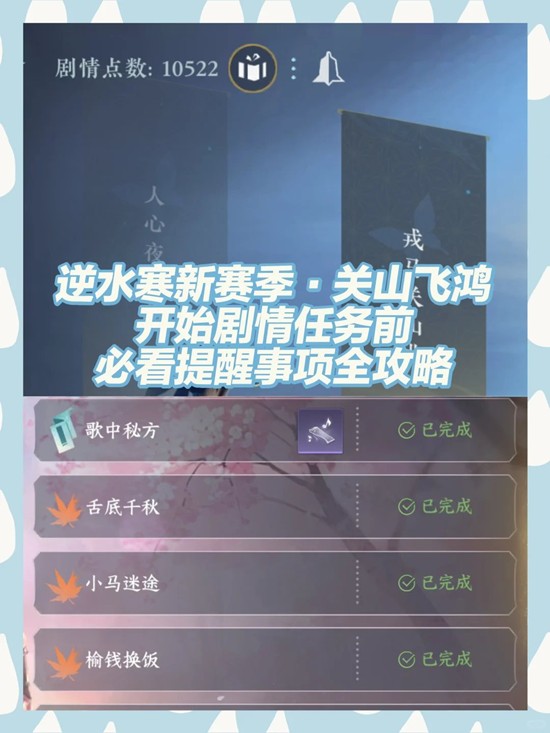jQuery EasyUI的datagrid如何自适应高度
时间:2011-01-20
来源:互联网
HTML code
只能自适应宽度,高度不能自适应
<table id="tt" width="100%" height="100%" title="Editable DataGrid" iconCls="icon-edit" singleSelect="true" idField="itemid" url="datagrid_data2.asp" pagination="true" rownumbers="true"> <thead> <tr> <th field="itemid" width="80" checkbox="true">Item ID</th> <th field="productid" width="100">Product</th> <th field="listprice" width="80" align="right">List Price</th> <th field="unitcost" width="80" align="right">Unit Cost</th> <th field="attr1" width="150">Attribute</th> <th field="status" width="60" align="center">Status</th> </tr> </thead> </table>
只能自适应宽度,高度不能自适应
作者: assdeng 发布时间: 2011-01-20
不知道jq将table结构改成什么样了,如果知道结构,再加载数据完毕后,获取table容器的scrollHeight,然后再设置容器的height就可以自适应高度了
作者: showbo 发布时间: 2011-01-21
不太明白
作者: liu3660052 发布时间: 2011-01-21
引用 2 楼 liu3660052 的回复:
不太明白
不太明白
me too
作者: assdeng 发布时间: 2011-01-21
相关阅读 更多
热门阅读
-
 office 2019专业增强版最新2021版激活秘钥/序列号/激活码推荐 附激活工具
office 2019专业增强版最新2021版激活秘钥/序列号/激活码推荐 附激活工具
阅读:74
-
 如何安装mysql8.0
如何安装mysql8.0
阅读:31
-
 Word快速设置标题样式步骤详解
Word快速设置标题样式步骤详解
阅读:28
-
 20+道必知必会的Vue面试题(附答案解析)
20+道必知必会的Vue面试题(附答案解析)
阅读:37
-
 HTML如何制作表单
HTML如何制作表单
阅读:22
-
 百词斩可以改天数吗?当然可以,4个步骤轻松修改天数!
百词斩可以改天数吗?当然可以,4个步骤轻松修改天数!
阅读:31
-
 ET文件格式和XLS格式文件之间如何转化?
ET文件格式和XLS格式文件之间如何转化?
阅读:24
-
 react和vue的区别及优缺点是什么
react和vue的区别及优缺点是什么
阅读:121
-
 支付宝人脸识别如何关闭?
支付宝人脸识别如何关闭?
阅读:21
-
 腾讯微云怎么修改照片或视频备份路径?
腾讯微云怎么修改照片或视频备份路径?
阅读:28