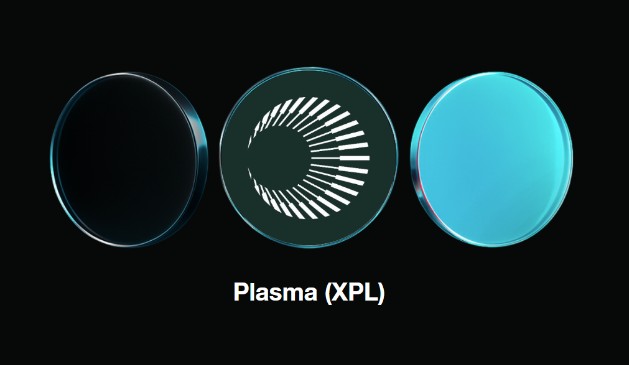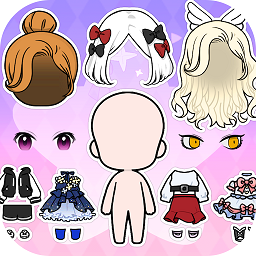ssh登录变得异常慢
时间:2011-01-19
来源:互联网
root@tt:/etc/ssh# ssh -v -p 10022 [email protected]
OpenSSH_4.5p1 FreeBSD-20061110, OpenSSL 0.9.7e-p1 25 Oct 2004
debug1: Reading configuration data /etc/ssh/ssh_config
debug1: Connecting to 88.82.31.3 [88.82.31.3] port 10022.
debug1: Connection established.
debug1: permanently_set_uid: 0/0
debug1: identity file /root/.ssh/identity type -1
debug1: identity file /root/.ssh/id_rsa type -1
debug1: identity file /root/.ssh/id_dsa type 2
debug1: Remote protocol version 2.0, remote software version OpenSSH_5.2p1 FreeBSD-20090522
debug1: match: OpenSSH_5.2p1 FreeBSD-20090522 pat OpenSSH*
debug1: Enabling compatibility mode for protocol 2.0
debug1: Local version string SSH-2.0-OpenSSH_4.5p1 FreeBSD-20061110
debug1: SSH2_MSG_KEXINIT sent
debug1: SSH2_MSG_KEXINIT received
debug1: kex: server->client aes128-cbc hmac-md5 none
debug1: kex: client->server aes128-cbc hmac-md5 none
debug1: SSH2_MSG_KEX_DH_GEX_REQUEST(1024<1024<8192) sent
debug1: expecting SSH2_MSG_KEX_DH_GEX_GROUP
debug1: SSH2_MSG_KEX_DH_GEX_INIT sent
debug1: expecting SSH2_MSG_KEX_DH_GEX_REPLY
debug1: Host '[88.82.31.3]:10022' is known and matches the DSA host key.
debug1: Found key in /root/.ssh/known_hosts:84
debug1: ssh_dss_verify: signature correct
debug1: SSH2_MSG_NEWKEYS sent
debug1: expecting SSH2_MSG_NEWKEYS
debug1: SSH2_MSG_NEWKEYS received
debug1: SSH2_MSG_SERVICE_REQUEST sent
debug1: SSH2_MSG_SERVICE_ACCEPT received
debug1: Authentications that can continue: publickey,keyboard-interactive
debug1: Next authentication method: publickey
debug1: Trying private key: /root/.ssh/identity
debug1: Trying private key: /root/.ssh/id_rsa
debug1: Offering public key: /root/.ssh/id_dsa
debug1: Server accepts key: pkalg ssh-dss blen 433
debug1: read PEM private key done: type DSA
debug1: Authentication succeeded (publickey).
debug1: channel 0: new [client-session]
debug1: Entering interactive session.
Last login: Wed Jan 19 15:03:53 2011 from 22.31.38.32
以前一直挺快的,最近突然变慢了,登录方式是公钥
用非公钥登录速度正常。。
上面那些是登录慢的详细信息,其中在红色那条信息等了10余秒..
请帮忙分析一下是什么问题。谢谢
OpenSSH_4.5p1 FreeBSD-20061110, OpenSSL 0.9.7e-p1 25 Oct 2004
debug1: Reading configuration data /etc/ssh/ssh_config
debug1: Connecting to 88.82.31.3 [88.82.31.3] port 10022.
debug1: Connection established.
debug1: permanently_set_uid: 0/0
debug1: identity file /root/.ssh/identity type -1
debug1: identity file /root/.ssh/id_rsa type -1
debug1: identity file /root/.ssh/id_dsa type 2
debug1: Remote protocol version 2.0, remote software version OpenSSH_5.2p1 FreeBSD-20090522
debug1: match: OpenSSH_5.2p1 FreeBSD-20090522 pat OpenSSH*
debug1: Enabling compatibility mode for protocol 2.0
debug1: Local version string SSH-2.0-OpenSSH_4.5p1 FreeBSD-20061110
debug1: SSH2_MSG_KEXINIT sent
debug1: SSH2_MSG_KEXINIT received
debug1: kex: server->client aes128-cbc hmac-md5 none
debug1: kex: client->server aes128-cbc hmac-md5 none
debug1: SSH2_MSG_KEX_DH_GEX_REQUEST(1024<1024<8192) sent
debug1: expecting SSH2_MSG_KEX_DH_GEX_GROUP
debug1: SSH2_MSG_KEX_DH_GEX_INIT sent
debug1: expecting SSH2_MSG_KEX_DH_GEX_REPLY
debug1: Host '[88.82.31.3]:10022' is known and matches the DSA host key.
debug1: Found key in /root/.ssh/known_hosts:84
debug1: ssh_dss_verify: signature correct
debug1: SSH2_MSG_NEWKEYS sent
debug1: expecting SSH2_MSG_NEWKEYS
debug1: SSH2_MSG_NEWKEYS received
debug1: SSH2_MSG_SERVICE_REQUEST sent
debug1: SSH2_MSG_SERVICE_ACCEPT received
debug1: Authentications that can continue: publickey,keyboard-interactive
debug1: Next authentication method: publickey
debug1: Trying private key: /root/.ssh/identity
debug1: Trying private key: /root/.ssh/id_rsa
debug1: Offering public key: /root/.ssh/id_dsa
debug1: Server accepts key: pkalg ssh-dss blen 433
debug1: read PEM private key done: type DSA
debug1: Authentication succeeded (publickey).
debug1: channel 0: new [client-session]
debug1: Entering interactive session.
Last login: Wed Jan 19 15:03:53 2011 from 22.31.38.32
以前一直挺快的,最近突然变慢了,登录方式是公钥
用非公钥登录速度正常。。
上面那些是登录慢的详细信息,其中在红色那条信息等了10余秒..
请帮忙分析一下是什么问题。谢谢
作者: adastudy 发布时间: 2011-01-19
/etc/ssh/sshd_config
UseDNS no
这样呢?
UseDNS no
这样呢?
作者: 3444542 发布时间: 2011-01-19
相关阅读 更多
热门阅读
-
 office 2019专业增强版最新2021版激活秘钥/序列号/激活码推荐 附激活工具
office 2019专业增强版最新2021版激活秘钥/序列号/激活码推荐 附激活工具
阅读:74
-
 如何安装mysql8.0
如何安装mysql8.0
阅读:31
-
 Word快速设置标题样式步骤详解
Word快速设置标题样式步骤详解
阅读:28
-
 20+道必知必会的Vue面试题(附答案解析)
20+道必知必会的Vue面试题(附答案解析)
阅读:37
-
 HTML如何制作表单
HTML如何制作表单
阅读:22
-
 百词斩可以改天数吗?当然可以,4个步骤轻松修改天数!
百词斩可以改天数吗?当然可以,4个步骤轻松修改天数!
阅读:31
-
 ET文件格式和XLS格式文件之间如何转化?
ET文件格式和XLS格式文件之间如何转化?
阅读:24
-
 react和vue的区别及优缺点是什么
react和vue的区别及优缺点是什么
阅读:121
-
 支付宝人脸识别如何关闭?
支付宝人脸识别如何关闭?
阅读:21
-
 腾讯微云怎么修改照片或视频备份路径?
腾讯微云怎么修改照片或视频备份路径?
阅读:28