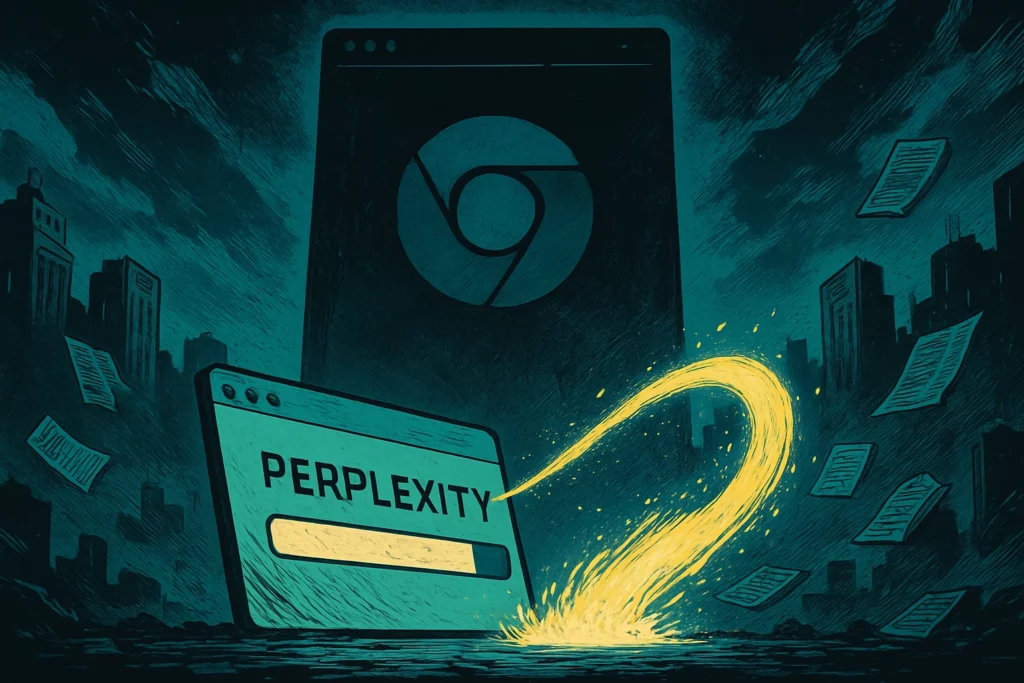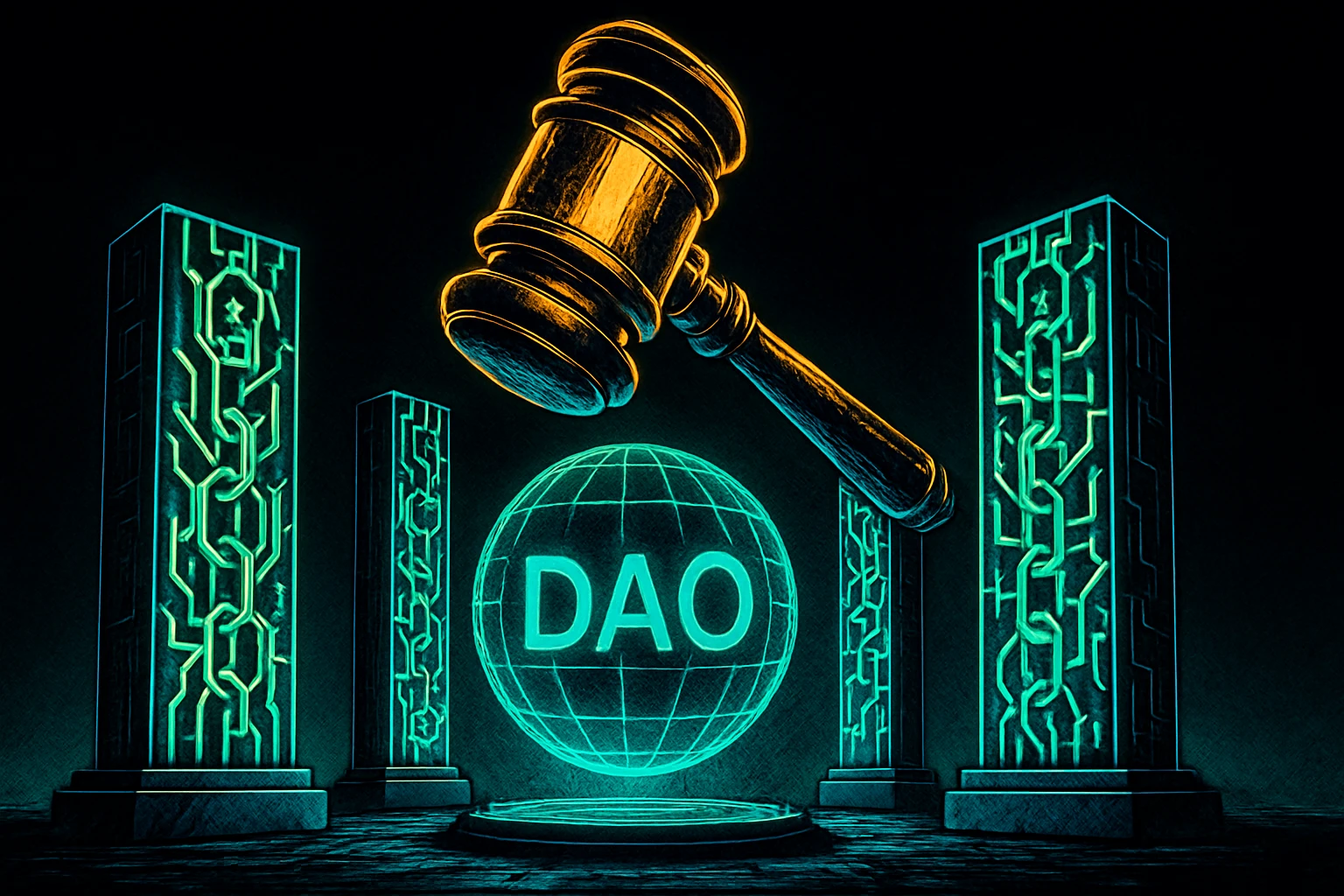我写了一段代码从服务器返回值,在IE中执行就能取到值,但是在Mozilla Firefox却总是返回为空
时间:2011-01-19
来源:互联网
具体代码如下:有高手遇到过这个问题吗?
<html>
<head>
<script>
var xmlhttp;
function setxmlhttp()
{
if(window.ActiveXobject)
{
xmlhttp=new ActiveXobject('Microsoft.XMLHTTP');
}
else if(window.XMLHttpRequest)
{
xmlhttp=new XMLHttpRequest();
}
}
function xmlrequest(xx)
{
setxmlhttp();
alert(xmlhttp);
xmlhttp.open("GET",xx,true);
xmlhttp.onreadystatechange=indiv;
xmlhttp.send(null);
document.getElementById("ts").innerHTML="正在获取数据,请稍候...";
}
function indiv()
{
if(xmlhttp.readyState==4){
if(xmlhttp.status==200||xmlhttp.status==0){
document.getElementById("ts").innerHTML="请求完毕";
document.getElementById("div").innerHTML=xmlhttp.responseText;
alert(xmlhttp.responseText);
}else{
alert("发生错误"+xmlhttp.status);
}
}
}
<html>
<head>
<script>
var xmlhttp;
function setxmlhttp()
{
if(window.ActiveXobject)
{
xmlhttp=new ActiveXobject('Microsoft.XMLHTTP');
}
else if(window.XMLHttpRequest)
{
xmlhttp=new XMLHttpRequest();
}
}
function xmlrequest(xx)
{
setxmlhttp();
alert(xmlhttp);
xmlhttp.open("GET",xx,true);
xmlhttp.onreadystatechange=indiv;
xmlhttp.send(null);
document.getElementById("ts").innerHTML="正在获取数据,请稍候...";
}
function indiv()
{
if(xmlhttp.readyState==4){
if(xmlhttp.status==200||xmlhttp.status==0){
document.getElementById("ts").innerHTML="请求完毕";
document.getElementById("div").innerHTML=xmlhttp.responseText;
alert(xmlhttp.responseText);
}else{
alert("发生错误"+xmlhttp.status);
}
}
}
作者: kevinweijun 发布时间: 2011-01-19
xx是你自己网站的url吗
作者: net_lover 发布时间: 2011-01-19
另外
window.ActiveXobject
应该是
window.ActiveXObject
访问方式必须是http://xxxx/x.htm不能是文件方式
window.ActiveXobject
应该是
window.ActiveXObject
访问方式必须是http://xxxx/x.htm不能是文件方式
作者: net_lover 发布时间: 2011-01-19
相关阅读 更多
热门阅读
-
 office 2019专业增强版最新2021版激活秘钥/序列号/激活码推荐 附激活工具
office 2019专业增强版最新2021版激活秘钥/序列号/激活码推荐 附激活工具
阅读:74
-
 如何安装mysql8.0
如何安装mysql8.0
阅读:31
-
 Word快速设置标题样式步骤详解
Word快速设置标题样式步骤详解
阅读:28
-
 20+道必知必会的Vue面试题(附答案解析)
20+道必知必会的Vue面试题(附答案解析)
阅读:37
-
 HTML如何制作表单
HTML如何制作表单
阅读:22
-
 百词斩可以改天数吗?当然可以,4个步骤轻松修改天数!
百词斩可以改天数吗?当然可以,4个步骤轻松修改天数!
阅读:31
-
 ET文件格式和XLS格式文件之间如何转化?
ET文件格式和XLS格式文件之间如何转化?
阅读:24
-
 react和vue的区别及优缺点是什么
react和vue的区别及优缺点是什么
阅读:121
-
 支付宝人脸识别如何关闭?
支付宝人脸识别如何关闭?
阅读:21
-
 腾讯微云怎么修改照片或视频备份路径?
腾讯微云怎么修改照片或视频备份路径?
阅读:28