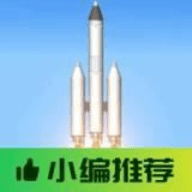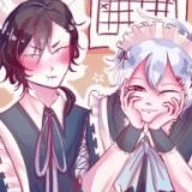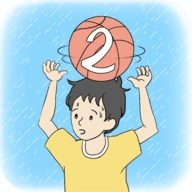问个【EXT】关联 store 的传参问题,分页传参....
时间:2011-01-18
来源:互联网
大家好,请大家帮我看看这个问题,应该很简单,只是我不会
我在GridPanel里面用了HT.PagingBar,它关联了store,store里面有url连action,这样就实现了分页
但我现在的问题是,在点分页的时候要把另一个Panel的fields的值传过去,我就卡着了,不知道怎么传
我想点击分页的时候把plan.car.selectType 的值传过去
JScript code
我在GridPanel里面用了HT.PagingBar,它关联了store,store里面有url连action,这样就实现了分页
但我现在的问题是,在点分页的时候要把另一个Panel的fields的值传过去,我就卡着了,不知道怎么传
我想点击分页的时候把plan.car.selectType 的值传过去
JScript code
PlanCarView = Ext.extend(Ext.Panel, { initUIComponents: function() { fields[{ -------------------- 想传这个 ------------------------------------- id:"plan.car.selectType", hiddenName: "selectType", xtype: "combo", mode: "local", width: 80, editable: false, triggerAction: "all", store: [["planId", "活动编号"], ["accid", "客户编号"],["gstName","客人姓名"], ["cname","营业部门"],["iname","车辆型号"],["rmno","房号"],["place","出车线路"], ["begDate","出车时间"],["endDate","返车时间"],["remarks","备注"],["clerk","操作员"], ["category","活动类型"]] }] this.receiveStore = new Ext.data.Store({ proxy: new Ext.data.HttpProxy({ url: __ctxPath + "/plan/Plan!listPlan.action" }), } this.gridPanel = new Ext.grid.GridPanel({ id: "PlanCarGrid", height: 330, store: this.receiveStore, shim: true, trackMouseOver: true, disableSelection: false, autoScroll: true, loadMask: true, cm: a, sm: b, viewConfig: { forceFit: true, enableRowBody: false, showPreview: false }, -------------------- 分页 -------------------------------------- bbar: new HT.PagingBar({ pageSize: 25, store: this.receiveStore }) }); });
作者: louiechong 发布时间: 2011-01-18
JScript code
bbar: new HT.PagingBar({ pageSize: 25, store: this.receiveStore, params : { selectType : Ext.getCmp('plan.car.selectType').getValue() } })
作者: asdujiayong 发布时间: 2011-01-19
相关阅读 更多
热门阅读
-
 office 2019专业增强版最新2021版激活秘钥/序列号/激活码推荐 附激活工具
office 2019专业增强版最新2021版激活秘钥/序列号/激活码推荐 附激活工具
阅读:74
-
 如何安装mysql8.0
如何安装mysql8.0
阅读:31
-
 Word快速设置标题样式步骤详解
Word快速设置标题样式步骤详解
阅读:28
-
 20+道必知必会的Vue面试题(附答案解析)
20+道必知必会的Vue面试题(附答案解析)
阅读:37
-
 HTML如何制作表单
HTML如何制作表单
阅读:22
-
 百词斩可以改天数吗?当然可以,4个步骤轻松修改天数!
百词斩可以改天数吗?当然可以,4个步骤轻松修改天数!
阅读:31
-
 ET文件格式和XLS格式文件之间如何转化?
ET文件格式和XLS格式文件之间如何转化?
阅读:24
-
 react和vue的区别及优缺点是什么
react和vue的区别及优缺点是什么
阅读:121
-
 支付宝人脸识别如何关闭?
支付宝人脸识别如何关闭?
阅读:21
-
 腾讯微云怎么修改照片或视频备份路径?
腾讯微云怎么修改照片或视频备份路径?
阅读:28