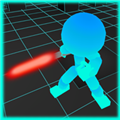ubuntu10.04下怎样安装oracle11G?能不能给个详细的操作过程!500元付费跪求
时间:2009-03-02
来源:互联网
然后如下输出
正在读取软件包列表... 完成
正在分析软件包的依赖关系树
正在读取状态信息... 完成
下列软件包将被【卸载】:
oracle-xe-universal
共升级了 0 个软件包,新安装了 0 个软件包,要卸载 1 个软件包,有 0 个软件未被升级。
解压缩后将会空出 451MB 的空间。
您希望继续执行吗?[Y/n]y
(正在读取数据库 ... 系统当前总共安装有 109560 个文件和目录。)
正在删除 oracle-xe-universal ...
正在处理用于 man-db 的触发器...
alan@ubuntu:~$
每到“正在处理用于 man-db 的触发器...”这步就停止了……
然后我双击打开oracle-xe-universal_10.2.0.1-1.0_i386.deb,把它说包含文件全部手动删光,然后再双击打开,安装,又到了“正在处理用于 man-db 的触发器...”这步就停止了……
在下新手,各位多多指教……
作者: alanjaver 发布时间: 2009-03-02
有一个窗口显示“包含文件” 按照显示的目录都删除实实
作者: be00 发布时间: 2009-03-02
作者: alanjaver 发布时间: 2009-03-03
作者: alanjaver 发布时间: 2009-03-04
sudo ./localconfig delete
sudo rm -f /etc/oraInst.lc /etc/oratab
sudo rm -rf /etc/oracle
sudo rm -f /etc/inittab.cssd
sudo rm -f /usr/local/bin/coraenv /usr/local/bin/dbhome /usr/local/bin/oraenv
sudo rm -r /oracle
作者: brajuh 发布时间: 2009-03-07
作者: mir_lww 发布时间: 2009-04-07
作者: 木休 发布时间: 2009-04-09
作者: taoshui123 发布时间: 2009-05-09
我试了,看样自好像可以,还在进行中~
jing@jing-laptop:/etc/init.d$ sudo /etc/init.d/oracle-xe configure
Oracle Database 10g Express Edition Configuration
-------------------------------------------------
This will configure on-boot properties of Oracle Database 10g Express
Edition. The following questions will determine whether the database should
be starting upon system boot, the ports it will use, and the passwords that
will be used for database accounts. Press <Enter> to accept the defaults.
Ctrl-C will abort.
Specify the HTTP port that will be used for Oracle Application Express [8080]:
Specify a port that will be used for the database listener [1521]:
Specify a password to be used for database accounts. Note that the same
password will be used for SYS and SYSTEM. Oracle recommends the use of
different passwords for each database account. This can be done after
initial configuration:
Password can't be null. Enter password:
Confirm the password:
Do you want Oracle Database 10g Express Edition to be started on boot (y/n) [y]:n
Starting Oracle Net Listener...Done
Configuring Database...
-----------不会贴图,只好这样了
作者: xueve89 发布时间: 2009-07-02
Do you want Oracle Database 10g Express Edition to be started on boot (y/n) [y]:n
Starting Oracle Net Listener...Done
Configuring Database...Done
Starting Oracle Database 10g Express Edition Instance...Done
Installation Completed Successfully.
To access the Database Home Page go to "http://127.0.0.1:8080/apex"
作者: xueve89 发布时间: 2009-07-02
我的sys密码忘了就是怎么干的
完全卸载
重新安装
端口和密码配置
作者: BluesCh 发布时间: 2009-09-08
这是官方文档上的做法,实验成功。
作者: qboat 发布时间: 2011-01-14
然后如下输出
正在读取软件包列表... 完成
正在分析软件包的依赖关系树
正在读取状态信息... 完成
下列软件包将被【卸载】:
oracle-xe-universal
共升级了 0 个软件包,新安装了 0 个软件包,要卸载 1 个软件包,有 0 个软件未被升级。
解压缩后将会空出 451MB 的空间。
您希望继续执行吗?[Y/n]y
(正在读取数据库 ... 系统当前总共安装有 109560 个文件和目录。)
正在删除 oracle-xe-universal ...
正在处理用于 man-db 的触发器...
alan@ubuntu:~$
每到“正在处理用于 man-db 的触发器...”这步就停止了……
然后我双击打开oracle-xe-universal_10.2.0.1-1.0_i386.deb,把它说包含文件全部手动删光,然后再双击打开,安装,又到了“正在处理用于 man-db 的触发器...”这步就停止了……
在下新手,各位多多指教……
作者: alanjaver 发布时间: 2009-03-02
有一个窗口显示“包含文件” 按照显示的目录都删除实实
作者: be00 发布时间: 2009-03-02
作者: alanjaver 发布时间: 2009-03-03
作者: alanjaver 发布时间: 2009-03-04
sudo ./localconfig delete
sudo rm -f /etc/oraInst.lc /etc/oratab
sudo rm -rf /etc/oracle
sudo rm -f /etc/inittab.cssd
sudo rm -f /usr/local/bin/coraenv /usr/local/bin/dbhome /usr/local/bin/oraenv
sudo rm -r /oracle
作者: brajuh 发布时间: 2009-03-07
作者: mir_lww 发布时间: 2009-04-07
作者: 木休 发布时间: 2009-04-09
作者: taoshui123 发布时间: 2009-05-09
我试了,看样自好像可以,还在进行中~
jing@jing-laptop:/etc/init.d$ sudo /etc/init.d/oracle-xe configure
Oracle Database 10g Express Edition Configuration
-------------------------------------------------
This will configure on-boot properties of Oracle Database 10g Express
Edition. The following questions will determine whether the database should
be starting upon system boot, the ports it will use, and the passwords that
will be used for database accounts. Press <Enter> to accept the defaults.
Ctrl-C will abort.
Specify the HTTP port that will be used for Oracle Application Express [8080]:
Specify a port that will be used for the database listener [1521]:
Specify a password to be used for database accounts. Note that the same
password will be used for SYS and SYSTEM. Oracle recommends the use of
different passwords for each database account. This can be done after
initial configuration:
Password can't be null. Enter password:
Confirm the password:
Do you want Oracle Database 10g Express Edition to be started on boot (y/n) [y]:n
Starting Oracle Net Listener...Done
Configuring Database...
-----------不会贴图,只好这样了
作者: xueve89 发布时间: 2009-07-02
Do you want Oracle Database 10g Express Edition to be started on boot (y/n) [y]:n
Starting Oracle Net Listener...Done
Configuring Database...Done
Starting Oracle Database 10g Express Edition Instance...Done
Installation Completed Successfully.
To access the Database Home Page go to "http://127.0.0.1:8080/apex"
作者: xueve89 发布时间: 2009-07-02
我的sys密码忘了就是怎么干的
完全卸载
重新安装
端口和密码配置
作者: BluesCh 发布时间: 2009-09-08
这是官方文档上的做法,实验成功。
作者: qboat 发布时间: 2011-01-14
热门阅读
-
 office 2019专业增强版最新2021版激活秘钥/序列号/激活码推荐 附激活工具
office 2019专业增强版最新2021版激活秘钥/序列号/激活码推荐 附激活工具
阅读:74
-
 如何安装mysql8.0
如何安装mysql8.0
阅读:31
-
 Word快速设置标题样式步骤详解
Word快速设置标题样式步骤详解
阅读:28
-
 20+道必知必会的Vue面试题(附答案解析)
20+道必知必会的Vue面试题(附答案解析)
阅读:37
-
 HTML如何制作表单
HTML如何制作表单
阅读:22
-
 百词斩可以改天数吗?当然可以,4个步骤轻松修改天数!
百词斩可以改天数吗?当然可以,4个步骤轻松修改天数!
阅读:31
-
 ET文件格式和XLS格式文件之间如何转化?
ET文件格式和XLS格式文件之间如何转化?
阅读:24
-
 react和vue的区别及优缺点是什么
react和vue的区别及优缺点是什么
阅读:121
-
 支付宝人脸识别如何关闭?
支付宝人脸识别如何关闭?
阅读:21
-
 腾讯微云怎么修改照片或视频备份路径?
腾讯微云怎么修改照片或视频备份路径?
阅读:28