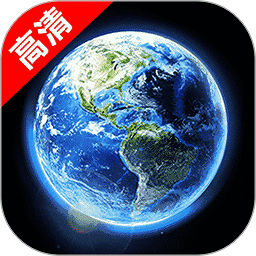分离合并通道简单应用
时间:2010-11-08
来源:互联网
操作很简单,截图很麻烦,有图有真相
1。原图
=700) window.open('http://bbs.cfanclub.net/attachment/Mon_1011/9_500_8fccc0e5e5ba692.jpg');" onload="if(this.width>'700')this.width='700';" >
2。进入通道,分离通道
=700) window.open('http://bbs.cfanclub.net/attachment/Mon_1011/9_500_c52dcf4ce7b0fb7.jpg');" onload="if(this.width>'700')this.width='700';" >
3。合并通道
=700) window.open('http://bbs.cfanclub.net/attachment/Mon_1011/9_500_ff6eb3ddf993cfd.jpg');" onload="if(this.width>'700')this.width='700';" >
=700) window.open('http://bbs.cfanclub.net/attachment/Mon_1011/9_500_85d30897d6e8a39.jpg');" onload="if(this.width>'700')this.width='700';" >
4。最终效果
=700) window.open('http://bbs.cfanclub.net/attachment/Mon_1011/9_500_f5ffa952a50a211.jpg');" onload="if(this.width>'700')this.width='700';" >
PS:图是我自己随便找的,大家可以自由发挥!第三步里,大家也可以选择其他的模式,有兴趣的可以试试!
1。原图
=700) window.open('http://bbs.cfanclub.net/attachment/Mon_1011/9_500_8fccc0e5e5ba692.jpg');" onload="if(this.width>'700')this.width='700';" >
2。进入通道,分离通道
=700) window.open('http://bbs.cfanclub.net/attachment/Mon_1011/9_500_c52dcf4ce7b0fb7.jpg');" onload="if(this.width>'700')this.width='700';" >
3。合并通道
=700) window.open('http://bbs.cfanclub.net/attachment/Mon_1011/9_500_ff6eb3ddf993cfd.jpg');" onload="if(this.width>'700')this.width='700';" >
=700) window.open('http://bbs.cfanclub.net/attachment/Mon_1011/9_500_85d30897d6e8a39.jpg');" onload="if(this.width>'700')this.width='700';" >
4。最终效果
=700) window.open('http://bbs.cfanclub.net/attachment/Mon_1011/9_500_f5ffa952a50a211.jpg');" onload="if(this.width>'700')this.width='700';" >
PS:图是我自己随便找的,大家可以自由发挥!第三步里,大家也可以选择其他的模式,有兴趣的可以试试!
作者: 无忧 发布时间: 2010-11-08
又有新的收获 谢谢~
作者: 闲云野鹤 发布时间: 2010-11-09
相关阅读 更多
热门阅读
-
 office 2019专业增强版最新2021版激活秘钥/序列号/激活码推荐 附激活工具
office 2019专业增强版最新2021版激活秘钥/序列号/激活码推荐 附激活工具
阅读:74
-
 如何安装mysql8.0
如何安装mysql8.0
阅读:31
-
 Word快速设置标题样式步骤详解
Word快速设置标题样式步骤详解
阅读:28
-
 20+道必知必会的Vue面试题(附答案解析)
20+道必知必会的Vue面试题(附答案解析)
阅读:37
-
 HTML如何制作表单
HTML如何制作表单
阅读:22
-
 百词斩可以改天数吗?当然可以,4个步骤轻松修改天数!
百词斩可以改天数吗?当然可以,4个步骤轻松修改天数!
阅读:31
-
 ET文件格式和XLS格式文件之间如何转化?
ET文件格式和XLS格式文件之间如何转化?
阅读:24
-
 react和vue的区别及优缺点是什么
react和vue的区别及优缺点是什么
阅读:121
-
 支付宝人脸识别如何关闭?
支付宝人脸识别如何关闭?
阅读:21
-
 腾讯微云怎么修改照片或视频备份路径?
腾讯微云怎么修改照片或视频备份路径?
阅读:28